Different types of Packages in SAP HANA Modeler :
Packages : Packages are the first logic storage component of an SAP HANA model. Within a package you define one or more attribute views, analytic views, calculation views, analytic privileges, Decision Tables ,Procedures.
1. Structural - Package helps to organize the content in a logical tree.
2. Non-Structural - Package contains information objects . Non-Structural are created by Default.
Structural Package:
Lets Create a Parent Package “ ZS_Australia “
Child Package (Sub Package ) “ ZS_Australia.NSW “
Step 1:
Right Click on Content < New< Package
Step 2:
Packages : Packages are the first logic storage component of an SAP HANA model. Within a package you define one or more attribute views, analytic views, calculation views, analytic privileges, Decision Tables ,Procedures.
1. Structural - Package helps to organize the content in a logical tree.
2. Non-Structural - Package contains information objects . Non-Structural are created by Default.
Structural Package:
Lets Create a Parent Package “ ZS_Australia “
Child Package (Sub Package ) “ ZS_Australia.NSW “
Step 1:
Right Click on Content < New< Package
Enter Name and Desc . Click on OK
A delivery unit is a collection of several packages, used for transporting content from one HANA system to another. If its a standalone HANA Sandbox system you can ignore and move on to click ok
If you want to make this Package as Parent Package Go to Properties and Change the Structure Package as Yes .By Default it is NO .
Step3:
Click on Edit Package. Structural: Yes . Then Click on OK
Step4:
Creation of Sub Package NSW .
Right Click on Parent Package ie ZS_Australia <New < Package .
Step5:
You will be prompted with ZS_Australia.
<Parent_Package>.<Child Package>
Enter NSW after the ZS_Australia. -> the Child Package . Enter Name and Description .
Click OK .
Step 6:
Here is the final output . Now you will be able to create your Attribute View, Analytic View , Calculation View , Procedure , Decision Tables , Analytic Privilege as per your requirement under child package NSW .
Source: scn.sap.com
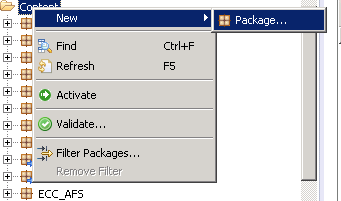
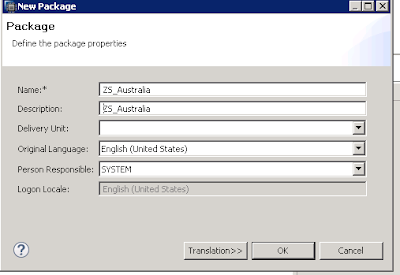
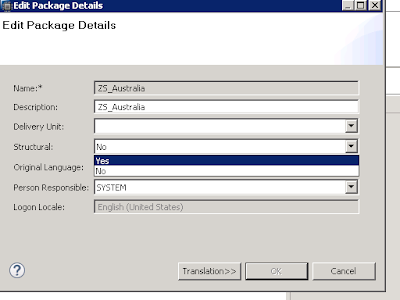
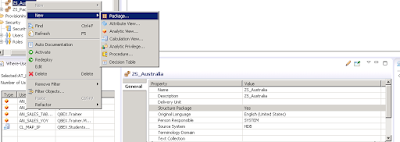
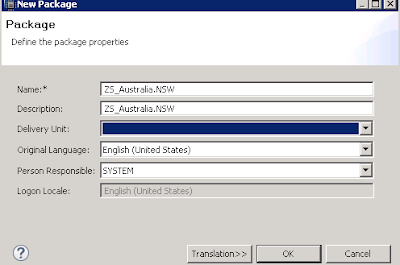

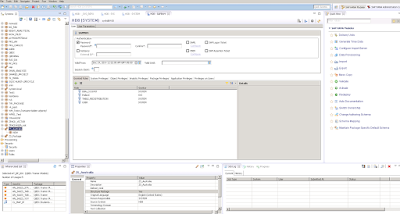
No comments:
Post a Comment