In my documentation I’ll explain how to install SAP Hana SP10 on a Linux Red Hat 6.6 system in my test environment.
I will show in detail step and configuration point to achieve it.
For my setup I’ll use my own lab on Vmware Vsphere 5.1.0 and run Hana revision 101, I’ll reuse my existing environment setup in my previous documentation.
In order execution
Red Hat Enterprise Linux (RHEL) 6.x Configuration Guide for SAP HANA
SAP HANA Master Guide
Note used
SAP Note 171356 - SAP Software on Linux: General information
SAP Note 2009879 - SAP HANA Guidelines for Red Hat Enterprise Linux (RHEL) Operating System
SAP Note 1496410 - Red Hat Enterprise Linux 6.x: Installation and Upgrade
SAP Note 2136965 - SAP HANA DB: Recommended OS settings for RHEL 6.6
SAP Note 2001528 - Linux: SAP HANA Database SPS 08 revision 80 (or higher) on RHEL 6 or SLES 1
Link used
Red Hat Enterprise Linux for SAP HANA: system updates and supportability
Help SAP Hana
RedHat access documentation
Overview Architecture
I will show in detail step and configuration point to achieve it.
For my setup I’ll use my own lab on Vmware Vsphere 5.1.0 and run Hana revision 101, I’ll reuse my existing environment setup in my previous documentation.
In order execution
- Download Red Hat 6.6 release
- Install the minimal RHEL
- Configure RHEL
- SAP Hana installation
Red Hat Enterprise Linux (RHEL) 6.x Configuration Guide for SAP HANA
SAP HANA Master Guide
Note used
SAP Note 171356 - SAP Software on Linux: General information
SAP Note 2009879 - SAP HANA Guidelines for Red Hat Enterprise Linux (RHEL) Operating System
SAP Note 1496410 - Red Hat Enterprise Linux 6.x: Installation and Upgrade
SAP Note 2136965 - SAP HANA DB: Recommended OS settings for RHEL 6.6
SAP Note 2001528 - Linux: SAP HANA Database SPS 08 revision 80 (or higher) on RHEL 6 or SLES 1
Link used
Red Hat Enterprise Linux for SAP HANA: system updates and supportability
Help SAP Hana
RedHat access documentation
Overview Architecture
In my previous documentation “SAP Hana TDI setup - VMware 5.1” I have explain and setup different scenario of Hana deployment, I’ll use same proceed to create my vm and template for reuse later.
Download Red Hat 6.6 release
In order to be able to download Red Hat dvds you must first register.
Once done, validate your account and download the necessary media
Now downloaded I store it in my datastore
Install the minimal RHEL
My vm ready and my dvd ready I start to install the base Red Hat system
Make sure the automatic connection to the network card is enabled
Set the time zone and system clock according your location
I choose the first option since my system is just about to be created
Choose minimal option
Installation in progress
Installation completed
Configure RHEL
The base installation is now over the system needs to be compliant to host SAP Hana, the configuration consist of the following activities:
• Subscribe your system to Red Hat channels
• Install the base package group and xfs tools
• Create the /usr/sap/ storage for SAP HANA.
• Mount the file system for SAP HANA instance
• Install dependencies package for Hana
• Install the SAP Java Virtual Machine or IcedTea
• Disable SELinux in /etc/sysconfig/selinux
• Install and configure the package tuned-profiles-sap-hana
• Configure the profile for vmware
• Set the parameters in /etc/sysctl.conf
• Set the symbolic links
• Add the kernel command line argument for crash huge page
• Omit the application crash and core file handling of the operating system
Subscribe your system to Red Hat channels
In order to be able download patch, package and so on, the system must be register against Redhat by subscription, but in order to have SAP Hana specific package for RedHat you need to be register in “Partner center” and join as an existing partner company or apply for partnership.
Once the registration fully completed and approved (it takes few days), run the subscription manager on your system
And list all the available production available for you, you must have “Red Hat Enterprise Linux for SAP Hana” listed
Attach the subscription to your pool ID (this information is system dependent)
Run the subscription release
Disable all existing repositories
And finally enable on “Hana’ repositories
Install base package group and xfs tools
Create /usr/sap storage for SAP Hana
From my ESXi host I did add another volume to my RedHat server in order to create “/usr/sap/” file system.
I check now by “lsblk –f” command of my new volume is there
Let’s create my physical volume by “pvcreate /dev/sdb” command
Now create the new volume group by “vgcreate new_volume /dev/sdb” and run the command “vgs” to check
The VG available with 50gb of space I’m creating now my logical volume with only 40gb of space in order to keep some room on my disk
And finally I create my physical file system and mount it
Result
Mount the file system for SAP HANA instance
The next phase will be to add the nfs mount point from my NAS server to RedHat for Hana by editing the fstab
Do not for forget to install nfs package by “ yum groupinstall "Network file system client"”
Once done “mount –a” and check
Install dependencies package for Hana
Like in SLES environment, RHEL needs to have specific package dependency in order to deploy Hana.
Install the SAP Java Virtual Machine or IcedTea
Disable SELinux in /etc/sysconfig/selinux
Install and configure the package tuned-profiles-sap-hana from the RHEL for SAP HANA channel to minimize latencies
For Hana running on VMware
Set the parameters in /etc/sysctl.conf
Set the symbolic link for compatibility reason
Add the kernel command line argument for crash huge page by editing /boot/grub/grub.conf file
Omit the application crash and core file handling of the operating system
This completed for the system preparation in order to install SAP Hana, I can proceed to the next section
SAP Hana installation
We are ready now to install SAP Hana and it’s like running it on SLES, so no surprise.
I’ll go by the hdblcmgui to run the install because a specific string is required as you can see in the red square below.
That’s it, Red Hat is very specific regarding package so do not missed any step.
Source: scn.sap.com
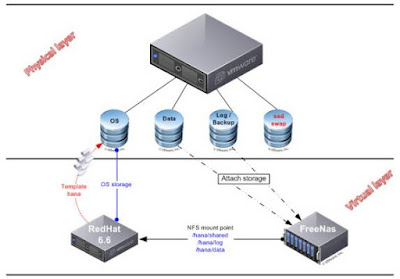
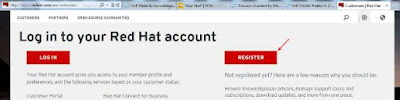
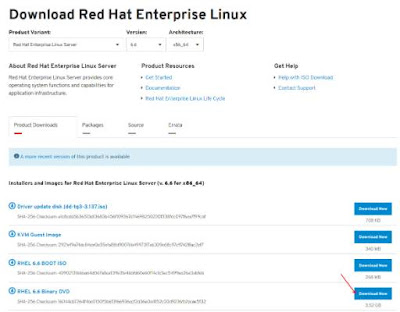
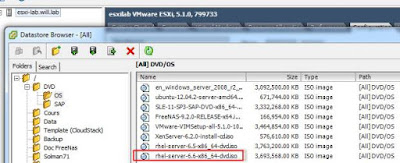
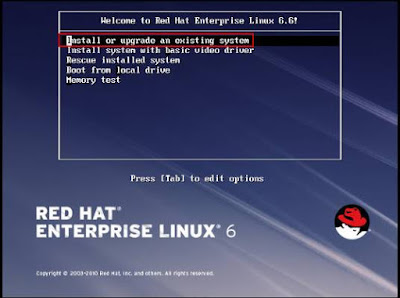

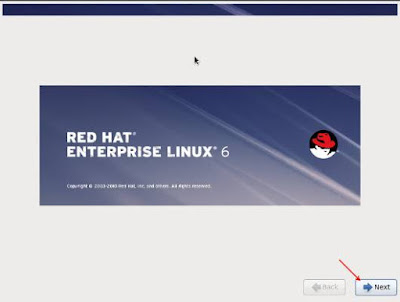



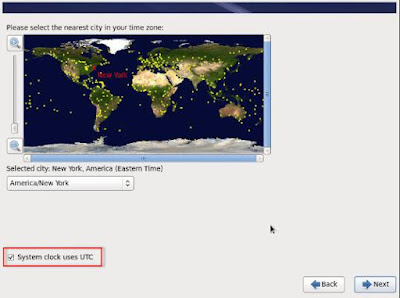

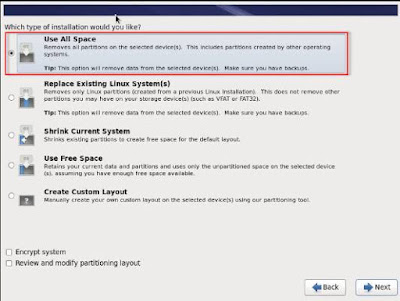
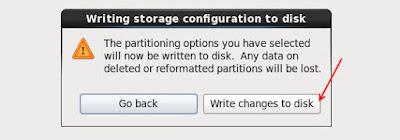
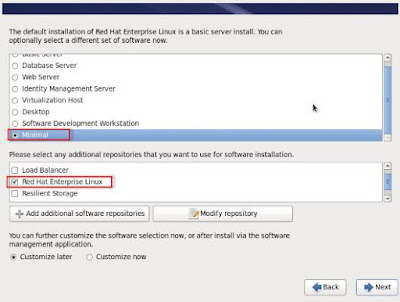
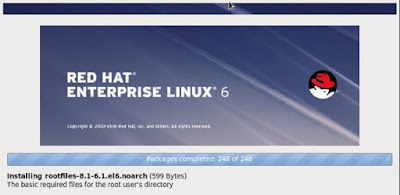
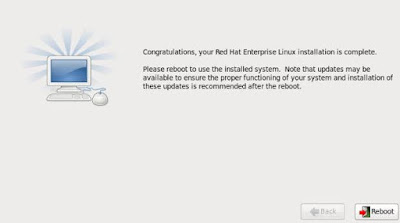
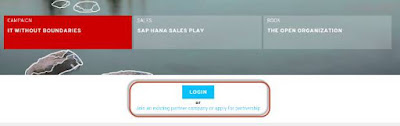


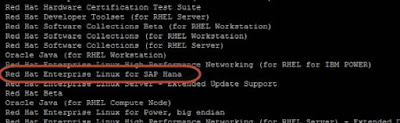
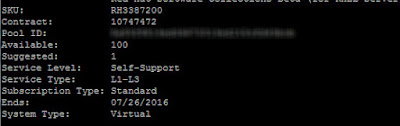

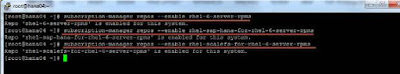



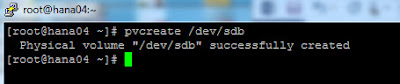


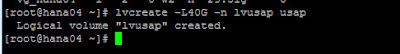
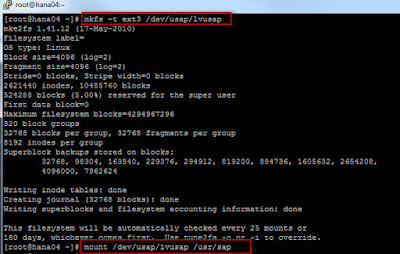
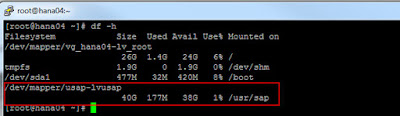
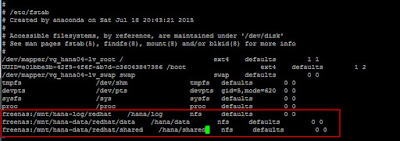

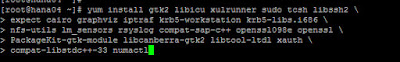
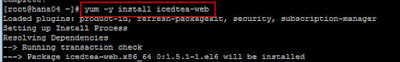
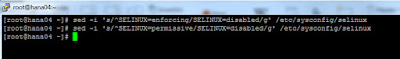

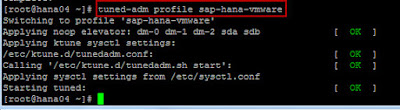
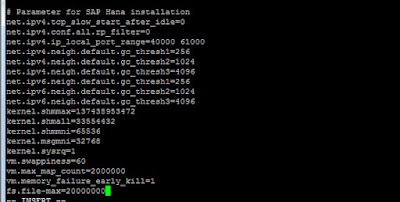
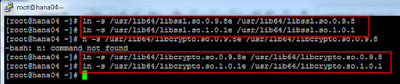

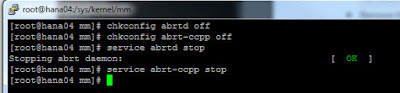
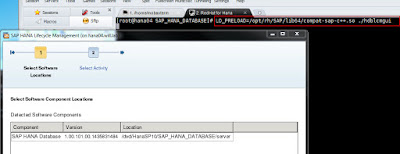
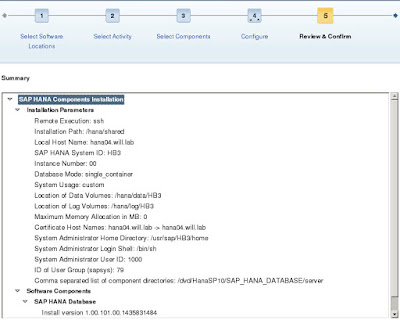
No comments:
Post a Comment