Updating HANA to SPS10
Starting point
This time, now the SPS10 is GA, I will update from SPS9 to SPS10.
Here is my source version :
Starting point
This time, now the SPS10 is GA, I will update from SPS9 to SPS10.
Here is my source version :
The target is the one available on the market place at the time going :
Before performing the update / upgrade
Some questions often arise about the way to go to update to an SPS level, like :
- Q: If I am in SPS 08 and want to update to SPS 10 : then what path to follow ? Do I need intermediate updates?
A: Some notes are available to deal with these topics like the release notes of your target SPS. Here these would be
- Q: Are there any updates to do to the underlying OS prior to updating HANA software ?
A: Sometimes updates of some packages are needed.
These should be specified in SAP notes like ( depending on the underlying OS ) :
At least these will be referenced in the HANA SPS relase notes.
So these are pre-requisites to read in order not to encounter any issue.
- Q: Where can I find detailed information about the update / upgrade process ?
A : For detailed instructions about how to update to the SAP HANA platform SPS 10, see the SAP HANA Master Update Guide - SAP HANA Platform SPS 10.
Before updating an SAP HANA server to SPS 10, review the Preparing for Update section of the SAP HANA Server Installation and Update Guide.
The tools
Before updating an SAP HANA server to SPS 10, review the Preparing for Update section of the SAP HANA Server Installation and Update Guide.
To perform this operation you have several tools available :
hdblcm : command line.
hddblcmgui : graphical interface started at OS level
Platform Lifecyle Management tool : which you can access from the hDB Studio provided you have a user with the necessary acces rights to do so :
So this time, I'll use this tool to perform the update.
The process
- Check option
The PLM offers gives you the opportunity to perform an update check.
In the end it will generate a log file showing you the status of th checks performed :
You can display the logfile content or save it on your computer.
here is an extract :
- Prepare option
In SPS10, you have now the option to perform some 2 steps upgrade.
On preparation phase which will help in foreseeing any problem that would arise, on a technical standpoint, with the update.
In the preparation step, the currently running hana version is not impacted. Nothing changes.
The second step will be to "resume" the update , this will actually perform the upgrade of the platform to the target SPS.
The goal is to lower the downtime of the HANA system during this update operation.
I used this option :
You give the full ppath to the update DVD material :
You now have the list of the detected components to be updated :
In this screen, you click on the icon at the bottom left to access the options :
This is where you have the choice to perform the update preparation only by ticking the box :
In the sum up screen you'll see that the update will be prepared only :
Here is the review screen :
And once confirmed, the update preparation phase starts up
This first step helped in showing that I would run into compatibility issues :
After reviewing and correcting the issues, I restarted the update in preparation mode and got the green light :
You can see in the logs that only the preparation was done. The process is ready to be resumed later on :
- Actual update
Now is the time to perform the actual update.
I restart the LCM tool and now have a screen showing me that an update is waiting to be resumed :
I continue and give the necessary informations :
I chose "update" and there we go :
After some time ( around 23 minutes for this run on my test system ) , the system is updated :
Et Voilà ! The update is completed.
You can use this button to send the feedback information to SAP ( just like in an upgrade for example ) :
Then you can click : close and you get back to the initial screen ( with some changes that were added by the new version ) :
Post update tasks As usual, you'll have to update the HDB client on the application servers connecting to your HDB, and the HDB studio etc...
as specified in the release note :
If you upgrade from a lower SAP HANA SPS, it is recommended to update ALL other components (Studio, Modeler, DB Clients, DBSL, SLT, DS, ...) to at least the minimal version of SAP HANA SPS 10.
Source: scn.sap.com
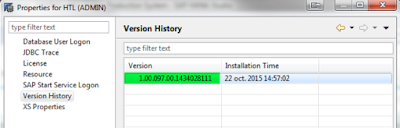

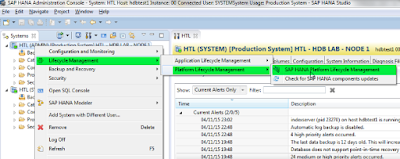

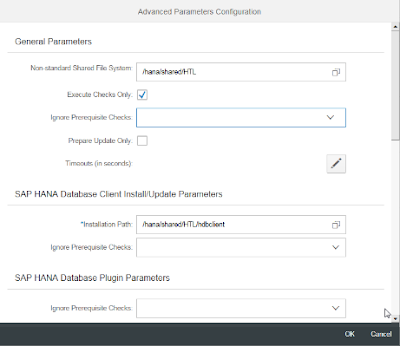

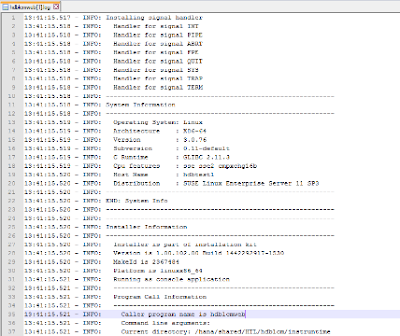
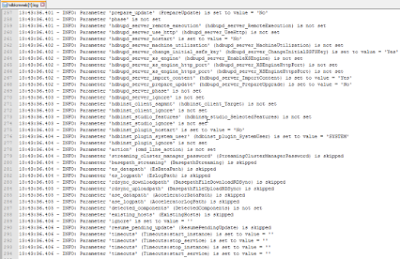
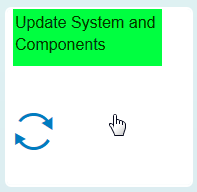
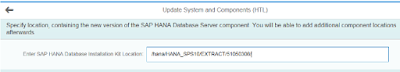
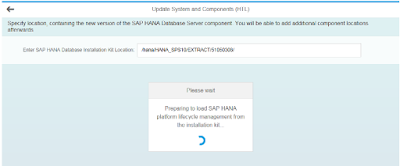
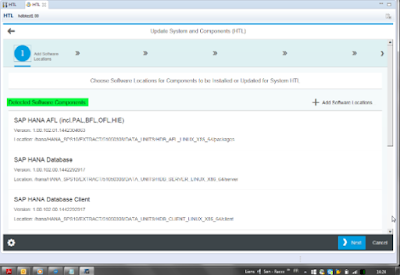

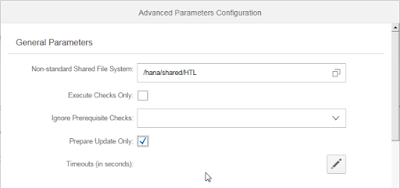
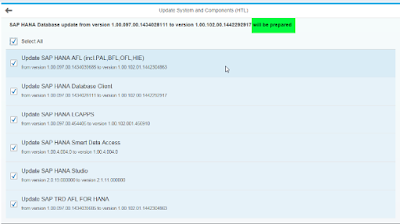
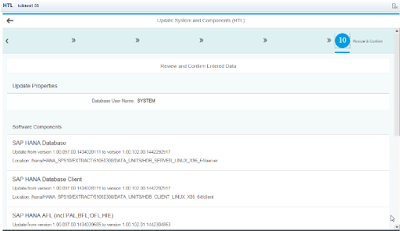
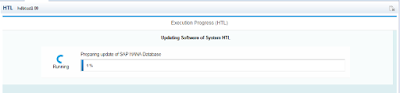
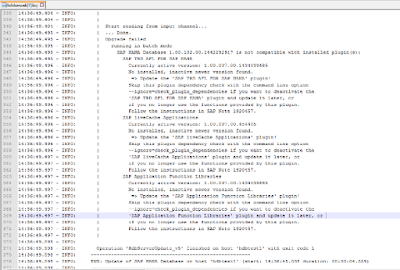
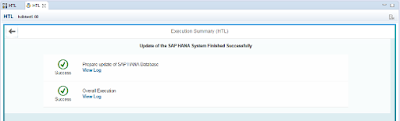
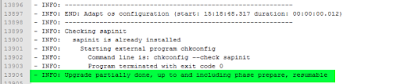
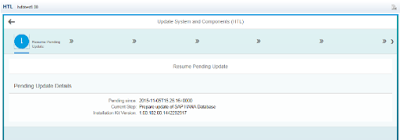
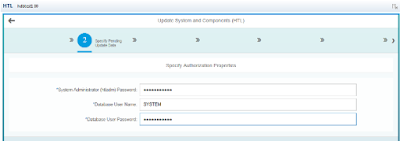
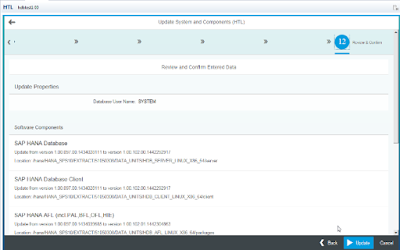
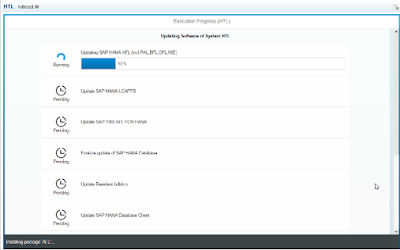
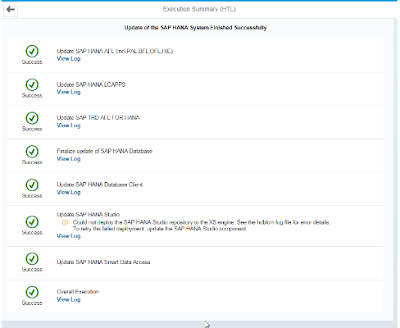
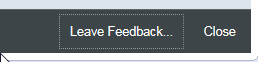
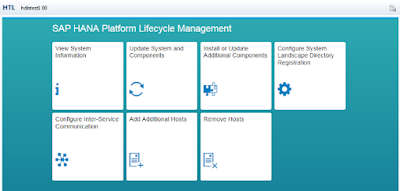
No comments:
Post a Comment