As soon as I heard of the HANA, express edition I got it installed on my laptop. The Server only option requires 7 GB of available RAM, the Server + applications 12 GB.
Importing the images into VMware Player 7.1.4 went like a charm. However, the underlying SUSE Linux Enterprise Server for SAP Applications has received security updates since the HANA, express edition images had been build.
Therefore, the first step for me after logging into the hxehost system and changing the hxeadm password was to start the SLES setup tool YaST to add a SUSE subscription to the installation:
Importing the images into VMware Player 7.1.4 went like a charm. However, the underlying SUSE Linux Enterprise Server for SAP Applications has received security updates since the HANA, express edition images had been build.
Therefore, the first step for me after logging into the hxehost system and changing the hxeadm password was to start the SLES setup tool YaST to add a SUSE subscription to the installation:
In the YaST Control Center I chose Software -> Online Update:
Since there has been no update repository configured yet I confirm to run the respective workflow:
For this I am asked for a registration code:
If you already had a SUSE Linux Enterprise Server for SAP Applications 12 SP1 registration code, you would enter it here. If you didn’t you could still get a 60-day evaluation code:
The successful registration is honoured with the option to add extensions and modules to the installations:
However, and in my opinion more importantly, I get then presented with a list of patches of which quite a few are security relevant:
Some even change the system so deeply that they a require rebooting after installation:
In a first step, the packages for package management are updated themselves:
Then all the other packages follow, which in my case were quite a few and therefore took some time:
Eventually all packages got updated and the previously announced reboot is requested:
After the reboot I got a securely patched system and to make access easier, I assign it a dedicated IP address via HDCP. I then connect the system to my HANA Studio, because I found it easier to change the SYSTEM password in there, especially since I use quite a few special characters:
Finally, I prefer enabling the statisticserver via the HANA Studio as well:
With that I got a beautifully smooth and securely working HANA, express edition system and in fact have laid the foundation to upgrade it to the latest HANA patch level as described in my next blog Upgrade your HANA, express edition.
Source: scn.sap.com
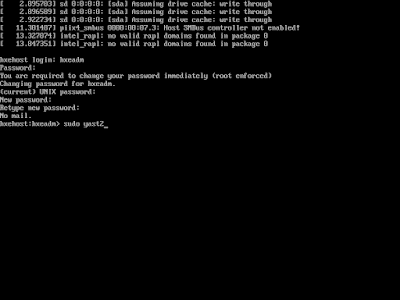
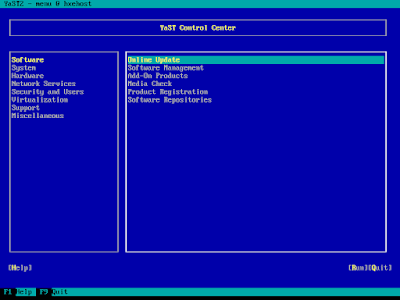
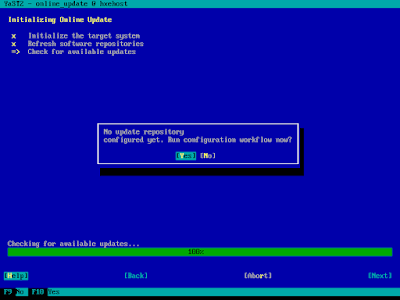
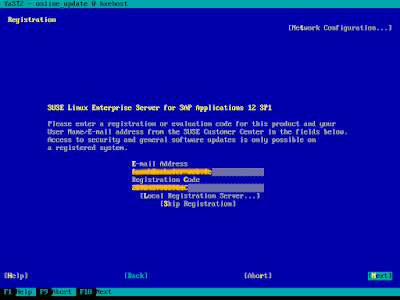

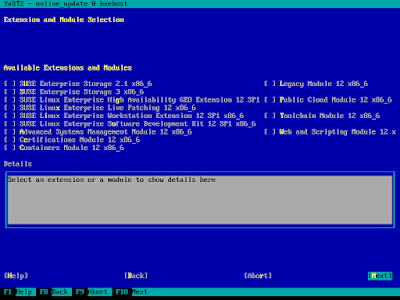
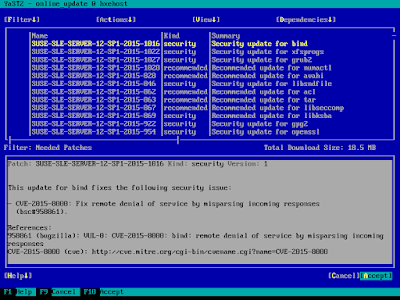

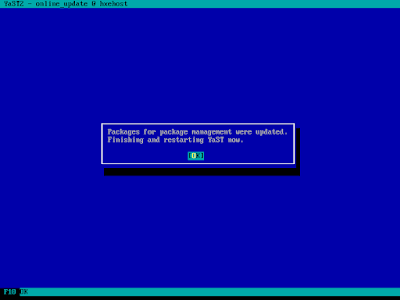


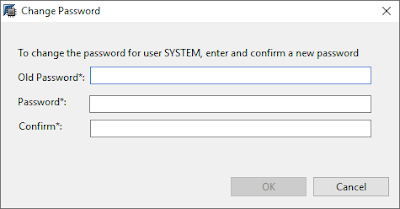
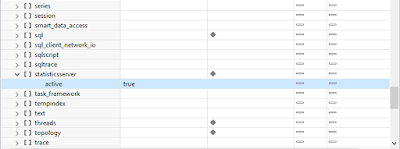
No comments:
Post a Comment