Introducing Text Analysis for everyone…
Text Analysis microservices – built on SAP HANA – allow you to process unstructured textual content from a variety of document formats and transform it into structured data without the liability or concern for hardware infrastructure, installation, or maintenance. This information discovery service facilitates enterprise decision-making processes by extending the value of your business intelligence investments that report off structured data. You can find these analytical microservices on the SAP Hybris as a Service (YaaS) Market and incorporate them into whichever technology platform you use.
Application developers benefit from the range of text processing functionality, from tokenization and stemming to semantic analysis in the form of entity and fact extraction. Establish full-text indexing using natural-language capabilities based on linguistic analysis. Classify predefined entity types and understand relationships between one or more entities, or some sort of state involving an entity through fact extraction.
What is a microservice?
Microservices are small, independent processes that communicate with each other to form complex applications which utilize language-agnostic APIs. These services are small building blocks, highly decoupled and focused on doing a small task, facilitating a modular approach to system-building.
SAP Text Analysis microservices on YaaS provide a specific set of capabilities that are exposed via HTTP REST APIs that allow the services to be used in applications.
What SAP Text Analysis microservices are offered?
There are 3 different packages on the YaaS Market:
Why SAP Hybris as a Service (YaaS)?
YaaS is a microservices platform that allows everyone to develop, extend, sell and consume microservices that make rich application development simpler. The platform is open so organizations can have the option to develop in a wide variety of programming languages and is reachable via multiple clouds including SAP HANA Cloud Platform (HCP).
This open framework ensures:
YaaS Market is the online marketplace for microservices-based application programming interfaces (APIs) and apps, where customers subscribe to microservices such as SAP Text Analysis.
Where is the YaaS Market available?
As commercial offerings (i.e. services for production) they are currently offered in the United States and Germany. UK and Switzerland will soon follow with other countries online for 2017. However, it’s possible to build proof of concepts outside of these territories.
No License? No Problem!
If you are not a licensed SAP customer, it’s not a problem. Any user can sign a standard contract and billing is via credit card on a monthly basis. Services are priced based on usage – you only get billed for the bandwidth of information sent, i.e. the volume of input data processed. Cancel your subscription at any time.
SAP Text Analysis microservices on YaaS have a free tier under the Worldwide (Beta). You can use a bundle of services (package) up to 1 GB of bandwidth each month in non-production use cases.
Getting Started
The following describes the steps to showcase the ta-sentiments (sentiment analysis) service from Text Analysis Fact Extraction:
1. Sign In under My Account on YaaS. If not a member, you will need to Register under My Account on YaaS. It is free.
2. Go to the YaaS Market and scroll down until you see the three gold SAP Text Analysis packages.
3. Click on the package “Text Analysis Fact Extraction”.
Text Analysis microservices – built on SAP HANA – allow you to process unstructured textual content from a variety of document formats and transform it into structured data without the liability or concern for hardware infrastructure, installation, or maintenance. This information discovery service facilitates enterprise decision-making processes by extending the value of your business intelligence investments that report off structured data. You can find these analytical microservices on the SAP Hybris as a Service (YaaS) Market and incorporate them into whichever technology platform you use.
Application developers benefit from the range of text processing functionality, from tokenization and stemming to semantic analysis in the form of entity and fact extraction. Establish full-text indexing using natural-language capabilities based on linguistic analysis. Classify predefined entity types and understand relationships between one or more entities, or some sort of state involving an entity through fact extraction.
What is a microservice?
Microservices are small, independent processes that communicate with each other to form complex applications which utilize language-agnostic APIs. These services are small building blocks, highly decoupled and focused on doing a small task, facilitating a modular approach to system-building.
SAP Text Analysis microservices on YaaS provide a specific set of capabilities that are exposed via HTTP REST APIs that allow the services to be used in applications.
What SAP Text Analysis microservices are offered?
There are 3 different packages on the YaaS Market:
- Text Analysis Linguistic Analysis: language identification plus tokenization, stemming, part-of-speech tagging and noun group (concept) extraction for a text file or block of text.
- Text Analysis Entity Extraction: submit a text file or block of text and pinpoint the “who”, “what”, “where”, “when” and “how much” (e.g. people, products, addresses, dates, currencies, etc.) by filtering out all the noise in unstructured text.
- Text Analysis Fact Extraction: Finds complex patterns, activities, events, and relationships among entities such as a sentiment towards a topic for a text file or block of text. Entities by themselves only show that they are present in the text corpora but facts provide information on how these entities are related.
Why SAP Hybris as a Service (YaaS)?
YaaS is a microservices platform that allows everyone to develop, extend, sell and consume microservices that make rich application development simpler. The platform is open so organizations can have the option to develop in a wide variety of programming languages and is reachable via multiple clouds including SAP HANA Cloud Platform (HCP).
This open framework ensures:
- Autonomy – each service is independent from each other
- Reusability – services can be deployed in any combination
- Scalability – elastically scale during workload spikes
- Flexibility – change and add functionality easily
YaaS Market is the online marketplace for microservices-based application programming interfaces (APIs) and apps, where customers subscribe to microservices such as SAP Text Analysis.
Where is the YaaS Market available?
As commercial offerings (i.e. services for production) they are currently offered in the United States and Germany. UK and Switzerland will soon follow with other countries online for 2017. However, it’s possible to build proof of concepts outside of these territories.
No License? No Problem!
If you are not a licensed SAP customer, it’s not a problem. Any user can sign a standard contract and billing is via credit card on a monthly basis. Services are priced based on usage – you only get billed for the bandwidth of information sent, i.e. the volume of input data processed. Cancel your subscription at any time.
SAP Text Analysis microservices on YaaS have a free tier under the Worldwide (Beta). You can use a bundle of services (package) up to 1 GB of bandwidth each month in non-production use cases.
Getting Started
The following describes the steps to showcase the ta-sentiments (sentiment analysis) service from Text Analysis Fact Extraction:
1. Sign In under My Account on YaaS. If not a member, you will need to Register under My Account on YaaS. It is free.
2. Go to the YaaS Market and scroll down until you see the three gold SAP Text Analysis packages.
3. Click on the package “Text Analysis Fact Extraction”.
4. Click on the service “ta-sentiments”.
5. Click on the yellow “API CONSOLE” button.
6. Click on the green “POST” button.
7. Click on the green “Try It” tab.
8. Open a new browser tab and follow the instructions here:
9. Paste your authorization token from the step before into the Authorization field. Remark: Make sure that the “Bearer” prefix is not lost.
10. Change the languageCodes to “en”.
11. Click on “application/octet-stream” to use automatic format detection.
12. Input a text like “What a beautiful day!”. Remark: As you want to detect sentiments, the sentence should contain sentiments like beautiful, outstanding, amazing, …
13. Click on the green “POST” button.
14. Scroll down to see the JSON response.
15. Celebrate your first SAP Text Analysis microservice experience on YaaS!
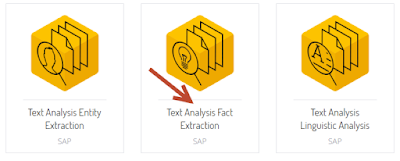
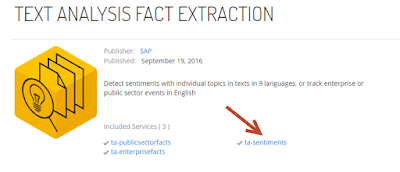

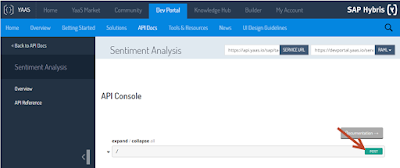
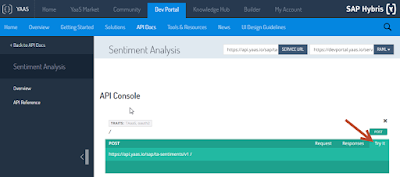
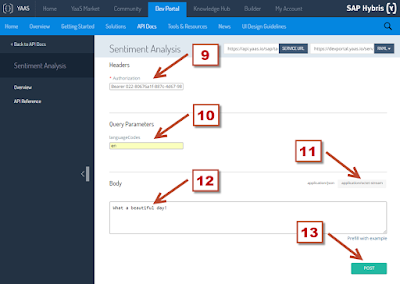
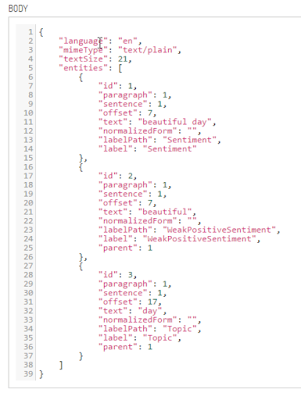
No comments:
Post a Comment