After installing my first HANA 2 system, I realized that the HANA Cockpit is no longer an integral part of the database instance as it was with HANA 1, as is clearly stated in the HANA Cockpit Installation and Update Guide:
Also it cannot be deployed as an XS Advanced application on an existing SAP HANA instance, as again clearly stated in the HANA Cockpit Installation and Update Guide:
Therefore, I installed it on a small virtual machine similar in size to the one that is used by the HXE team to run their HANA, express edition.
The installation itself is straight forward with only one Action (however, I had to add the option –ignore=check_signature_file to make it work):
Also there is not much information to be provided to kick off the installation:
That can take a while but eventually finishes successfully and displays me the URLs for my HANA cockpit and HANA cockpit manager:
When I log into the HANA cockpit manager for the first time, I get assigned the required roles:
So that I can Register my HANA Cockpit installation as a Resource:
And monitor it in the HANA Cockpit:
Interestingly, the HANA Cockpit runs on HANA 2 itself.
Source: go.sap.com
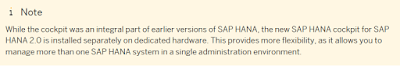
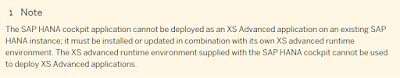
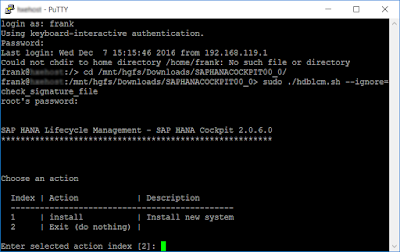
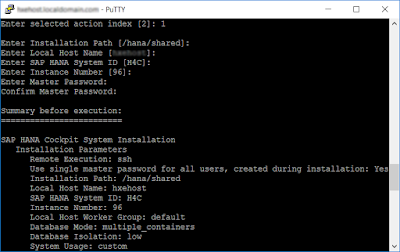
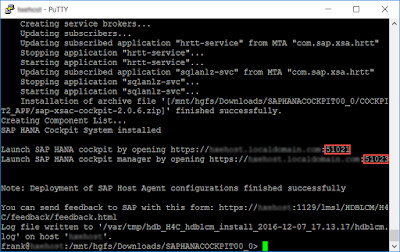

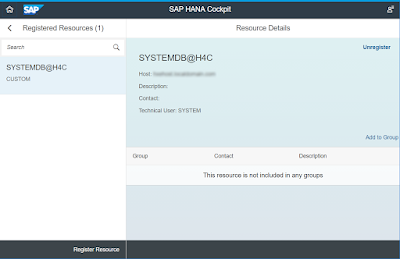
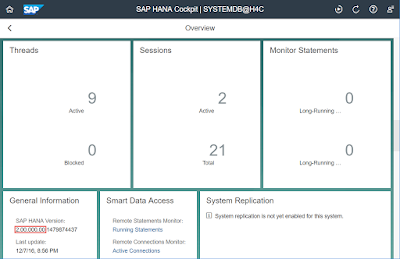
No comments:
Post a Comment