Introduction
We will be posting new videos to the SAP HANA Academy to show new features and functionality introduced with SAP HANA 2.0 Support Package Stack (SPS) 00.
We will be posting new videos to the SAP HANA Academy to show new features and functionality introduced with SAP HANA 2.0 Support Package Stack (SPS) 00.
Tutorial Video
What’s New?
SAP HANA Cockpit
The most significant change for SAP HANA 2.0 for system administration is the new SAP HANA cockpit. Cockpit merges the functionality of the Database Control Center (DBCC) tool to manage SAP HANA landscapes with the functionality of the HANA 1.0 cockpit to manage single HANA systems (both single and multitenant container systems).
The new cockpit no longer relies on the SAP Web IDE for SAP HANA development tool for user and trace management but is now fully integrated with same the look and feel. To browse catalog objects, for example, and to run SQL statement interactively, you can now use the new Database Explorer.
The following illustration shows the architecture conceptually:
The new SAP HANA cockpit supports both HANA 2.0 and HANA 1.0 SPS 12 systems. The cockpit runs on a separate system ‘powered by’ HANA express and XS advanced with cockpit services for landscape and database administration (compare system parameter configurations), a cockpit manager to add HANA systems as resources, and a cockpit view for system administration.
Just like with HANA 1.0 cockpit and HANA studio, most of the activity uses a SQL client connection with named database user. For offline activity, like starting a stopped database, loading trace files from the file system or restoring a database, the host agent is used. This integrates both the existing HANA platform lifecycle management tool (hdblcm) and the HANA cockpit for offline administration tool, which have not changed (much).
The DB Control Center (DBCC) tool is no longer supported for HANA 2.0. If you want to upgrade HANA 1.0 to 2.0 and this tool is installed.
Multitenant Database Containers
For system administration, the following changes have been made to make administration of multitenant database container (MDC) systems easier:
- A backup of a single-container system database can now be recovered into a tenant database in an MDC system, retaining the backup history. This simplifies conversion to multitenant environments.
- Secure network communication can be disabled for the copy and move process of tenant databases with the setting global.ini > [multidb] enforce_ssl_database_replication=off. This simplifies the task for noncritical environments
- Performance trace can now be enabled for multiple tenant databases at the same time to analyze cross-database queries. This simplifies monitoring of MDC systems.
Workload Management
The new admission control feature for workload management allows the administrator to manage peak workloads. You define thresholds for memory and CPU usage both for when HANA should start to queue and for when HANA should start to reject incomings requests. Enabling admission control will avoid saturation of the HANA database server.
For more information about the different parameters
Additionally, a query timeout feature has now been implemented which can be used to apply a maximum time limit to process any SQL statement. This feature can be used as a way of automatically canceling client queries which are hanging or looping indefinitely.
SAP HANA HDBSQL
A couple of new options have been added to the SAP HANA database interactive terminal, HDBSQL. This command line tool is mostly used for batch processing and scripting, for example by the SAP HANA installer itself.
There are new input and output options: with [-V] you can specify variable values for use in SQLscript; and with [-quiet] the welcome screen is not printed.
We also have two new output format options: with [-b maxlength] you can define the maximum output length for binary and long columns in bytes/characters, defaults to 32.
As of SAP HANA 2.0, hdbsql includes times for executions and fetches by default; with With [-oldexectimes ] you can use the HANA 1.0 execution-only timing.
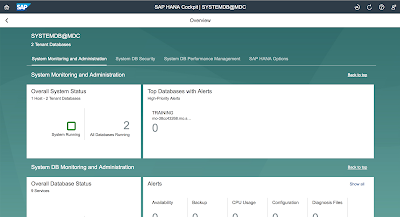
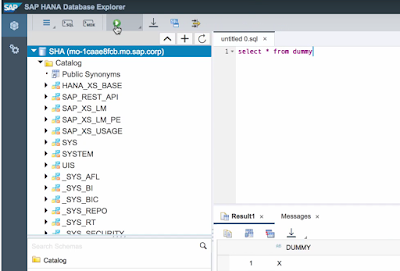
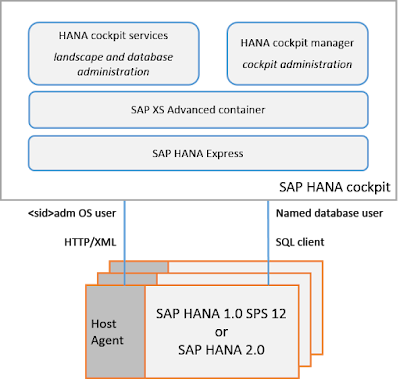

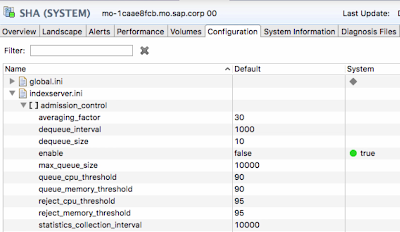
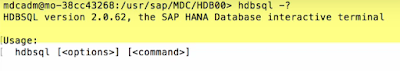
No comments:
Post a Comment