In my previous blog I have covered how to UNPIVOT data in HANA, in this blog I am covering how to PIVOT data in HANA.
While converting MS-SQL procedures into HANA procedures, we came across PIVOT statement in one of the select query, unfortunately HANA SQL Script does not support PIVOT operation hence we had to come up with alternative approach. In this blog I will cover two approaches to PIVOT data in HANA
PIVOT Data using Graphical Calculation View:
Base Table: This is a PO header table which has Employee ID, Vendor ID and PO Number.
While converting MS-SQL procedures into HANA procedures, we came across PIVOT statement in one of the select query, unfortunately HANA SQL Script does not support PIVOT operation hence we had to come up with alternative approach. In this blog I will cover two approaches to PIVOT data in HANA
PIVOT Data using Graphical Calculation View:
Base Table: This is a PO header table which has Employee ID, Vendor ID and PO Number.
PIVOT Output: In pivot output lets say we want to know how many Purchase Orders placed by each employee, as Excel is the best tool to generate pivot output so I generated below output in excel:
We can get same output using graphical calculation view by following below steps:
- Add a projection node and add base table in it:
- Since there are 6 different employees in base table hence we need to create 6 calculated fields, one corresponding to each employee and these fields will become our pivot column header.
- As we need count of PO for each employee we need to put below formula in each calculated field:
As per above expression, if employee is “E1” then make E1 (new calculated field) = 1 else E1 = 0. Write same expression for all the other fields and change Emp_ID value to E2, E3.., etc.
Note: You need to create calculated fields in Projection node and not on Aggregation node otherwise aggregation on calculated fields will not happen.
Here is the output after creating all the calculated fields:
- Connect projection node to Aggregation node and activate the view:
Pivoted Output:
In above use case we used Count as aggregation function however if you want to use Sum or Max as aggregated function then you just need to make small change in your calculated field formula and aggregation function in semantic node.
Changes for Sum: Lets say you want to check Sum of all POs placed by an employee, I know logically it does not make sense but I think you won’t mind if I take it as an example.
Make above change for all the calculated fields.
Output:
Changes for Max:
Formula remains the same as Sum but you need to change aggregation function in Semantic node:
Output:
PIVOT Data using HANA SQLScript:
There are multiple ways of achieving Pivot functionality using HANA SQLScript
First Option:
Pivot with Count (replace Count with Sum in case you need Sum as aggregated function)
Pasting SQL just in case you want to copy:
select vendor_id, sum(“E1”) AS “E1”, SUM(“E2”) AS “E2”,SUM(“E3”) AS “E3”,SUM(“E4”) AS “E4”,SUM(“E5”) AS “E5”,
SUM(“E6”) AS “E6”
FROM
(
select vendor_id, COUNT(NUM) as “E1”, 0 AS “E2” , 0 AS “E3”, 0 AS “E4”, 0 AS “E5”, 0 AS “E6”
from “ABHISHEAGRAW”.”abhisheagraw::PIVOT_INITIAL_TABLE”
WHERE EMP_ID = ‘E1’ GROUP BY vendor_id
union all
select vendor_id, 0 AS “E1”, COUNT(NUM) as “E2”, 0 AS “E3”, 0 AS “E4”, 0 AS “E5”, 0 AS “E6”
from “ABHISHEAGRAW”.”abhisheagraw::PIVOT_INITIAL_TABLE”
WHERE EMP_ID = ‘E2’ GROUP BY vendor_id
union all
select vendor_id, 0 AS “E1”, 0 as “E2”, COUNT(NUM) AS “E3”, 0 AS “E4”, 0 AS “E5”, 0 AS “E6”
from “ABHISHEAGRAW”.”abhisheagraw::PIVOT_INITIAL_TABLE”
WHERE EMP_ID = ‘E3’ GROUP BY vendor_id
union all
select vendor_id, 0 AS “E1”, 0 as “E2”, 0 AS “E3”, COUNT(NUM) AS “E4”, 0 AS “E5”, 0 AS “E6”
from “ABHISHEAGRAW”.”abhisheagraw::PIVOT_INITIAL_TABLE”
WHERE EMP_ID = ‘E4’ GROUP BY vendor_id
union all
select vendor_id, 0 AS “E1”, 0 as “E2”, 0 AS “E3”, 0 AS “E4”, COUNT(NUM) AS “E5”, 0 AS “E6”
from “ABHISHEAGRAW”.”abhisheagraw::PIVOT_INITIAL_TABLE”
WHERE EMP_ID = ‘E5’ GROUP BY vendor_id
union all
select vendor_id, 0 AS “E1”, 0 as “E2”, 0 AS “E3”, 0 AS “E4”, 0 AS “E5”, COUNT(NUM) AS “E6”
from “ABHISHEAGRAW”.”abhisheagraw::PIVOT_INITIAL_TABLE”
WHERE EMP_ID = ‘E6’ GROUP BY vendor_id
) GROUP BY vendor_id ORDER BY vendor_id
Second Option:
Pivot with Count (replace 1 with Num in case you need Sum as aggregated function)
SQL:
select vendor_id, sum(“E1”) AS “E1”, SUM(“E2”) AS “E2”,SUM(“E3”) AS “E3”,SUM(“E4”) AS “E4”,SUM(“E5”) AS “E5”,
SUM(“E6”) AS “E6”
FROM
(
select vendor_id, CASE (EMP_ID) WHEN ‘E1’
THEN 1
ELSE 0
END as “E1”,
CASE (EMP_ID) WHEN ‘E2’
THEN 1
ELSE 0
END as “E2”,
CASE (EMP_ID) WHEN ‘E3’
THEN 1
ELSE 0
END as “E3”,
CASE (EMP_ID) WHEN ‘E4’
THEN 1
ELSE 0
END as “E4”,
CASE (EMP_ID) WHEN ‘E5’
THEN 1
ELSE 0
END as “E5”,
CASE (EMP_ID) WHEN ‘E6’
THEN 1
ELSE 0
END as “E6”
from “ABHISHEAGRAW”.”abhisheagraw::PIVOT_INITIAL_TABLE”
)GROUP BY vendor_id ORDER BY vendor_id
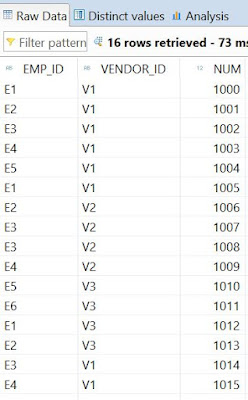

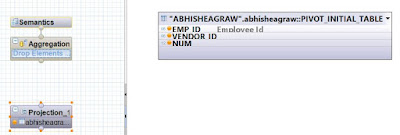

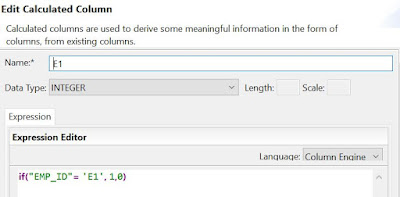

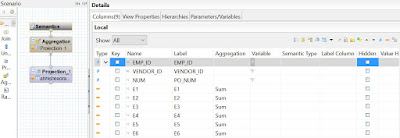

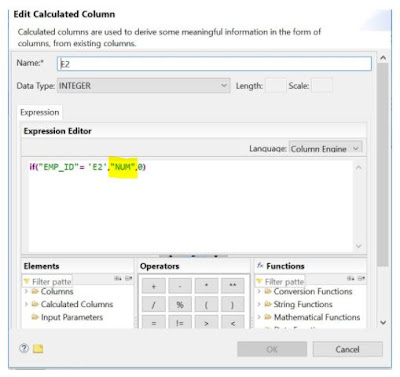
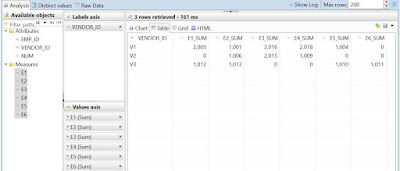
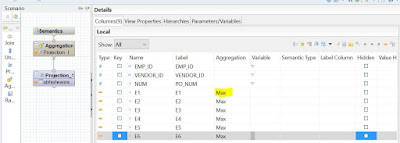
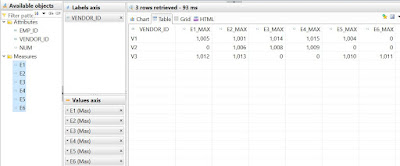
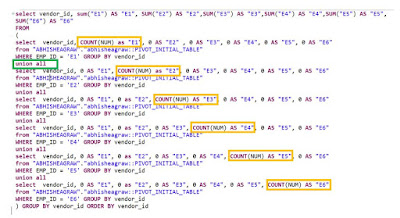
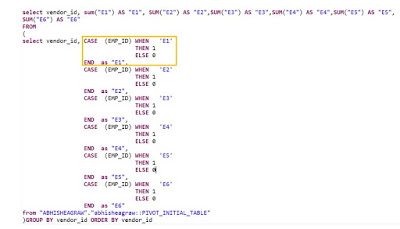
No comments:
Post a Comment