One of the advantages of SAP HANA Spatial is that it includes a map client and other content at no additional cost. This is an example of a spatial application created using the HERE map provided with SAP HANA.
Further down the road, when you license HANA Spatial, you also get access to General Administrative Boundaries (GAB) which can be imported to SAP HANA. The GAB content is provided by HERE and is included with HANA Spatial license. It can be used on top of any maps. In my example below, the GAB is displayed as any typical HANA spatial data on top of an Esri map.
Importing DUs from SAP Cloud Platform Cockpit
1. Launch SAP HANA Cockpit.
2. Log in with your SYSTEM user. You may be prompted to grant roles, accept it.
3. Choose Manage Roles and Users from the Cockpit.
4. From the Security tree, choose Users and SYSTEM. Grant the roles:
sap.hana.ide.roles::Developer
sap.hana.ide.roles::EditorDeveloper
sap.hana.ide.roles::CatalogDeveloper
sap.hana.xs.lm.roles::Administrator
sap.hana.xs.lm.roles::Developer
to the SYSTEM user, click OK and save.
5. From the menu at the top, launch Life Cycle Management.
6. Select Delivery Units:
7. Select Import from the menu.
8. Select the DU and import it.


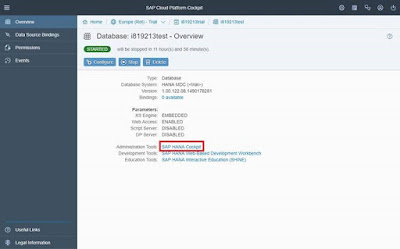
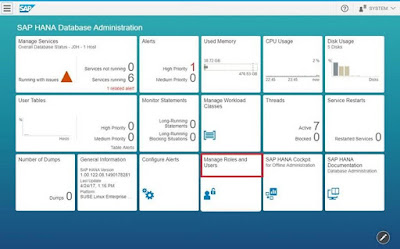
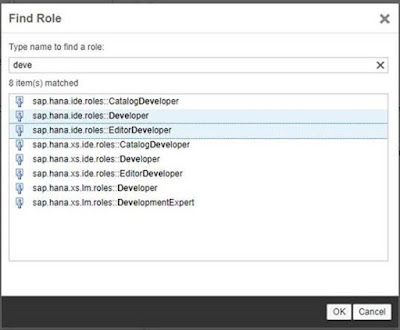
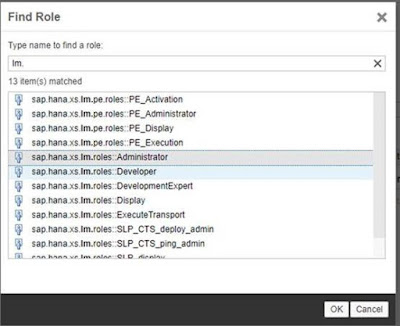


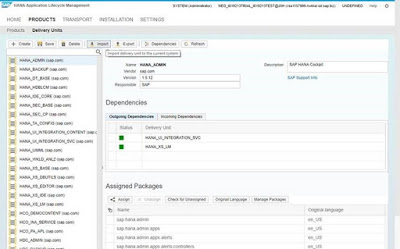
No comments:
Post a Comment