There are so many new features that I do not even know where to start! I have been playing with these for the last weeks and updating tutorials on XS Advanced. But I had to contain my excitement and wait until everybody else could get their copy.
There are plenty of very cool features released in SAP HANA, express edition 2.0 SPS03, some are at plain sight and some not. This is my own recollection of the some of them.
This a teasing attempt to convince you that dedicating an hour of your time to those webinars is a great investment:
There are plenty of very cool features released in SAP HANA, express edition 2.0 SPS03, some are at plain sight and some not. This is my own recollection of the some of them.
This a teasing attempt to convince you that dedicating an hour of your time to those webinars is a great investment:
If the updates or new features had a “wow” effect on me and I had the chance to update the tutorials with them, you will find them in this blog post. It would be no fun if I mentioned them and did not help you try them out. There are some other updates that I think deserve their own chapter and we will get there.
I am using SAP HANA, express edition, from the launcher in Google Cloud Platform to take screenshots of this.
HXE has something to say to you
Even if you do not talk to your HANA instance, she has something to say to you. From the HANA cockpit (default for HXE is https://hxehost:51042) you can access notifications with interesting updates:
For example:
The XS Advanced cockpit
The old XSA admin tool is gone and this one has taken over. This is not really a new feature but it has some updates itself and is included by default in HANA express now.
Those who have attended my CodeJams on XS Advanced know that we make some tweaks when Web IDE needs more room to run. The part in which we stop services we are not using can be done from here too:
Allergic to the command line? Stop sneezing for UAA services
Steps are also documented in the first tutorial for the Getting started with XS Advanced development series. There is a wizard in the cockpit that will create the UAA service for you:
Those user-provided services
Another feature that makes our lives easier in the XSA cockpit (it was there before, though not installed in HXE).
Remember how you needed to create a “user-provided service” for situations like making an HTTP request or accessing a classic schema? Well, you still do.
However, you do not need to go into the console for that and struggle with the double quotes.
If you are looking for more, Denys van Kempen posted a very nice intro and tour of the cockpit here.
Information Access is installed by default
There were some requests for this and they were heard. The main problem was not really installing the plug-in in HXE but getting to it, as you needed a username for the marketplace and a valid license.
You can now go back to using Live connections to your calculation views in XS Advanced from HANA Express out of the box.
The steps to configure InA are still here and valid. You can now jump to the part where you “Configure the tenant database” and continue having fun with Calculation Views.
By the way, there’s also a lot going on in the HANA modelling world, so there goes another reason to check out the update sessions.
The clients for HANA are available from the tools repo
I don’t think this needs any further explanation on why I think it is great to have them so handy https://tools.hana.ondemand.com/#hanatools:
VERY easy cross-container access
We all want to tap into the master data created in another MTA (or the data generated automatically by the Data Generator in the SHINE model. It’s as easy as this right-click now:
It creates the resource in the mta.yaml file and shows that DB module who’s boss and also who is the default target HDI container.
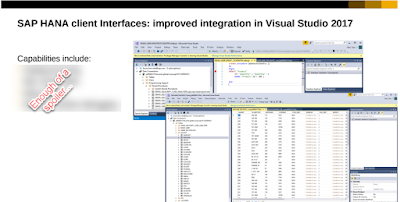
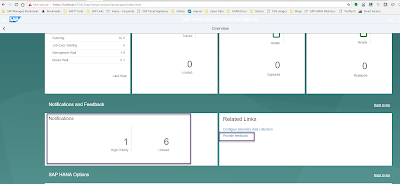

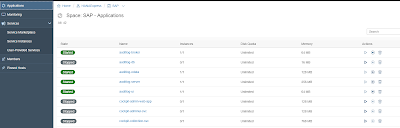
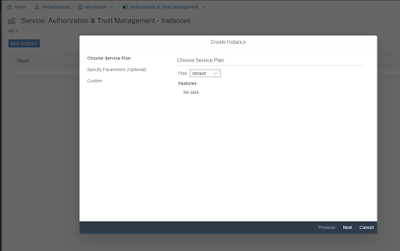
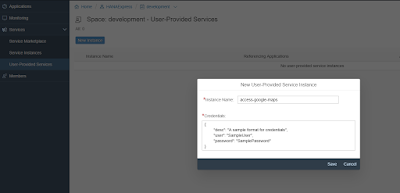
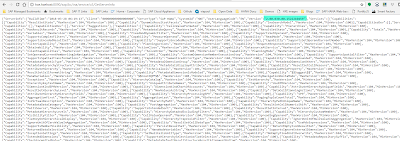

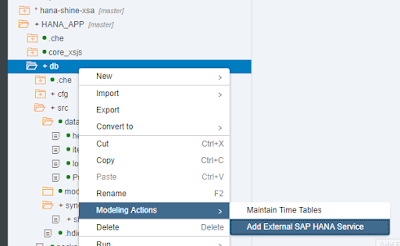
No comments:
Post a Comment