SAP HANA cockpit 2.0 SP 11 introduces numerous new features and enhancements to existing features.
Highlighted below are five features that have been enhanced to improve the functionality and the user experience of the SAP HANA cockpit.
1. Enhanced Support for Native Storage Extension
Check out the new Buffer Cache Monitor of the SAP HANA Native Storage Extension to find out which tables, partitions, and columns are using most of the cache. This allows you to avoid negative impact on workloads by catching out-of-buffer alerts.
Highlighted below are five features that have been enhanced to improve the functionality and the user experience of the SAP HANA cockpit.
1. Enhanced Support for Native Storage Extension
Check out the new Buffer Cache Monitor of the SAP HANA Native Storage Extension to find out which tables, partitions, and columns are using most of the cache. This allows you to avoid negative impact on workloads by catching out-of-buffer alerts.
Double-clicking on the table in the chart opens the Memory Paging Monitor, which allows you to see what portion of a table is in-memory, in the buffer cache, or unloaded at the schema level, so that you can decide for yourself where to store your data.
Also, if you have the DATA ADMIN privilege, you can now change the Load Unit Setting in the Load Unit Configuration page. You no longer need to execute SQL statements to accomplish this task.
2. System Configuration Parameter Checking
When configuring system parameters, the cockpit now immediately checks the values for SAP HANA databases of version 2.0 SPS 04 or later. This helps reduce potential errors when making changes to the configuration. Click on Manage System Configuration from the System Overview page. The System Configuration page opens, where you can add or edit known parameters. When you input the parameter value, you’ll get hints on what type of value is accepted as well as its unit format (if applicable). The cockpit also immediately indicates whether the value is valid. This minimizes mistakes and cuts down on time needed to look up values. Moreover, to speed up the system configuration process, you can click the Save and Add Another Parameter button to add another parameter or section.
3. SAP EarlyWatch Alert Enhancements
The SAP EarlyWatch Alert service reduces administration effort by collecting diagnostic information from your cockpit system and sending it to SAP. SAP then sends back alerts and recommendations for the connected SAP HANA databases in your cockpit system.
In order to set up EarlyWatch Alert for your SAP HANA cockpit, you must have Support Hub user credentials and a technical user with the required authorizations. This allows you to use the Solution Finder for SAP EarlyWatch Alert inside SAP HANA cockpit, which is now the single-entry point for those applications.
With these prerequisite requirements, you can register your cockpit for the EarlyWatch Alert service in the Settings section of the Cockpit Manager.
While you require Support Hub user credentials to configure EarlyWatch Alert for your cockpit, with SAP HANA cockpit SP 11, all cockpit users can use the Alerts card on the resource’s System Overview to view alerts, critical information, and recommendations generated by the EWA service.
For more information, see SAP EarlyWatch Alert Service.
4. Alerts Application Enhancements
The Alerts application has been redesigned to better spotlight high and medium alerts and allow you to quickly display details. The Alerts card, on the System Overview, allows you to display high and medium alerts by category or by KPA.
Clicking the Alerts card opens the Alerts application, which clearly displays all alerts for your resource in an easy-to-read format with numerous options for filtering your alerts view. Once you have created a view that fits your needs, you can save it by using the Default ˅ menu.
Click the Alert Definition button to search for all available alerts in order to view their definition. By clicking Edit, you can also configure alert thresholds and set email recipients for specific alerts.
5. Table Distribution Enhancements
With SP 11, you can now generate a redistribution plan for a specific table name, schema, table group, or group type. Click the View Current Table Distribution page from your System Overview. The Current Table Distribution page opens, where you can click a specific element and then click Generate Redistribution Plan for this <Element>.
With SP 11, you can also perform first and second-level table partitioning and merge table partitions from the Current Table Distribution page.
Table replication is now included with SP 11 and allows you to create replicas of partitioned and non-partitioned tables. These replicas can be either synchronous or asynchronous and can be moved, disabled, or dropped as needed.
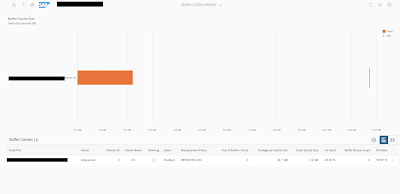
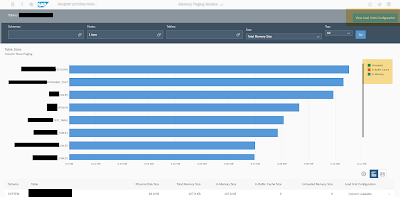
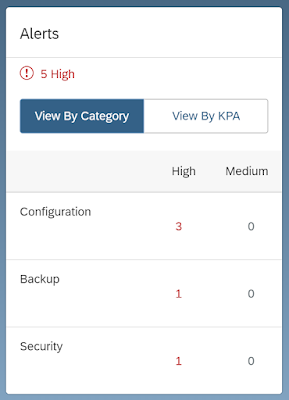
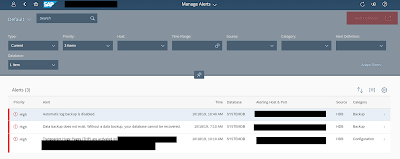
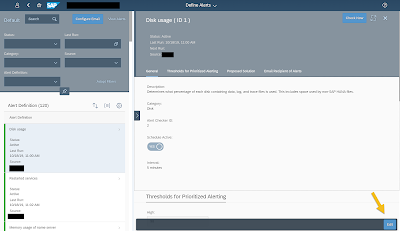
No comments:
Post a Comment