Why talk about HANA Data Modeling?
HANA data modeling is what drives real-time analytics while lowering the total cost of ownership (TCO) and time to deliver (TDL) business insights using SAP HANA digital business platform.
Another reason for talking about HANA data modeling at this time is that many customers are making the transition from HANA 1.0 to HANA 2.0. These customers need a deeper understanding of the newer HANA Deployment Infrastructure (HDI) architecture to take advantage of the advanced features added here. Also, there are no comprehensive HANA data modeling sources, and virtual calculation view models are at the heart of HANA Intelligent Digital Business Platform.
Once customers begin to adopt all of the HANA virtual data modeling features, they will drive out all of the latency from their traditional approaches to analytics, creating a true real-time environment and at the same time significantly lower the TCO of the solution by eliminating the need for tradition ETL, change data capture, data streaming and modeling infrastructures. The real-time aspect of this solution means that as soon as an event (order, meter reading, phone call) occurs anywhere in any system in a company’s enterprise, the HANA Intelligent Digital Business Platform will analyze and deliver insight based on that event to the business.
In this blog, I will give a detailed overview of HANA data modeling with a set of recorded presentations and demos that will not only explain all the aspects of HANA data modeling from harmonization with calculation views to data replication with replication tasks, but I will also share demos of how to do the basics. I will follow this up with more advanced modeling presentation and demos in future blogs.
I will also give a detailed overview of the old HANA repository and the new HANA Deployment Infrastructure (HDI) architectures and the development tools used to build models in each. I will then explain the basics of the HDI architecture and demo how to:
◉ build a project,
◉ access classic schema tables from HDI using synonyms,
◉ access HDI artifacts like calculation views from external users (SAC),
◉ build a calculation view with a star join,
◉ union and join distributed tables in calculation views.
Introduction to HANA Data Modeling
This presentation is an overview of all aspects of HANA data modeling and data access. It explains all the different types of models that we use in HANA to:
◉ Ingest the enterprise data in real-time,
◉ Harmonize and analyze data in real-time, and
◉ Deliver business insights in real-time.
Throughout these presentations I refer to HANA classic modeling as HANA 1 modeling and HDI modeling as HANA 2 modeling.
Overview of HANA classic and HANA Deployment Infrastructure (HDI) architectures and tools
This presentation is an overview of the differences between the HANA classic modeling and its development tools Studio and Workbench. Compared to the newer HDI modeling and its tool WebIDE. Also an architectural overview of the new HDI containers.
Creating an HDI container and accessing a HANA classic schema from HDI container
This presentation covers the steps for creating an HDI container via a WebIDE database project and then walks through the steps of granting access to HANA classic schema and tables to an HDI container and then how to create a simple calculation view to access those tables.
In the new HDI container architecture developers can store views, calculation views, procedures and tables. This is unlike the classic HANA repository (_SYS_BIC schema) which only stored calculation views and older analytic views and then stored tables in other (classic) schema. All of the SAP application data is still being stored in classic schema and tables, therefore a customers calculation views being created in HDI containers will need access to tables being stored in HANA classic schema.
The basic steps are:
◉ grant permissions for HDI container#OO user to access HANA classic tables,
◉ create an external HANA service in your HDI container schema,
◉ create .hdbsynonym file to setup local synonyms for each external table, and
◉ use these synonyms in a calculation view.
Granting access for SYSTEM HANA user id to HDI calculation views and tables
This presentation and demo will show how to now grant access to the calculation view we just created in the HDI container to the SYSTEM user id which is external to the HDI environment.
The basic steps to grant SYSTEM user id SELECT access to the GYDEMO_HDI_DB_1 container schema:
◉ Open an Admin SQL Console of container GYDEMO_HDI_DB_1
◉ Then grant permissions with these 4 steps:
1. set schema “GYDEMO_HDI_DB_1#DI”;
2. create local temporary column table “#PRIVILEGES” like “_SYS_DI”.”TT_SCHEMA_PRIVILEGES”;
3. insert into “#PRIVILEGES” (“PRIVILEGE_NAME”, “PRINCIPAL_SCHEMA_NAME”, “PRINCIPAL_NAME”) values (‘SELECT’, ”, ‘SYSTEM’);
4. call “GYDEMO_HDI_DB_1#DI”.”GRANT_CONTAINER_SCHEMA_PRIVILEGES”(“#PRIVILEGES”, “_SYS_DI”.”T_NO_PARAMETERS”, ?, ?, ?);
HDI supported calculation views
This presentation and demo will cover the following topics:
◉ Discuss the supported HDI calculation views: CUBE, CUBE with star join and table function
◉ Discuss differences between classic scripted calculation view and a table function
◉ Demo the creation of a table function
◉ Demo the creation of a CUBE calculation view with a star join
More on this subject will be covered in a later BLOG focused completely on the migration tools used to migrate the HANA classic artifacts to HANA HDI artifacts.
Creating calculation views using remote tables in multiple servers
This presentation and demo will cover the following topics:
◉ Discussion and demo of running calculation views using virtual tables from multiple remote servers,
◉ Demo how to build a UNION of calculation views built on remote tables using trusted techniques, and
◉ Discuss the issues of joining remote tables and techniques to make it work.

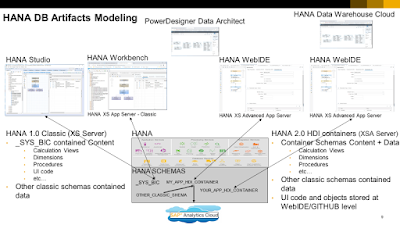
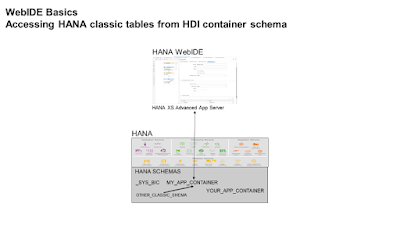
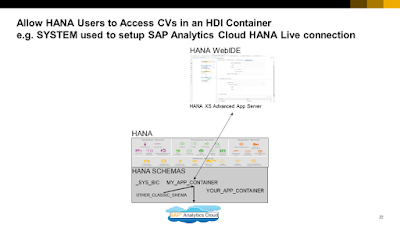
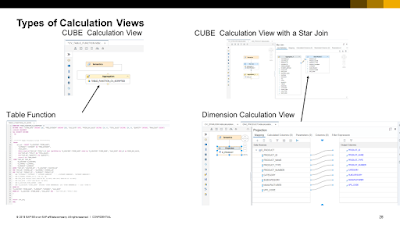

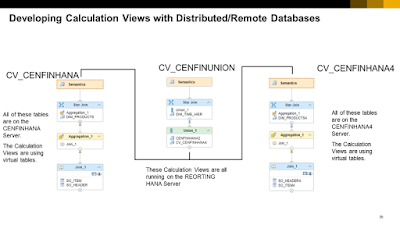
ReplyDeleteتعد الاول افضل شركة غسيل خزانات بالمدينة المنورة تعمل على استخدام افضل ادوات تنظيف وتعقيم خزانات المياه