Introduction
One of the key responsibility of SAP administrator is to maintain HANA database. Hana database maintenance means variety of administration tasks like performance monitoring, enforcing security standards, patching & upgrade of database etc. In this blog I will talk about HANA revision upgrade from version 2.00.040.00 to 2.00.043.00
Basics Of Hana Revision & Maintenance
Hana corrections are shipped in the form of revisions, support packages(SP) and support package stacks (SPS)
Hana Revision: It means a maintenance package of SAP Hana core components like database, studio, client, AFL, SDA or HWCC tool. Hana revisions are shipped till RTC (release to customer) of the next support pack stack and they provide incremental fixes of bugs. Whereas Hana patches or maintenance revision are shipped until end of maintenance and provide major bug fixes of critical functionality.
Hana Support Packages: All remaining components of Hana platform like SAP Hana host agent, Hana SDA and INA toolkit.
Hana Support Package Stack: SAP Hana revision + SAP Hana support packages = SAP Hana support package stack. Every year in April new SAP Hana SPS are shipped which contains new functionalities and SAP also provide bug fixes/security patches for every new SPS for next 2 years and support for 5 years after its been released to customers.
Understanding Hana Version
It’s important to understand how to read SAP Hana version, let’s take below example.
2.00.040.00.1553674765
From Left Side
First 3 digits = 2.00 – its overall version of SAP Hana i.e. Hana 2.00
Next 2 digits = 04 – it means support pack stack i.e. SPS 04
Next 1 digit = 0 – its revision number (its clubbed with its initial two digits i.e. revision 040)
Next 2 digits = 00 – its patch number or also called as maintenance revision
Next 10 digits = 1553674765 – its build reference number
Prerequisites For HANA Revision Upgrade
I will be upgrading Hana system from version 2.00.040.00 to 2.00.043.00. SAP also release central note for every new database revision so make sure we read through the SAP note 2830284 – SAP HANA 2.0 SPS 04 Database Revision 043 for in detail prerequisites and list of bugs resolved with the new version.
| To check current version of Hana database Hana Studio: Select system > Configuration & Monitoring > Open Administrator (Same can be checked from OS level via command like HDB info) |
|
Download Media From Service Market Place & Extract
Support.sap.com > Software Download > Support Packages & Patches > By Category > SAP In-Memory (SAP HANA) > SAP HANA Platform Edition 2.0 > SAP Hana database 2.0
Database Backup Before Upgrade
| Take a complete backup of SAP Hana system database and all tenant databases. You can also take database back from Hanacockpit or via SQL Verify that systemdb & tenant db database backup are successful. |
Stop SAP Application & Hana Database
| Stop SAP Application. Login with <SID>adm and stop SAP application. There are multiple ways to shutdown SAP application but I used sapcontrol -nr 06 -function StopSystem (Where 06 is instance no.) Stop Hana database Login with <SID ADM> and Stop Hana database. There are multiple ways to shutdown database application but used HDB info ** Its not mandatory to stop Hana database before we start upgrade. ** |
|
Start Upgrade Using Hana Life-cycle Manager
| Login with a user ID who has access to update the Hana database like Root, System or equivalent & execute ./hdblcm from new revised location. Choose 1 Choose 2 & provide SYSTEM Password Verify summary Choose Yes to continue Upgrade completed |
|
Verification
| Verify that revision upgrade is finished successfully. Connect to Hana studio and navigate to properties of system to “Version History” (There are mutiple ways to check it like HDB info from OS level also) Also verify if all the services of the Hana database are up and running or not. |
|
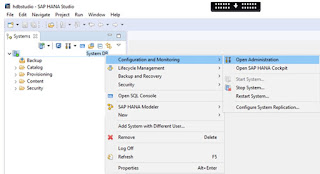
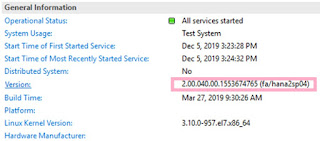
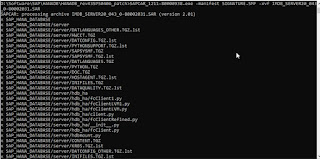
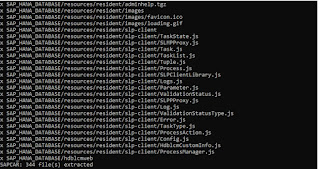
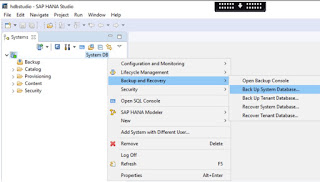
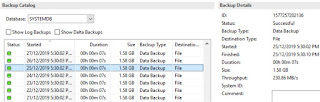
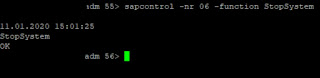

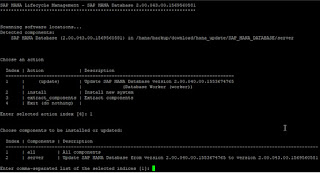
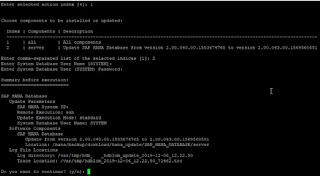
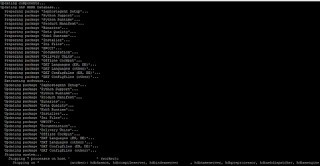


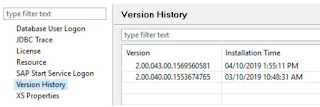
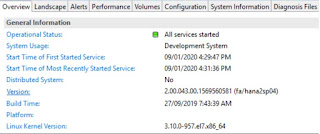
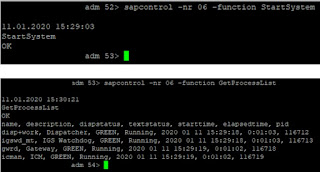
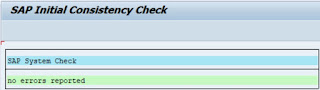
No comments:
Post a Comment