In this article you will see how to transport native HANA objects between systems.
HANA Application Lifecycle Management (HALM) is easy to use part of XS services (SAP HANA Extended Application Services). It can be configured based on your preferences. The user should have a particular roles assignment.
First of all, we should have objects which we are going to transport from our source HANA system to the target. For this particular reason I will create a sub package Test_HALM in our main Test package.
HANA Application Lifecycle Management (HALM) is easy to use part of XS services (SAP HANA Extended Application Services). It can be configured based on your preferences. The user should have a particular roles assignment.
First of all, we should have objects which we are going to transport from our source HANA system to the target. For this particular reason I will create a sub package Test_HALM in our main Test package.
HALM can be launched immediately after SAP HANA installation. We can run it in different ways:
1. Via direct link: http://<server>:80<instance>/sap/hana/xs/lm
2. From HANA Web-based Development Workbench:
3. Via Eclipse or HANA studio:
On the initial screen we see the following application with number of tiles. In this blog we will focus only on some of them. The interface is very intuitive and user-friendly.
By clicking tile Products we should create a Delivery Unit:
Fill the metadata fields provided on the popup:
I will assign the package which I want to transport:
Then I save created Delivery Unit.
On the next step I go to Products tab and create a new Product and its initial instance.
Assign previously created Delivery Unit to the product:
Save created Product.
On the following step we should go to the target system and provide all the details for transport. We go to the Transport tile and on the System tab we register Target and source systems:
On the Transports tab we create a new transport. Depending on whether we have created product we can assign to the transport a Product or a Delivery Unit. On the picture below we can see two ways of creation transport rote for the same native HANA object.
In our case we will assign a Product but in previous cases you can see situations with Delivery Units only.
Then we should choose the transport and press Start Transport button.
As a result we have our transport completed successfully.
In order to check the result of the transport we will go to the SAP HANA web-based Development Workbench Editor in the Target system and see the objects created.
As we see new test packages where transported. We can check the log of the transport on the main screen in recent activities tab or by selecting particular log in the Transport tile.
As I already mentioned the following roles exist for the SAP HANA Application Lifecycle Management:
◉ Administrator
◉ Developer
◉ DevelopmentExpert
◉ Display
◉ Execute Transport
◉ Transport
Additional roles for SAP HANA Repository are required.
You should keep in mind that when you transport Native HANA objects between systems all the dependent objects should be created in the Target in advance. For instance, if you transport a Flowgraph, all the views or virtual tables you have in it should exist in the target system.
In general HALM is a very useful and convenient tool. The only drawback I could find in my practice is when you have many objects to be transported at once and some of them have errors, in the transport log you cannot see all of them but only the first found. Nevertheless the information provided in the log is always sufficient to fix the error and proceed with next transport.


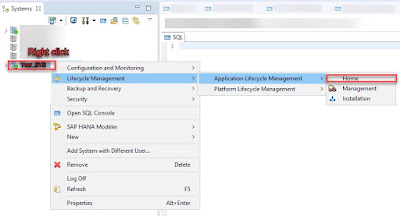
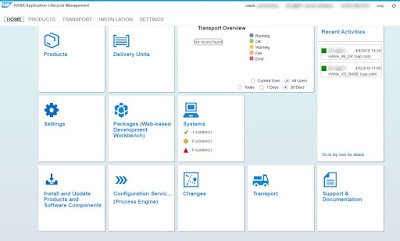
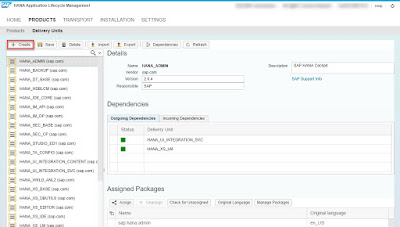

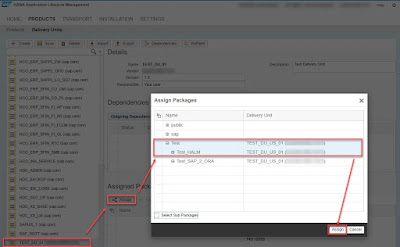
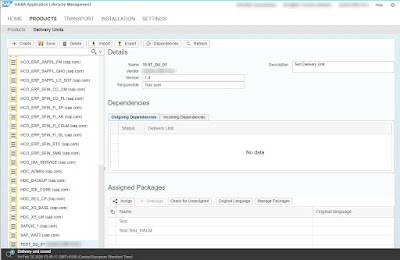

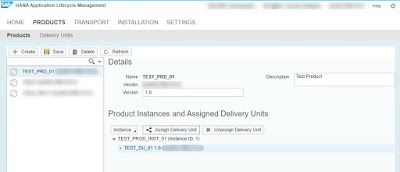
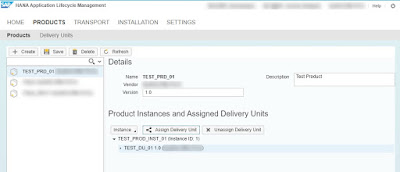
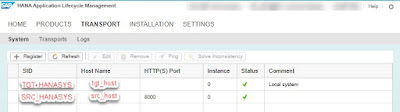
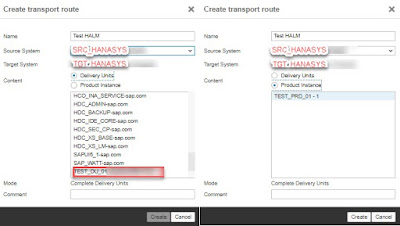
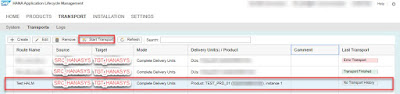

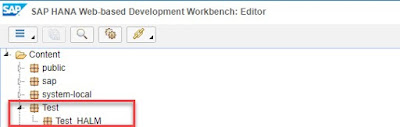

No comments:
Post a Comment