Introduction:
I had a chance to explore SAP Cloud Application Programming Model, SAP Intelligent Robotic Process Automation, SAP Conversational AI, SAP Cloud Platform OData Provisioning, SAP HANA Graph on ABAP Platform for SAP S/4HANA 1909 and Amazon Alexa and to tie all together.
I have attempted to build a prototype with Step Zero learnings of different concepts. An absolute ease of using different languages, programming models, libraries, tools and technologies.
A non-technical aspect of this prototype is to try an Audio-Driven Chatbot, a click free, type free application for differently abled people.
Details about Prototype:
◉ SAP Cloud Application Programming Model to build a simple Draft Enabled SAP UI5 application.
◉ SAP Intelligent Robotic Process Automation bot to automate the process of creating a record for this UI App.
◉ SAP Conversation AI which can trigger this SAP Intelligent Robotic Process Automation bot and added few additional skills to reads data from SAP S/4HANA on-premise systems.
◉ Simple SAP HANA Graph, built using CDS and AMDP, read data by calling Graph Algorithms and Publishing it by OData.
◉ SAP Cloud Platform OData Provisioning will help to consume these OData services in SAP Conversation AI.
◉ Adding voice with Amazon Alexa, super quick Integration of SAP Intelligent Robotic Process Automation, SAP CAI with Amazon Alexa.
Flow:
Demo:
Index for Development Details:
Details of Technical Implementation of SAP Intelligent Robotic Process Automation, SAP HANA Graph on ABAP Platform for SAP S/4HANA 1909 and SAP Conversational AI are mentioned in the following Blog Posts.
I will update the below index with the blog post links, once they are published.
In this Blog Post 1:
Section 0: Introduction and Prototype briefing
Section 1: Building SAP UI5 application using SAP Cloud Application Programming Model
Section 2: Adding SAP Conversational AI Chatbot to the SAP UI5 Application
Blog Post 2:
Section 3: Building a SAP Intelligent Robotic Process Automation Project and Debug
Section 4: Deploying SAP Intelligent Robotic Process Automation Project on Cloud and Execute
Blog Post 3:
Section 5: Exploring SAP HANA Graph, built using CDS and AMDP
Section 6: SAP Cloud Platform OData Provisioning
Blog Post 4:
Section 7: Triggering SAP Intelligent Robotic Process Automation bot using SAP Conversation AI Chatbot
Section 8: Reading data from SAP S/4HANA on-premise systems using SAP Conversation AI Chatbot
Section 9: Integrating SAP Conversation AI Chatbot to Amazon Alexa
Section 10: Output
Development:
Section 1: Building SAP UI5 application using SAP Cloud Application Programming Model
Create a SAP UI5 application using annotations, make it draft enabled to the service.
Please refer to the GitHub link for code.
Service Definition:
using { ns as empns } from '../db/datamodel';
service empservice @(_requires:'admin'){
entity GetEmpMain as projection on empns.EmpMain;
entity GetEmpInfo as projection on empns.EmpInfo;
}
annotate empservice.GetEmpMain with @odata.draft.enabled;
Project Structure:
GitHub Link: https://github.com/shahidla/SAPCAP
Section 2: Adding SAP Conversational AI Chatbot to the SAP UI5 Application
Now we have an UI ready, add your SAP Conversation AI Chatbot to it.
◉ Prerequisite: Build your first bot: https://cai.tools.sap/blog/build-your-first-bot-with-sap-conversational-ai/
◉ Go to your bot and select webchat channel and create
◉ Copy CHANNEL ID and TOKEN
◉ Add the below code in Component.js in your project
sap.ui.define(["sap/fe/core/AppComponent"], capm =>
capm.extend("employeeDetails.Component", {
metadata: { manifest: "json" },
onAfterRendering:function(){
this.getbot();
},
getbot: function(){
if (! document.getElementById("chatbotint")){
var oElement = document.createElement("script");
oElement.setAttribute("id","chatbotint");
oElement.setAttribute("src","https://cdn.cai.tools.sap/webchat/webchat.js");
oElement.setAttribute("channelId","XXXXXXXX-4382-4bd8-9819-2e16df1dbbb8");
oElement.setAttribute("token","XXXXXX113556510e2102a256089e0c3");
document.body.appendChild(oElement);
}
}
})
);
Run your project: You should be able to see Chatbot on your application page.
Note: Highlighted UI elements are used for building a SAP Intelligent Robotic Process Automation project.
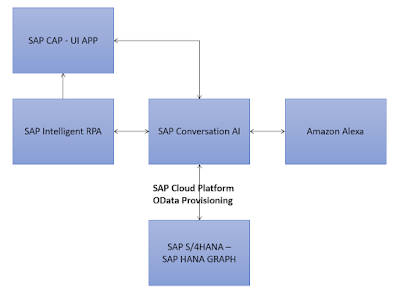

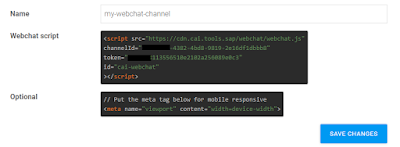
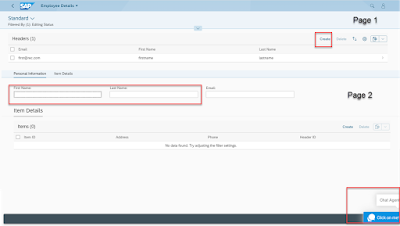
No comments:
Post a Comment