S/4HANA conversion projects are taking off with more and more companies moving to the latest version of the the famous SAP ERP system. On one hand this is a huge opportunity to start using the latest features but on the other hand it can be a challenge are the conversion process may require code or process changes. With S/4HANA Selective Data Transition projects companies are implementing more complex projects (new business functions, systems consolidations for merging many individual systems into a larger single instance or even doing carvouts where one system is split into a few simpler systems). The question is how can we make sure that the SAP EDI scenarios are working in the same way after the conversion as they did before the conversion?
Testing for S/4HANA projects
If we try to find out what parts of a typical S/4HANA conversion project can be automatically retested we may come into the conclusion that it can be very little as User Interface (UI) testing cannot be tested due to changes in the UI (SAPGui to Fiori/UI5). Is there anything left? What about the SAP interfaces (legacy, EDI, etc.)? Would those connections change after the conversion? Would EDI customers or vendors require a new set of messages to be exchanged after the S/4HANA conversion project? Most likely not. That’s why we have a great opportunity of retest that automatically with the use of SAP API testing tools like Int4 IFTT.
Scope of the SAP EDI test for the S/4HANA conversion project
There can be many changes to the SAP EDI interfaces during a typical S/4HANA conversion project:
a) custom code migration – custom ABAP code may need to be enhanced to work in the same way after the S/4HANA conversion
b) ABAP code updates – for consolidations, carvouts, code cleaning. Those changes can be very significant but still the SAP EDI interface need to work in the same way after the S/4HANA conversion project
c) change of the middleware – at the time of the S/4HANA conversion project companies want to change the middleware (from SAP PO to SAP Cloud Platform Integration Suite for example)
d) change of the integration technology – some companies want to replace IDOCs with other integration technologies (SOAP/APIs)
e) change of the EDI provider – some companies can use the S/4HANA conversion project to switch the SAP EDI interfaces from it’s own middleware to an EDI provider (Seeburger, Opentext, etc.) or do the opposite move.
In all of those cases SAP EDI scenarios need to be tested from end to end (SAP S/4HANA system and the EDI endpoint) but how to achieve it?
Automated SAP EDI testing for S/4HANA with Int4 IFTT
Int4 IFTT with it’s smart repeater and full SAP API testing virtualization functions can automate SAP EDI testing for all flavors of S/4HANA conversion projects. Int4 IFTT smart repeater function allows reprocessing the existing production SAP EDI messages on the new S/4HANA landscape and automated comparing of the results with the old landscape. Int4 IFTT virtualiazation on the other hand allows doing the testing in a very isolated way without availability of EDI business partners by completely emulating them for the testing purposes.
How does it work?
Step 1
At first we can start with collecting test cases based on current/old solution and store them in Int4 IFTT. Test cases can be quickly created based on existing production SAP EDI messages which means test case creating is almost completely scriptless as we already have all available test cases and just need to select them In Int4 IFTT. This approach is shown in Figure below.
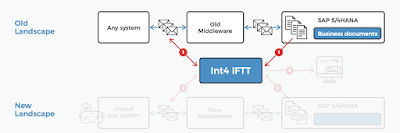
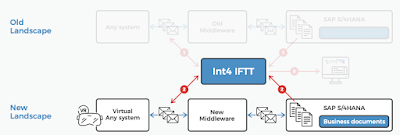
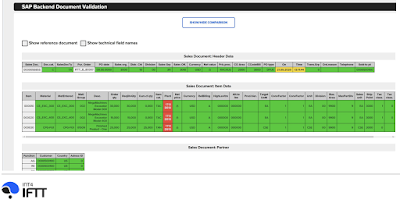
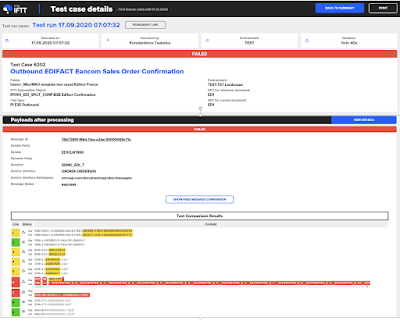
No comments:
Post a Comment