Very often, SAP customers implementing SAP Master Data Governance (MDG) need to synchronize, at least, two customized systems in order to keep business processes that span across multiple systems consistent. In most cases, the customizing data are maintained on the operational SAP ERP or SAP S/4HANA system and distributed to the SAP MDG system.
Instead of doing the work manually in each system, you can automate this process. SAP Solution Manager offers two technical solutions for this:
1. Customizing Distribution and
2. Cross Landscape Distribution (short XLD).
| Criteria |
Customizing Distribution |
Cross Landscape Distribution (XLD) |
| Base |
• SAP Solution Manager
• Required function modules in target system are part of SAP_BASIS
|
• SAP Solution Manager Add ST-OST (Focused Build)
• Requires package /SALM/CHARM_XLD_MS on development systems
|
| Technology |
RFC-based: Changes will be automatically distributed using an RFC connection and written into a transport request in the target system |
Transport-based: Changes will be automatically put in a transport of copies, imported directly into the target system and reassigned to a target transport request |
| Status |
Published in 2001, no new development since 2008, only maintenance by SAP |
Published in 2016 as standalone enhancement in SAP Solution Manager add-on ST-OST, currently in development und maintenance |
| Change Request Management |
Not integrated |
Integrated in SAP Solution Manager Change Request Management (ChaRM) |
| Distribution options |
• BC Set enabled customizing (ca. 80% of all customizing) – List of distribution objects can be defined to customizing table line level |
• Transportable customizing – List of distribution objects can be defined to customizing table line level
• Workbench objects can be distributed by development package
|
To make it short: Customizing distribution is the old technical solution. Cross landscape distribution (XLD) is the new one. In order to use XLD, you have to work with SAP Solution Manager Change Request Management. Now the question is:
How does XLD work and look like?
Customizing distribution is very well known in the
SAP community. But how does XLD work and look like?
The distribution process looks like this:
1. Definition of distribution group
The first step is to define which objects you want to keep in synch between the SAP ERP and the SAP MDG system. For this, you define a distribution group in Solution Manager which includes a list of all objects to be distributed.
2. Customizing change is stored in transport request
You do your customizing changes as usual in the development system and store it into a transport request.
3. Distribution is started via ChaRM change document
Once you have done your customizing, you start the distribution. Cross Landscape Distribution offers a wizard-based and an automated distribution variant (see graphic below with the two buttons “Cross Landscape Distribution” and “Automated Cross Landscape Distribution”).
With the button “Automated Cross Landscape Distribution” you start a background job that will manage the settings defined in the distribution group to be transferred to the SAP MDG system.
SAP is currently working on a solution to get the automation done without pressing a button.
4. Direct import into SAP MDG DEV
The job log gives you detailed information about how the distribution works. The job
◉ reads the original transport ERPK900299
◉ moves all objects out of the distribution group to a temporary transport of copies and imports them directly into the MDG system
◉ creates a new open MDG transport (MDGK900378) reassigning all objects from the temporary transport (ERPK900301).
5. Synchronized transport between SAP ERP and SAP MDG
When you use the automated option, you benefit from the fact that one Solution Manager change document contains both transports (ERP and MDG). Like this, you can ensure that you import the transports at the same time to the test and production systems.
In case you forgot to press the “Automated Cross Landscape Distribution” button, there is a check that you started the distribution for all released transport tasks. If not, you will receive an error message and you cannot release the original ERP transport.
Like this, you make sure all relevant changes are distributed.
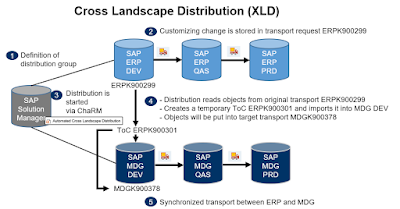
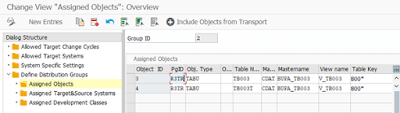
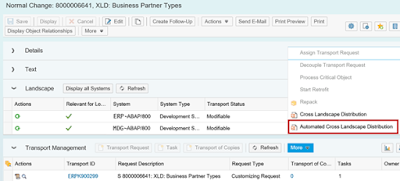
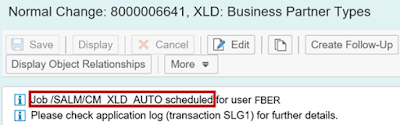
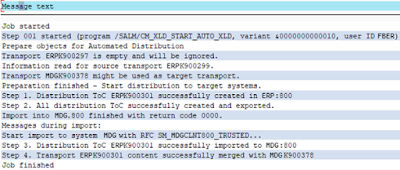
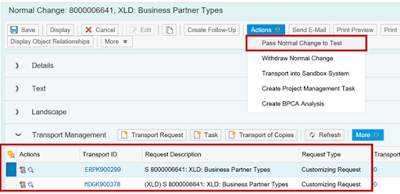
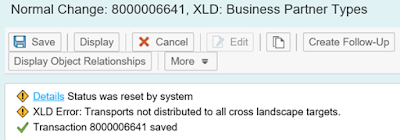
No comments:
Post a Comment