Introduction
In this blog post I describe the steps I followed to prepare an SAP S/4HANA 1909 system for SAP Geographical Enablement Framework (SAP GEF) functional configuration. This blog post only addresses the technical pre-requisites to be able to handover to an EAM consultant for GEF configuration.
Software Installation
ABAP Layer
Addon
| Component | Release | Current SP | Target SP | Password | Add-On Installation |
| UIGEF001 | 100 | N/A | 7 | N/A | SAPK-100AGINUIGEF001 |
SAP HANA
HCO_GEF_DATA 100 Deployment Unit
SAP Notes
Install the following notes using transaction SNOTE ensuring manual actions are also performed where necessary:
| 2835403 | GEF Explorer Get Metadata Fields Without Domains | CA-EPT-GEF |
| 2922384 | GEF Explorer – UI Update fixes when moving map | CA-EPT-GEF |
| 2940000 | GEF REST Services and API Corrections | CA-EPT-GEF |
| 2959177 | GEF Fix Outstanding REST Issues | CA-EPT-GEF |
| 2962542 | GEF UI Fixes and Italian language support | CA-EPT-GEF |
| 2983640 | GEF Fix Search by Date Issue | CA-EPT-GEF |
SAP HANA User Provisioning
User: GEF_USER
Roles: sap.gef.data::gef_user AND sap.gef.data::gef_admin
User: ESH_USER
Role: This user must be assigned the object authorizations sys.trexviadbsl and sys.trexviadbslwithparameter. The database user also needs authorization to execute the following SQL commands on the SAP database schema (SAPSID): SELECT, INDEX, ALTER
NOTE: Set passwords to never expire, once created can you please email me with the passwords
Create DBCO Entries
GEF Connector
DB Connection: <SID>_GEF
DBMS: HDB
User Name: GEF_USER
DB Password: xxxxxxxxxx
Conn Info.: <FQHN of the DB Server>:<HANA Port> (eg ob7db.myorg.com:30015)
Permanent: Checked
ESH Connector
DB Connection: <SID>_ESH
DBMS: HDB
User Name: ESH_USER
DB Password: xxxxxxxxxx
Conn Info.: <FQHN of the DB Server>:<HANA Port> (eg ob7db.myorg.com:30015)
Permanent: Checked
Testing
SE38 -> ADBC_TEST_CONNECTION
IMG Configuration
Fix for 1909 Upgrade Defect
/nGEF_CRT_TAB
1. Run transaction GEF_CRT_TAB
2. Use the default values or change to match the custom values used in a prior execution of the report (when creating tables/view for local SRID deployment)
3. Set a new value for the View Suffix if view already exists
4. Set the Create View Only parameter value to “X” and execute. A new view will have been created in the SAP_GEF schema
5. Run transaction GEF_FRW_CONFIG and select the “System Settings” Node
6. Replace the GDB View Name entry with the name entered in the View Suffix of step 3
7. Save configuration changes
GEF Configuration Check
Before handing over to the functional team it’s worth checking the following. Success means that the ‘Supports History’ flag is checked in the below screen
/nGEF_FRW_CONFIG
GIS Providers
/nGEF_GIS_CONFIG
SICF Activations
NOTE: This needs to be done manually as the build migrates through the landscape:
ESRI & Rest Services
GEF UI Services
Enterprise Search Setup
/nesh_cockpit
Equipment
Functional Location
Locator Search
SM30 -> GEFV_LOCATOR
Ensure the following entries are inside this view:
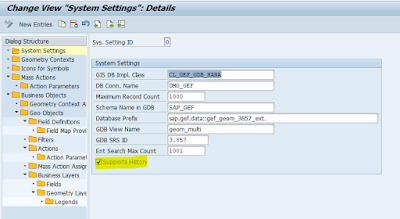
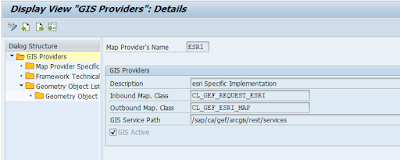
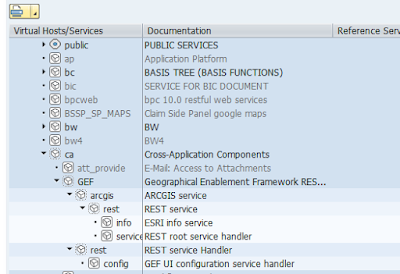
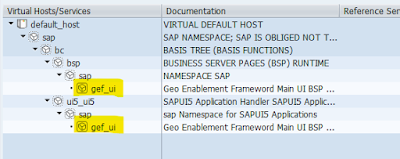
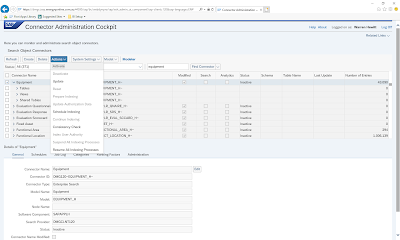
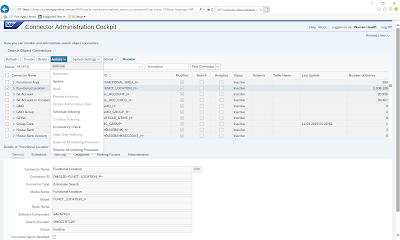
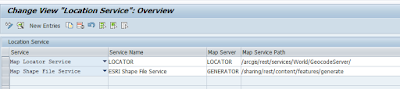
No comments:
Post a Comment