SAP Solutions on Azure
SAP HANA on Azure
This service lets you run large workloads of SAP HANA on Azure. You can use SAP HANA on Azure to handle transactions and analytics in-memory on a single data copy.
SAP HANA on Azure offers on-demand virtual machines (VMs) that are certified for SAP HANA, Azure spot pricing, purpose-built SAP HANA instances and more. Organizations use this service to accelerate business processes, simplify information technology (IT) environments, and gain business intelligence (BI).
SAP S/4HANA on Azure
This solution offers an intelligent ERP suite designed especially for in-memory computing. You can use this service to deploy a new SAP S/4HANA implementation or migrate existing workloads from SAP Business Suite to SAP S/4HANA.
Notable benefits of SAP S/4HANA on Azure are seamless connectivity, a 99.99 percent SLA for critical ERP instances, and backups that are generated in seconds.
SAP BW/4HANA on Azure
This service lets you establish real-time data integrations and collections, using data warehouses that are built on SAP HANA. You can leverage this solution to optimize SAP Business Warehouses as well as analytics environments. The service offers flexible scaling options, supporting large instances of up to 60 TB.
SAP NetWeaver on Azure
SAP NetWeaver makes it possible to operate and customize applications such as SAP ERP, CRM, and SRM.
SAP NetWeaver on Azure offers:
◉ Creation of virtual machines on demand, with scalable, low-cost storage options
◉ Service Level Agreement (SLA) of up to 99.9% availability for VMs running NetWeaver
◉ Certified support to NetWeaver on Windows, SUSE Linux and RHEL
SAP Hybris on Azure
This service offers an on-demand Azure VM infrastructure that lets you spin up VMs in a matter of minutes. SAP Hybris on Azure comes with automation capabilities that can help you shut down VMs and lower non-production overhead.
SAP Cloud Platform on Azure
This service provides an open platform as a service (PaaS) solution designed to help developers quickly build and extend their cloud applications. SAP Cloud Platform on Azure comes with Cloud Foundry, which provides management capabilities for your cloud environments. It also supports co=location for applications working with SAP ERP data.
Migration Tactics for Moving SAP to Azure
Here are three tactics you can use to migrate SAP applications to Azure.
1. Export and Import
In this method, you export all data stored in the database to the file system, and then import it into the target environment. The migration process is customizable, and can be used for heterogeneous migrations (with different databases and/or operating systems as the source and target). Typically, data exported from a database uses about 20-40% of the size of the uncompressed database, so this is one of the best ways to migrate your system to a public cloud, data transfer speed is a key factor.
2. Database Backup and Restore
This is the best option if you are performing a homogenous migration (with the same database and operating system in source and target). Backup and restore migrations are very reliable, but they require transferring a large amount of data, so you will need a strong Internet connection. Alternatively, consider shipping the data physically using appliances offered by the cloud provider.
3. Database Backup and Restore With Log Shipping
This is an enhanced version of the previous method, which can minimize downtime for large databases. You transfer the database before migration, and use database log replication to synchronize between source and target environments. Changes are replicated in real time, so the source system is shut down, you can switch over to the target environment almost immediately.
Factors to Consider When Migrating SAP Applications to Azure
Here are a few key considerations when moving SAP applications to the Azure cloud.
◉ High-bandwidth connection to the cloud — migrating SAP applications to Azure means that application traffic will run over a WAN, not a LAN. So need to provide enough bandwidth to avoid latency for end users after migration.
◉ Planned downtime — this is an effective way to manage migration activities. Minimize business impact by predicting downtime triggered at each migration point, announce planned downtime to users, and schedule deployments accordingly.
◉ Application dependencies — when migrating applications, consider dependencies such as connection configurations, which may need to change after migration. Carefully list your existing dependencies and set them up correctly in the cloud environment, to avoid errors and system outages.
◉ Virtual machine compatibility — Azure provides virtual machines (VMs) compatible with most Windows and Linux operating systems. However, test that the Azure SKU you select is compatible with the application being migrated.
◉ Application management and monitoring — monitor the performance of your applications at each stage after migration. The Azure SDK provides a diagnostic API that can provide valuable data like event logs, crash dumps, and trace errors. The API can help you define monitoring rules to identify critical issues with your cloud systems.
Source: sap.com
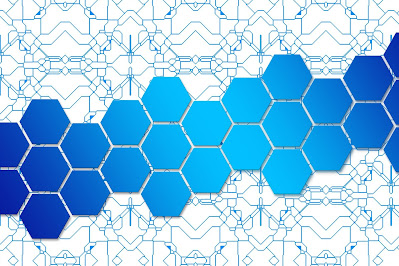
No comments:
Post a Comment