Version management – Introduction
In the case of procurement transactions extending over a longer period of time (for example, in the procurement of capital goods), you may need to differentiate between various versions of the purchasing document. You may also need to refer to one particular version when corresponding with the supplier
Version Management enables you to generate and manage versions of purchasing documents. A version groups together the change documents generated during subsequent processing of relevant documents. A version thus indicates the revision level of a document (version 0 = original document, versions 1 + = revisions) and provides the user with an overview of the various changes that may have been made in the course of time.
Version Management in Central Purchase Contracts
Version management in central purchase contracts enables you to manage the versioning of the document. A new version is created when the version-relevant fields of an approved or rejected central purchase contract are changed and saved. A version thus indicates the revision level of the central purchase contract.
In SAP S/4HANA Cloud, as a configuration user, you can configure the settings to manage the versioning of a central purchase contract. You can also define reasons for changes that result in the creation of newer versions. To do this, you can navigate to the configuration app Configure Your Solution –> Sourcing and Procurement –> General Settings –> Version Management in the app Manage Your Solutions.
You can use the following configuration steps to configure version management for central purchase contracts:
Accessing Manage Your Solutions App
Login through user having configuration expert role to access the app
Configure Version Management
In this node, you will have an option to set-up version management for purchasing documents and also to define the reason for version relevant changes.
Set Up Version Management for Purchasing Documents
As a Configuration expert user, you will have the provision to enable version management for central purchase contract and hierarchical central purchase contracts. You can enable version management for combination of document type and central purchase organization. Also, through this customizing, you have the provision to make Reason for Version & Purchaser note as Mandatory or Optional .
You can choose New Entries option to enable version management for set of document types and central purchasing organization.
Define Field Selection for Version Management
As a Configuration Expert, you have the provision to define selected set of fields, changing the values of those fields will create new version for the purchasing document.
To maintain the customizing, select the required document type and click on Purchasing Document field details.
In the Change View “Purchasing document Field Details”: Overview screen.
You will have provision to maintain Version-relevant fields for nodes such as header, item, distribution, conditions & notes. Choose the option of “New Entries” to maintain new field information and click on Save to save the information.
Version History in Central Purchase Contract
As central purchaser, you can compare the changes between two versions of the central purchase contracts. You can view versions created for central purchase contracts under the new facet Version History.
Version Comparison in Central Purchase Contract
Central Purchaser can compare between two versions . On selection of any two-versions, the action Compare is enabled.
When you click on the Compare action, the version comparison screen is displayed
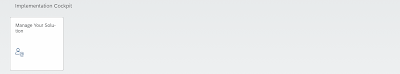
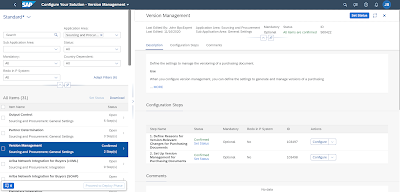
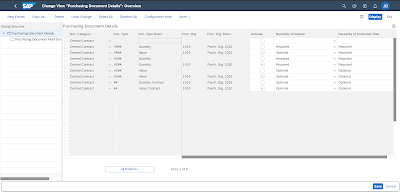
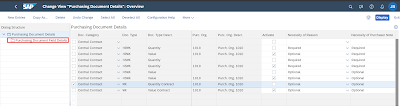
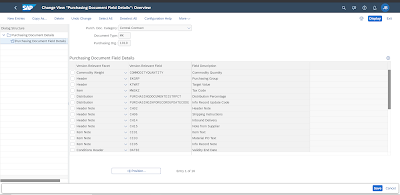
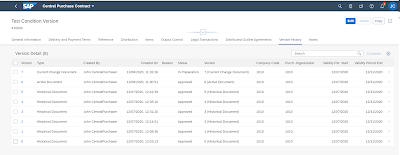
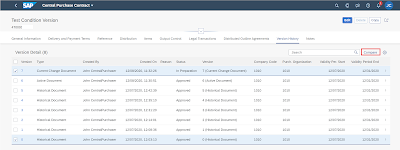
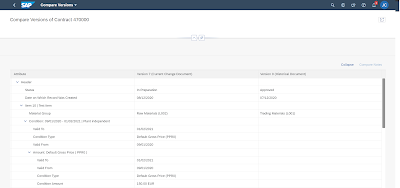
No comments:
Post a Comment