There are many tools to help you prepare for a system conversion to S/4HANA. From to the Prepare Phase with the SAP Readiness Check and Maintenance Planner to the Explore Phase, using the SUM itself as a Prerequisite Check tool prior to your Sandbox cycle. This is every helpful for the technical team early in the project to discover some of the errors reported by SUM tool on the source system. Or they are waiting on the functional team to resolve the many simplification items errors, which is usually trigger a hard stop (e.g. RUN_S4H_SIF_CHECK_EXEC steps in SUM), or simply waiting on infrastructure or HANA DB procurement for those who are on a classical database.
Fortunately, SUM tool has a Prerequisite Check Extended which allows you to ignore the SI Checks errors or to run the SUM tool without the need for a target HANA DB. The advantages here is that the tool identifies and captures the uptime errors in a nice summary file at the end of this Prerequisite Extended Check. In the final step, the technical team will select Reset and the tool will clean up and is ready for the next cycle. In addition, the team can address any mandatory OSS Notes that are needed in the system, determines add-ons of which require uninstallation, and identifies all the inactive or locked objects, etc.
Read More: C_TBW50H_75
Please note, this is not a quick check, you will need to run through all the similar SUM procedures in uptime including generating a stack.xml file, download and stage all media files, enter all of the configuration information, account passwords, and create the shadow instance and so on.
From our RIG Summary slide, the requirement are SUM 2.0 SP08 and higher and download either a stack.xml or Check Stack.xml file generated by the Maintenance Planner. For those who currently do not have a HANA DB yet or Maintenance Planner raised an error in your planning a S/4 HANA conversion. You need to create a temporary use Check Stack.xml for the SUM tool.
Next, you will execute SUM as you normally would but with the selection shown below under Scenario Strategy. Here are some of the key findings screenshots of an actual SUM Prerequisite Check Extended run on a ECC 6.0 system currently on SAP HANA DB
Select Prerequisite Check –> Prerequisite Check Extended. (The other Prerequisite Check is a fast, simple check only of your DB, hostname, CVERS table…humm..I find it nothing too impressive)
Enter stack file location. Note, I use the same stack.xml for the real conversion also.
Notice the difference in the Menu compared to the regular SUM. Reset is the end state instead of Downtime Execution.
You will need to enter in the required parameters such as work systems passwords and processes
There are missing SAP Notes.. review and apply in the Checks phase.
As expected, I ran into errors which also are captured in the PRECHECKEXT_MESSAGES.CSV file. At the time, these Add-ons and SI- Checks were reviewed by the team. I have the option to ignore this error and continue. Had this been an actual SUM run, it will be a hard stop until all the issues have been resolved.
Log sample:
info;MOD_SELROADMAP/SELECT_ROADMAP;”Prerequisite Check Extended”
;;””
;;”You are running the Prerequisite Check Extended.”
;;”Some failed checks might be ignorable.”
;;”If you choose to ignore those checks they will then be listed in file ‘log/PRECHECKEXT_MESSAGES.CSV’.”
;;
info;PREP_EXTENSION/IS_SELECT;”Information of phase IS_SELECT”
;;””
;;”Upgrade strategy needed for Add-on ‘ACLDL’ ‘750’. (Add-on has been ignored.)”
;;”Upgrade strategy needed for Add-on ‘MDM_TECH’ ‘710_731’. (Add-on has been ignored.)”
;;”Upgrade strategy needed for Add-on ‘PCAI_ENT’ ‘100’. (Add-on has been ignored.)”
Next, SUM moved to Check Phase – SPAU and SPDD information
Here are additional errors in the shadow instance.
At this point, I sent the list of objects to the developer to review and pointed out there will be work coming their way.
Finally, SUM is at the end. Please send in the feedback form!
Gather all your logs and select Reset!
PRECHECKTEXT_MESSAGES.CSV from SUM.
This final csv report covers all the errors and are listed according to the corresponding SUM Phases. This is a nice, organized report instead of your usual log file dump. Here you can see that it ran the SI- Check and found some errors. The report also captures all the open transports, Inactive Objects, ,Add-ons upgrade decisions which I skipped earlier.


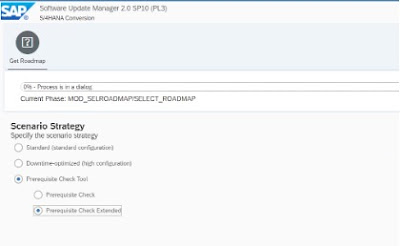

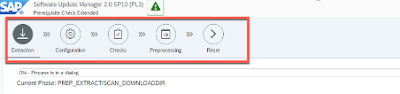
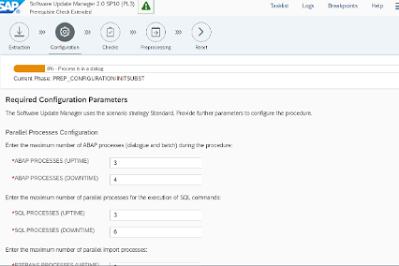
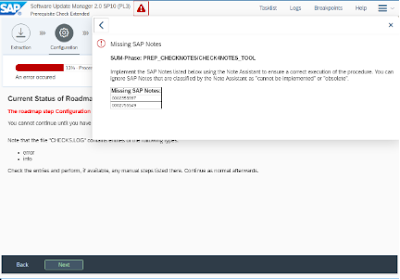

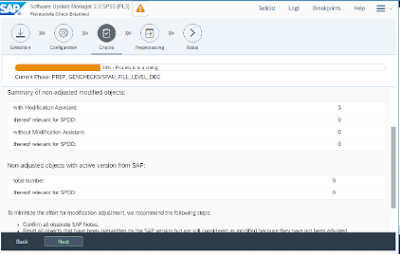
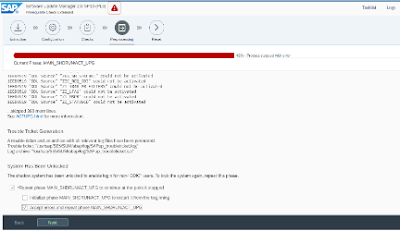
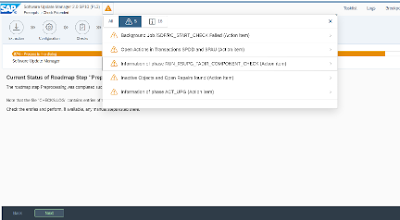
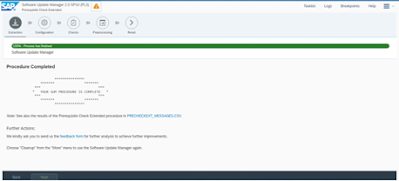

No comments:
Post a Comment