Overview
Intelligent Scenario Lifecycle Management (ISLM) is a framework that allows you to perform lifecycle management operations on machine learning scenarios. You can consider ISLM as a self-service tool that allows you to handle various operation requirements of machine learning scenarios. You can train an intelligent scenario and use the trained model to get an accurate inference result.
Depending on the machine learning scenario that is associated with a business application, the scenarios can be categorized as:
◉ Embedded: In this approach, a business application, for example SAP S/4HANA runs in the same stack as its machine learning provider SAP HANA machine learning with the analytics libraries SAP HANA Automated Predictive Library (APL) or SAP HANA Predictive Analysis Library (PAL). APL exposes the data mining capabilities of an Automated Analytics engine for developing predictive modelling processes for business analysts. PAL offers advanced analytics algorithms for data scientists. This can be used to solve use cases of forecasting, trending, and so on.
◉ Side by Side: In this approach, a business application, for example, SAP S/4HANA runs in a separate stack than its machine learning provider, for example, SAP Data Intelligence. Remote machine learning can be used for high-end use cases, such as image recognition, sentimental analysis, deep learning for natural language processing that is based on neural networks.
An intelligent scenario is an ABAP representation of machine learning business specific use case.
ISLM framework consists of two SAP Fiori applications, Intelligent Scenarios and Intelligent Scenario Management. These applications allow you to create and manage the lifecycle of intelligent scenarios.
ISLM comprises of the following functionalities:
◉ Display: You can view the details of the intelligent scenarios that are displayed, such as package, scenario type, inputs and outputs, API details, and so on.
◉ Create: You can create an intelligent scenario of the type Side-by-Side and Embedded for your specific business need.
◉ Train: You can train the scenario to generate a trained machine learning model or artifact for the business consumption.
◉ Deployment: You can deploy the trained machine learning models for inference consumption. This functionality applies to Side-by-Side scenarios only.
◉ Activation: You can activate the trained machine learning model for which you want to get the inference results.
◉ Inference Results – You can get the predictions that is generated from the trained models.
Fiori Apps- SAP S/4Hana 2020 onwards
Intelligent Scenario Management – F4470
Intelligent Scenarios – F4469
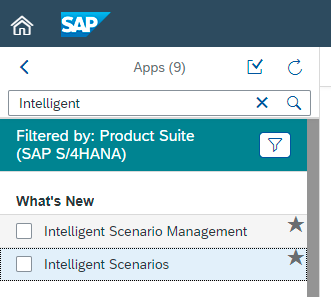

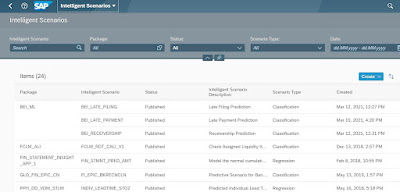
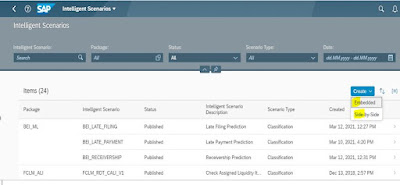
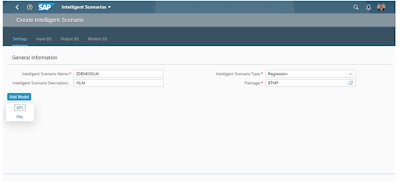
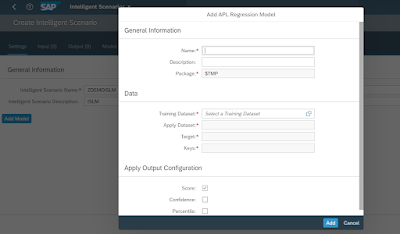
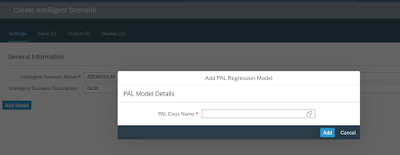
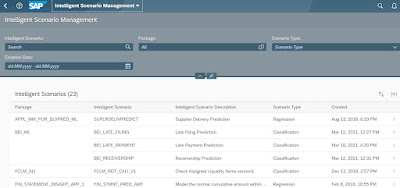
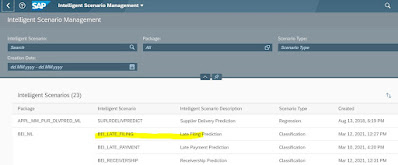
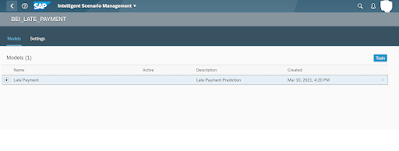
No comments:
Post a Comment