In this blog, I shall introduce you to this new application ‘Manage Process Orders’, a SAP S/4HANA Fiori App which is designed, keeping the supervisor persona in mind. By the end of this blog, you will have a good understanding of the features, this application offers to equip the production supervisor to carry out the responsibility of detailed planning of the production process.
Typically a supervisor is responsible for managing process orders, editing and releasing of orders, monitoring the order execution, assessing the production issues, making sure all required materials and equipment are available for the production team and so on. Overall, he must ensure the production line is always running and active. Executing all these actions at one time, that too effortlessly and switching between various apps and performing manual transactions could be a tedious job for the supervisor.
What if there is a single application that supports maintenance of complete life cycle of a process order end-to-end?
The Fiori App – Manage Process Orders is an answer to this problem. It’s a one-stop shop solution for a supervisor. This application is scoped under the Process Order Management catalog. Analytical list page with worklist table displaying process orders and information like order status, quantity to be produced, progress of operations and so on Navigation to the process order from this table lands you on a details page showing the master data and transaction data for the desired order all in one place.
Real Life Scenario in Process Industry
Let’s see an interesting example of the Polymer manufacturing Industry, where a supervisor is responsible for production of synthetic industrial materials.
To accomplish this, the Supervisor has to have the process orders mapped with the required materials, operations, equipment, labor and all other necessary items required for production which comes from the master recipe.
How do we make Supervisor’s life better?
As a first step, supervisor is expected to select particular plant and supervisor combination, thereby enabling Supervisor to have a restricted view of process orders belonging to this area of responsibility.
A customized result set is helpful to the supervisor for effective order processing. Take advantage of the Standard filters and Visual filters, that are provided where the user can filter out the orders based on order type, plant, material and MRP controller. In addition, orders can be filtered here based on their processing status and independent statuses.
This app displays an interactive worklist table depicting process orders with related information about materials to be produced, quantity of the production and process order, and timelines covering the scheduled start and end date along with Actual start and date.
If the supervisor wants to edit the process order information like updating the quantities, dates/times and activities etc., he can do so with help of Fiori action ‘Edit’. The user will be navigated to Change Process Order app where he can perform all these actions. Once the order is updated the supervisor can release it using the Release Fiori action on the header of the worklist table.
Certainly, a Supervisor will want to know when an order will be completed in the manufacturing process and also to see the progress status of the underlying operations. That’s exactly why the Manage Process Orders app has a micro chart as part of the worklist table depicting the progress percentage of an operation based on partial and full confirmations.
If an Order has errors the production execution will slow down. In this case, supervisor must take necessary action to resolve this. For this reason, the worklist table has an option which displays the issues faced by corresponding process order. Various types of Issues are covered here starting Time Delay consisting delay in release, delay in start, delay in operation and delay in end together with the delay duration which is calculated based on the difference between the actual and the scheduled (date and time).
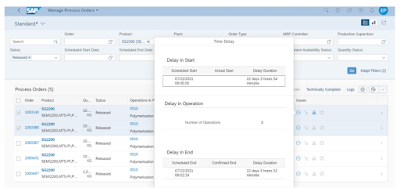
Similarly, you can view the quality issues that occurs when the confirmed scrap quantity is more than the planned scrap quantity or if Inspection lot characteristic is rejected or if Usage Decision evaluation is rejected. In addition, Quantity issues also occur when confirmed yield is greater than the planned yield. It’s difficult for the supervisor to proceed when there are missing components in the order nevertheless this too is resolved with the Issue monitoring feature of this app.
Likewise, it empowers the supervisor to perform confirmations for the operations by navigating to Time ticket confirmation app via Fiori action Confirm to check components and technically complete the order too.
With one click on the process order, the supervisor will be navigated to the details page showing numerous facets with master data and transactional data all in one place which is extremely useful to the supervisor.
An Unified approach for the supervisor to see the order relevant information. Page header displaying the product name, Planned quantity, delivered quantity, and status of the process order along with the order type. Facet named Order Information containing a Pie chart depicting Open quantity, confirmed scrap and delivered quantity.
Facet named order schedule showing all the operations and corresponding resources, progress percentage, phases and secondary resources involved, information related to interruptions, if any.
The facet named Component shows assigned components to the order with required and planned quantity, which makes the Supervisor aware whether the components are available or out of stock.
The facet named Goods Movement shows information related to Goods Issued or Goods Received.
Facet named Quality Management shows inspection lot allotted and inspection characteristic together with the status accept or rejected and also captures details regarding Usage Decision Evaluation.
For joint production scenarios, a facet named Other Manufactured products lists the Co-Products and By-Products involved and A micro chart depicts comparison of planned versus delivered quantity.
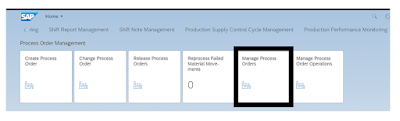
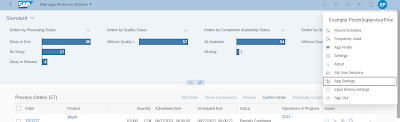
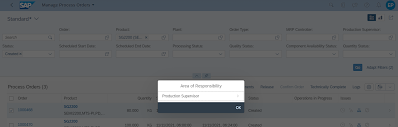
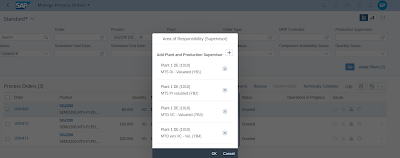

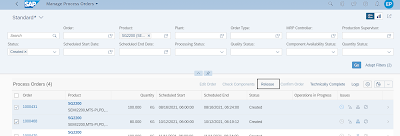
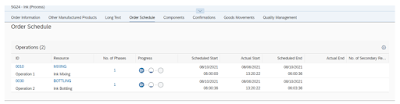
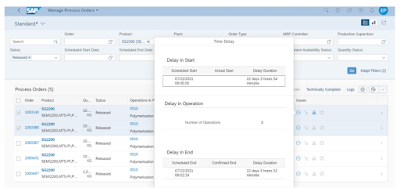
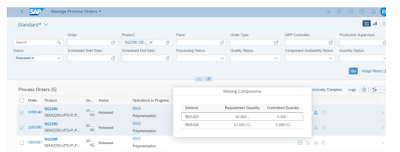
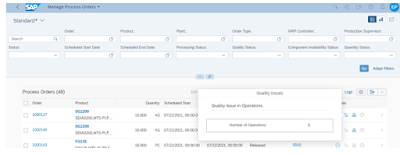
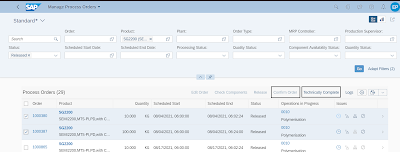
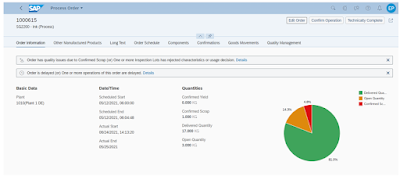
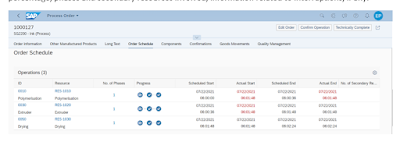
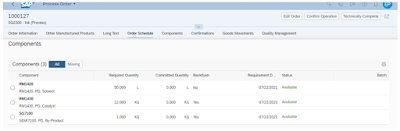
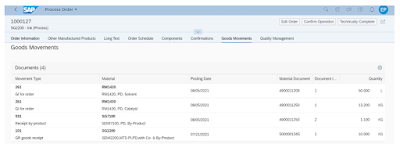
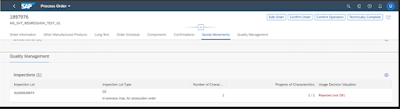
No comments:
Post a Comment