In the Create Sales Orders – Automatic Extraction app, the system starts data extraction and data proposal for sales order requests immediately after your purchase order files are uploaded. If SAP pre-delivered proposal rules do not satisfy your business needs, key users can create custom logic to implement your own proposal rules.
Here is an example procedure. In your custom logic, you want the system to set the sales area to 0001/01/01 if the company code is 0001, and set the request delivery date to the current date plus seven days if this date is initial. In case ML can not extract the date from file or date is not exist in the file.
Creating Custom Logic
1. Open the Custom Logic app (administrator role) under the Extensibility
2. On the Custom Logic tab, choose the + (Create) icon.
3. Select Sales: Sales Order Request from the business context dropdown list, and choose the BAdI description as well. Specify your implementation description. Then the implementation ID is generated automatically. Choose Create.
The window for creating your own implementation is displayed. The UI includes 3 parts: Input parameters, example code and output parameters. You can refer to the example code to write your own code.
Note: In our case, the custom logic will affect both header and item fields. So the output parameters include salesorderrequestheaderchanged (for header) and salesorderrequestitemschanged (for items).
4. In your code for the sales order request header, specify “company code = 0001” as the condition, and “sales area = 0001/01/01” as the result.
In your code for sales order request items, specify “requested delivery date = initial” as the condition, and “requested delivery date = current date + 7 days” as the result. Note that the current system date is retrieved from class cl_abap_context_info and method get_system_date.
Tips: The code editor support auto-completion, you can press “Ctrl + Space” to get the suggestion and press “Shift + Enter” to insert full signature.
5. Once the code is done, click “Save Draft” button. We recommend that you test your logic before publishing it.
Testing Custom Logic
To do the test in the Custom Logic app, you need to provide test data in import parameters manually.
1. Input test data “0001” to company code in importing parameter sales order request header.
2. Input 1 row of test data in the import parameter for the sales order request items source. Specify a sales order request ID and an item ID.
3. Input 1 row of test data in the import parameter for sales order request items. Enter the same sales order request ID and item ID, with an empty request delivery date.
4. Check the test result in output parameters. The system should have set the sales area and the request delivery date to expected values.
Publish implementation:
Click “Publish” button, once the implementation is published successfully, you can see the status become “Published“.
In conclusion, you can use the BAdl to modify sales order request data after by your needs. I hope this blog can give you a quick understanding for BAdl implementation.



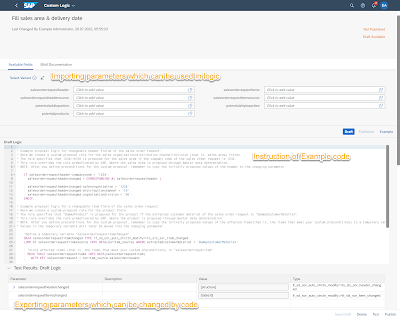




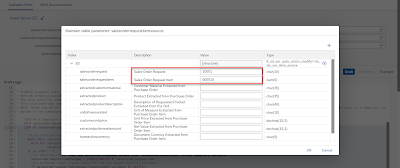


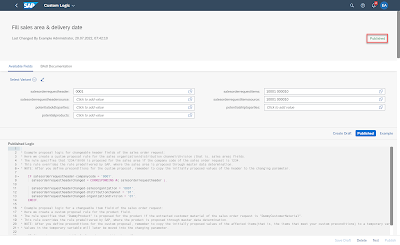
No comments:
Post a Comment