In the last blog, you learned how to migrate instances from the SAP HANA Service for BTP on Cloud Foundry to SAP HANA Cloud by using Self-Service Migration tool. Now, I’m happy to announce that this tool is available for on-premise HANA database landscape as well.
Currently, the tool runs only the compatibility check. It doesn’t support catalog or data migration yet, but the support for this is planned for later this quarter.
Here, you will learn how to set up your on-premise SAP HANA migration project and to check your database for compatibility with SAP HANA Cloud. The example landscapes presented below are:
◉ SAP HANA database (SAP HANA2.0 SPS06)
◉ Your database should be SAP HANA2.0 SPS05 rev.53 or higher.
◉ SAP Cloud Connector running within the same host
◉ It could run in a different host as long as it has network access to the SAP HANA host.
◉ SAP BTP subaccount in a multi-cloud region where SAP HANA Cloud is available
Then, let’s get started.
1. Install and configure SAP Cloud Connector
1) Install
Download SAP Cloud Connector here and install it.
2) Login
By default, the Cloud Connector is accessible via https://<host>:8443 with following initial credentials
◉ User Name: Administrator
◉ Password: manage
3) Add a subaccount
Click Add Subaccount and fill in the information.
◉ Region: Your SAP BTP subaccount region
◉ Subaccount: Subaccount ID (You can find it from your BTP subaccount overview)
◉ Display Name: Any name to identify the subaccount
◉ Login E-mail / Password: A technical credential used to login into your BTP subaccount.
◉ It must have the following roles: Cloud Connector Administrator
◉ If multi-factor authentication is enabled for your user, your password would be ”your password + 6 digit Two Factor Authentication passcode”.
◉ Location ID: A unique name to identify your Cloud Connector within your subaccount. It is used when multiple Cloud Connectors are connected to the same subaccount.
◉ Description: Any description you want.
4) Add a HANA host mapping
In the left-side navigation bar, choose the subaccount you have added and click Cloud to On-Premise. In ACCESS CONTROL tab, you will see Mapping Virtual To Internal System. Here click + to add system mapping. Then, select Back-end Type as ‘SAP HANA‘.
Then, select Protocol as ‘TCP‘ or ‘TCP SSL’.
Next, you need internal host and port information of your source HANA database. Fill in the host name of your source HANA database and the port of the tenant database that will be checked for the compatibility.
The screenshot below shows how I found the host/port information with SQL script in my source database.
Fill in the virtual host/port information for your source HANA database. You could either accept the default which is same with the previous internal one or use any other value which is not conflicting to the other existing virtual host/port value. The virtual host could be used by HANA Cloud Self-Service Migration in the later step.
Then, you can fill in any description you want to add. It’s optional.
Lastly, review the input value and click Check Internal Host to ensure Cloud Connector could connect to your source HANA database.
Now, if the Cloud Connector could successfully connect to your source HANA database, the Check Result should show Reachable as you can see below.
2. Execute Pre-Migration Check with Self-Service Migration tool
1) Create a new migration project
First of all, please confirm whether you have connectivity_proxy entitlement in your BTP subaccount. Then, in SAP HANA Cloud Central, you can click Migrations in the left navigation bar, and there you see Create Migration. Here, select Source Type as SAP HANA on-premise database.
2) Run the compatibility check in PLAN phase
Fill in all the fields and click Check Compatibility with SAP HANA Cloud.
◉ Host/Port: The Virtual Host Name and Port that you added in the previous step
◉ Enable Cloud Connector: Yes
◉ Cloud Connector Location ID: The Location ID you provided in the previous step
◉ Credential for Tenant Database: A database user credential. For details, please see this document.
Finally, you can get a compatibility check report.

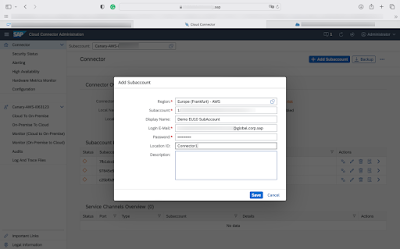
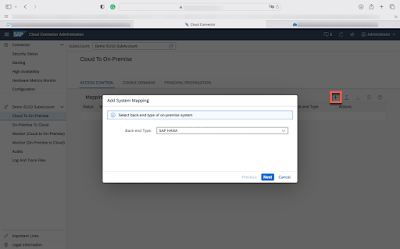
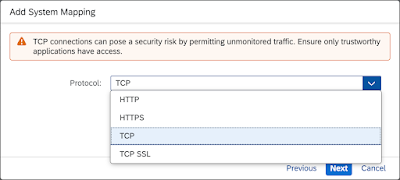

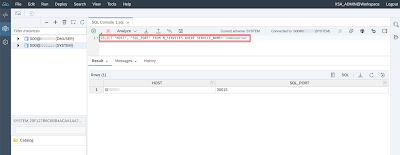
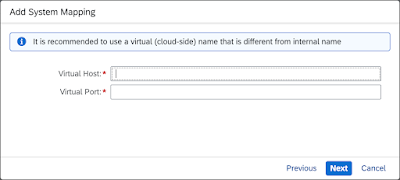



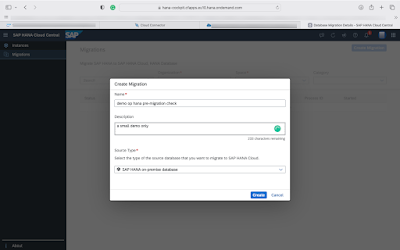
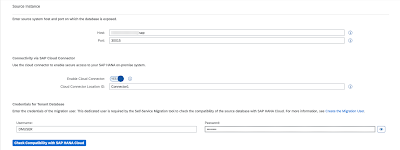

No comments:
Post a Comment