Ans: Table A is a text table of table B if the key of A comprises the key of B and an additional language key field (field of data type LANG). Table A may therefore contain explanatory text in several languages for each key entry of B.
Purpose: Text Join is used to fetch the description based on user's session language. Once we implement the text join in SAP HANA, it automatically finds out user's language and give description in that language.
To know more about Text table, read SAP HANA Text Join
2. We need to take UNION of 2 tables and then create a calculated column. Can we implement this in analytic view?
Ans: Analytic view doesn’t support UNION. We need calculation view to implement this logic.
3. Can we call an analytic view in another analytic view?
Ans: NO. We cannot call an analytic view inside other analytic view.
4. Can we call an analytic view or calculation view inside another calculation view?
Ans: Yes. We can call all the views (attribute, analytic and calculation view) inside a calculation view.
Note: Calculation views are composite views and can be used to combine other views. It can consume other Analytical, Attribute, other Calculation Views & tables. It can perform complex calculations not possible with other views.
5. What are the different types of calculation view? Which one would you prefer?
Ans: There are 2 types of calculation view possible.
- Graphical calculation view
- Scripted calculation view
Graphical calculation views are created using the graphical editor. Scripted calculation views are created using SQL Editor.
Graphical based calculation views offer better performance compared to SQL based calculation views.
But in scenarios where graphical calculation views cannot implement business logic, we need to use scripted calculation view. Complex calculations which are not possible thru graphical approach, can be created using SQLScript.
6. Explain what is schema mapping?
Ans: Schema mapping is done when the physical schema in the target system is not the same as the physical schema in the source system.
As mentioned earlier, suppose we are moving components from Development System (DEV) to Production System (PROD).
The tables in DEV reside in DEV_SCHEMA and the same tables reside in PROD system in PROD_SCHEMA schema. If an attribute view is transported from DEV to PROD, it will not work because the schema name is referenced in the definition of attribute view. In order for the promoted objects to work in PROD, schema mapping needs to be set up in the target system.
In this scenario, the schema mapping to be created is
| Authoring Schema | Physical Schema |
|---|---|
| DEV_SCHEMA | PROD_SCHEMA |
To know more about schema mapping, read SAP HANA Schema Mapping
7. What is the system table used to save metadata and other information of Schema Mappings?
Ans: The mapping between authoring and physical schemas is stored in the configuration table “_SYS_BI”.”M_SCHEMA_MAPPING”.
8. What’s the purpose of Generating Time Data?
Ans: Generate Time Data option under Quick Launch helps the user to generate the Time data so that it can be used for the creation of Time based Attribute Views.
When you click Generate Time Data, you will be provided with two options
Gregorian: Mainly the data will be generated based on From and To years along with the granularity (Hour, Minute, Second, Day, Month) mentioned.
Fiscal: In this case, the time data will be generated based on the variant defined (some companies may use their own time period).
Standard tables T005T, T005U, T009 and T009B in SAP HANA are required if you go for FISCAL type.
9. In which configuration tables the generated time data information will be stored in HANA?
For Gregorian calendar type
Ans:
- M_TIME_DIMENSION_YEAR
- M_TIME_DIMENSION_MONTH
- M_TIME_DIMENSION_WEEK
- M_TIME_DIMENSION
For Fiscal
- M_FISCAL_CALENDAR
All these tables are under schema _SYS_BI.
10. What is the difference between attribute and measure?
Ans: Columns of modeling view can be classified as Attribute or Measure.
- Attribute: Non-measurable, Descriptive data, such as customer ID, city, and country
- Measure: Quantifiable data, such as revenue, quantity sold and counters.
Let us take an example of an organization’s sales tables. The table contains columns like SALES, PROFIT, PRODUCT, CUSTOMER NAME, YEAR, COUNTRY etc.
The important business use cases will be like:
- What is the sales value for country India for year 2013?
- What is the profit for product ‘XYZ’ for country USA?
The SALES and PROFIT columns are numeric values. These columns are measurable and can be aggregated. While the columns PRODUCT, CUSTOMER NAME, YEAR and COUNTRY are descriptive and non-measurable.
Here PRODUCT, CUSTOMER NAME, YEAR and COUNTRY are attributes, while SALES and PROFIT are measures.
11. What is a Private Attribute in HANA?
Ans: Private attributes are the attributes used inside a modeling views and cannot be used outside the view. These are used in a modeling view to customize the behavior of an attribute for only that view.
12. What are the different types of measures in modeling view?
Ans: There are 3 types of measures in HANA:
Simple Measure:
Simple Measure is a measurable analytical element that is derived from the data foundation.
Calculated Measure:
Calculated Measures are created using some calculation on top of an existing measures or attributes.
Private Measures:
Private Measures are measures used inside a modeling views and cannot be used outside the view.
13. What is the difference between Variable and Input parameter in HANA?
Ans: Variables are bound to columns and are used for filtering using WHERE clauses. As such, they can only contain the values available in the Columns they relate to. Variables do not impact the execution
HANA Input parameters used to manipulate the execution based on user input. Sometimes you might not want a variable to just restrict the data of a view. But you also want to take input from the user and process it, returning dynamic data based on the user selection. Input Parameters makes this possible.
To know more about Variables and Input Parameter, read Variables and Input Parameters in HANA
14. In which configuration table you can find the variables information?
Ans: There are 4 system tables under the schema _SYS_BI which contains information about Variables.
- BIMC_VARIABLE
- BIMC_VARIABLE_ASSIGNMENT
- BIMC_VARIABLE_VIEW
- BIMC_VARIABLE_VALUE
15. What are the different types of Input parameters supported?
Ans: The following types of Input parameters are supported.
Currency:
Use this during currency conversion where the end user should specify a source or target currency.
Date:
Use this to retrieve a date from the end user using a calendar type input box.
Static List:
Use this when the end user should have a set list of values to choose from.
Attribute Value:
When an Input Variable has this type, it serves the same purpose as a normal Variable.
None: If none of the above applies you do not have to specify an Input Variable type. The Type can be left blank.
16. How do we pass input parameters from SQL query?
Ans: The value of Input Parameter is passed using PLACEHOLDER clause.
For example:
('PLACEHOLDER' = ('$$Param1$$', 'value'))
17. Suppose you have the sales data in a database table in a different currency. How can you generate a Sales report for a region in a particular currency?
Ans: Create an Analytic view by selecting the table column containing the sales data and currency and perform currency conversion. Once the view is activated, we can use it to generate reports.
18. What are the factors that affect currency conversion?
Ans: Currency conversion is performed based on source currency, target currency, exchange rate, and date of conversion. You can select currency from the attribute data used in the view. Currency conversion is enabled for Analytic view and Calculation views.
19. What is the prerequisite for doing the currency conversion?
Ans: You need to import tables TCURC, TCURF, TCURN, TCURR, TCURT, TCURV, TCURW and TCURX.
20. What is the prerequisite for Unit of Measure?
Ans: You need to import the tables T006 & T006A.
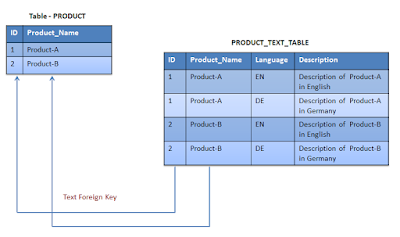
No comments:
Post a Comment