There is new functionality available in DMEEX and delivered across SAP S/4HANA on-premise that allows you to define XSD (XML Schema Definition) validation for your format trees.
If you were provided with an XSD with a criterion for the output file from the requester (e.g., bank or other financial institution) you can now upload the XSD file and take advantage of the file being checked against the schema as soon as the file is created.
Depending on the integration, this feature can inform you about an invalid file before it is sent to your financial institution which shortens the feedback loop in which you get informed about the invalidity of your file.
Scope
Primarily, the validation can be used for XML files that are generated according to XSD schema files provided by Swiss Payment Standards from ISO (International Standards Organization) 20022 and includes the following:
◉ pain.001
◉ pain.002
◉ pain.008
◉ camt.052
◉ camt.053
◉ camt.054
And of course, it is possible to upload your XSD file and select it for validation.
How to Configure XSD Validation for Your DMEEX Format Trees
Open any DMEEX format tree that outputs an XML file and on the “DMEE Tree: Properties” node navigate to the newly introduced tab called “Validation.”
Validation tab and its content
If you click on the value help found in the “XML Message Identifier” field, you can select at least one of the standardly delivered XSD validations.
Content of the value help
Selected validation will be applied for all runs after you activate the modified DMEEX tree.
If you were provided with XSD from the requestor of the file (typically a bank or other financial institution) you can upload it via transaction /PF1/XSD. The mentioned transaction is also available directly from DMEEX via the link “Navigate to XML Schema Definitions.”
Navigation to transaction /PF1/XSD from DMEEX
In this transaction, you can click on the “Upload” button and supply details about the XSD file being uploaded.
The initial screen of transaction /PF1/XSD
Upload dialog of transaction /PF1/XSD
Now, you can select uploaded XSD (as shown above) via the value help once you are back in DMEEX.
Validation
The validation of the generated file against XSD happens at the very end of DMEEX processing. DMEEX Engine passes the result of the validation to the caller, for example, Payment Medium Workbench and it is then displayed in the process-specific log.
FBPM: XSD validation successful
FBPM: XSD validation unsuccessful
SAP Note and Delivery
XSD validation for DMEEX is available now via SAP Note 3203192 – DMEEX – XSD Validator or from the following Releases/Support Packs in the future:
◉ SAP S/4HANA on-premise 2022
◉ SAP S/4HANA on-premise 2021 SP 03
◉ SAP S/4HANA on-premise 2020 SP 05
◉ SAP S/4HANA on-premise 1909 SP 07
◉ SAP S/4HANA on-premise 1809 SP 09
Wrap-up
XSD validation in DMEEX makes it easier for you to find potential problems with the format of the output file sooner than files are sent to the recipient.







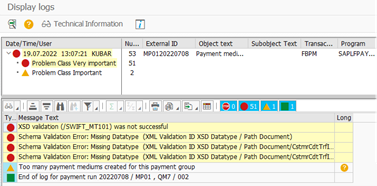
No comments:
Post a Comment