This is a Blog to help you out in finding SAP Dependent object / Catalog object form HANA System. Once we used to do some change in Information model, before doing so, we should have analyzed the dependent object list.
This will help you to understand the foot print of your model and other affecting areas. Moreover it is required before modifying Modeling object or information model. To know, which all are affected object of this change.
If you required the list of tables for a particular SCHEMA or the list of Field of a particular table, this this is one and only easiest way. Even if you would like to know, which Tables are using same field, this can be a simple way.
SOLUTIONS:
There is one View available in SAP System schema named as “OBJECT_DEPENDENCIES”. This will give the information of SAP Tables. Please find the examples as follows.
1) If you navigate through the -SYS schema and Views, there is a view named as OBJECT_DEPENDENCIES.
This will help you to understand the foot print of your model and other affecting areas. Moreover it is required before modifying Modeling object or information model. To know, which all are affected object of this change.
If you required the list of tables for a particular SCHEMA or the list of Field of a particular table, this this is one and only easiest way. Even if you would like to know, which Tables are using same field, this can be a simple way.
SOLUTIONS:
There is one View available in SAP System schema named as “OBJECT_DEPENDENCIES”. This will give the information of SAP Tables. Please find the examples as follows.
1) If you navigate through the -SYS schema and Views, there is a view named as OBJECT_DEPENDENCIES.
2) Now go to SQL Console and do a select * statement on this view. You will get all the all the details of the system.
3) Now you would like to know all the SCHEMA available in the system. then do an distinct statement on Base_SCHEMA_NAME
4) To know all system related Schema Name ( SCHEMA start with _SYS)
5) You would like to know the list of Tables in a particular schema, or your own schema( Here Schema name is ANINDITA).
Select distinct "BASE_OBJECT_NAME" from "SYS"."OBJECT_DEPENDENCIES"
WHERE "BASE_SCHEMA_NAME" like 'ANINDITA'
6) Need to know the Dependent object of a particular table. Like all the Information model are using this view etc,
SELECT "DEPENDENT_OBJECT_NAME" from "SYS"."OBJECT_DEPENDENCIES"
WHERE "BASE_SCHEMA_NAME" = 'ANINDITA'
AND "BASE_OBJECT_NAME" = 'PRODUCT'
AND "DEPENDENT_OBJECT_NAME" Not like '%hier%'
7) To know all the list of Field for a table.
SELECT "DEPENDENT_OBJECT_NAME" from "SYS"."OBJECT_DEPENDENCIES"
WHERE "BASE_SCHEMA_NAME" = 'ANINDITA'
AND "BASE_OBJECT_NAME" = 'PRODUCT'
AND "DEPENDENT_OBJECT_NAME" like '%hier%'
Source: scn.sap.com
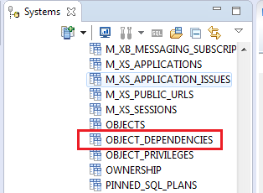
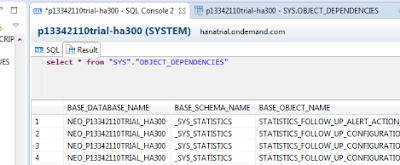

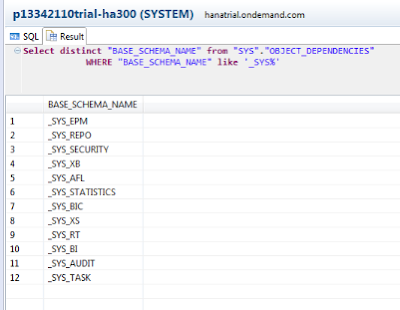
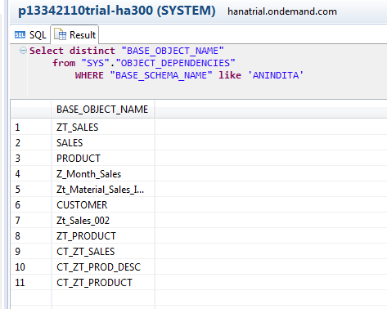
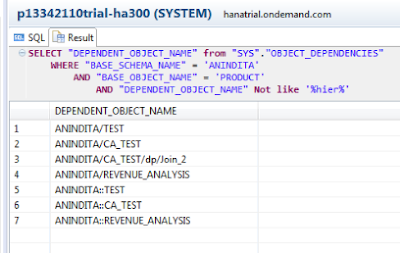
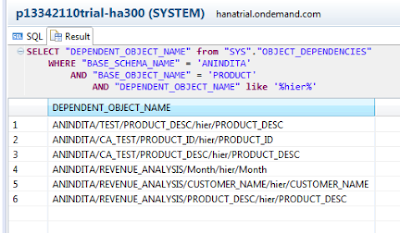
No comments:
Post a Comment