For network bandwidth testing you need the newest NIPING version for this test, please follow SAP note 799428 to get it.
First start the NIPING server on Secondary server site which you plan to use as data replication target site with the following command:
niping -s -I 0 (the last character is zero, not the letter O)
One can also use the command: niping -s
First start the NIPING server on Secondary server site which you plan to use as data replication target site with the following command:
niping -s -I 0 (the last character is zero, not the letter O)
One can also use the command: niping -s
Then on Primary HANA server site which is the source of data start the nipping command as follows:
niping -c -H <nipingserv> [ -B <buffersize> -L <loops> -D <delay in ms> ]
<nipingserv> -> may also be the host name or the IP address of Secondary server
<buffersize> -> (default 1000 bytes) Determines the size of the data packets. Here I have used 8MB block size. (Please test at least the values 500, 1000, 1400, 1500, 4000 and 10000.)
<loops> -> is the number of packets sent (default 10). Here I have used 400 packets.
If you test during productive hours and don't want to consume too much bandwidth you can set a between requests ( is in milliseconds). This is not mandatory.
According to the above guidelines I have used the following command to test the Network Bandwidth:
niping –c –H -B 8000000 –L 400
One will get the following output:
Execute the same test four to five times to know the average value. I am taking the following test value for do the analysis. One can calculate the average of all the test values and then analyze the current network bandwidth for replication of HANA Database.
Note: Since the data is getting replicated from Primary Server Site of HANA server to Secondary Site so the above command has to be executed on Primary Server Site with –H option of Secondary Server detail.
The Network throughput is displayed in the last line of the output and in this case it is circled as above. The network throughput is 1109.578 kByte/sec (approx. 1MByte/sec or 8Mbit/sec).
The RoundTrip Time (RTT) is shown by “av2” which is 14082 ms (14 sec) which is significantly high. This might be because here we have taken block size of 8000000 bytes. For RTT please take Block size of 20-100 byte with loop 100.
Typical RTT values:
Fast Ethernet < 1 ms
WLAN (IEEE 802.11g) - 10 ms
Cable - 10 ms
DSL without Fastpath - 40 ms
ISDN - 200 ms
UMTS - 300 - 400 ms
GPRS - 700 - 1000 ms
Satellite - 1000 ms
If the value of your network test value is significantly high for RTT as compared to the above set standard then one need to discuss or escalate this matter to Network team for further analysis or resolution.
Now execute the SQL command attached with this doc from HANA studio to know the Persistence Area, Log Area and Average Bandwidth Size. The output of the SQL command in HANA Studio would be as follows:
SNAPSHOT_TIME Time slot for which the results are valid
HOST Host name
PERSISTENCE_GB (Current) persistence data size (GB)
DATA_SIZE_GB Total amount of data written to disk (GB)
LOG_SIZE_GB Total amount of logs generated (GB)
TOTAL_SIZE_GB Total amount of data and logs generated (GB)
LOG_PCT Percentage of log compared to total size (%)
AVG_BANDWIDTH_MBIT: Average required network bandwidth to replication side (Mbit),only available for certain
SIMPLE_BANDWITH_MBIT : Simple network bandwidth calculation (Mbit) based on the formula that it should be possible to ship the persistence once per day
Here we can see that the Persistent area size is 472GB which needs to be replicated to Secondary site which occur only once (for SP level >=09) when you activate the replication between two sites.
If we planning to replicate the persistent area in a day, then we have 24hours (24*60*60=86400 Sec).
Network Badwidth (Required) = {Persistence Size(in Kbyte)/(Seconds in a Day)} Kbyte/Sec
= (472 X 1024X1024) Kbyte/86400
= 5728 Kbyte/Sec (approx.)
The Network Bandwidth from the nipping testing is come closure to 1109.578 Byte/sec.
Source: scn.sap.com
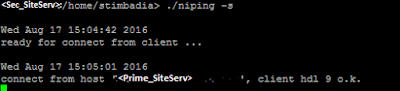
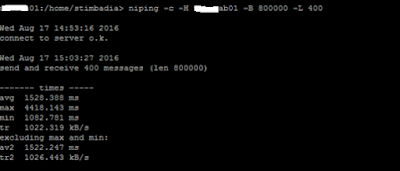
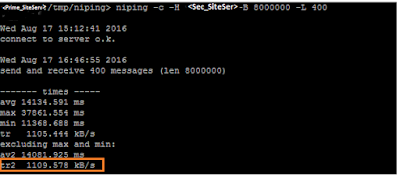

No comments:
Post a Comment