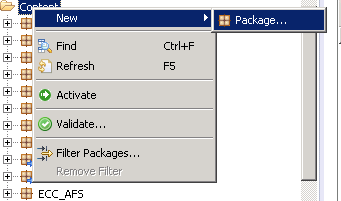Different types of Packages in SAP HANA Modeler :
Packages : Packages are the first logic storage component of an SAP HANA model. Within a package you define one or more attribute views, analytic views, calculation views, analytic privileges, Decision Tables ,Procedures.
1. Structural - Package helps to organize the content in a logical tree.
2. Non-Structural - Package contains information objects . Non-Structural are created by Default.
Structural Package:
Lets Create a Parent Package “ ZS_Australia “
Child Package (Sub Package ) “ ZS_Australia.NSW “
Step 1:
Right Click on Content < New< Package
Packages : Packages are the first logic storage component of an SAP HANA model. Within a package you define one or more attribute views, analytic views, calculation views, analytic privileges, Decision Tables ,Procedures.
1. Structural - Package helps to organize the content in a logical tree.
2. Non-Structural - Package contains information objects . Non-Structural are created by Default.
Structural Package:
Lets Create a Parent Package “ ZS_Australia “
Child Package (Sub Package ) “ ZS_Australia.NSW “
Step 1:
Right Click on Content < New< Package