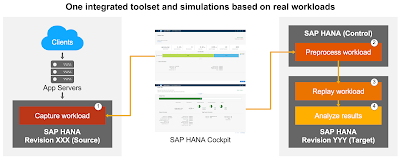In this blog, we would like to explain HANA Installation and how to monitor the HANA Landscape systems using HANA Cockpit.
In older HANA 1.0 SP12 by default cockpit was installed along with HANA Server but the newer version after HANA 2.0 SP01 higher SP level, we must install COCKPIT on a separate server to manage and monitor the HANA Landscape systems.
HANA COCKPIT can be installed on a separate server, or we can install within the HANA server.
SAP recommended to install the HANA COCKPIT a separate server for production environment.