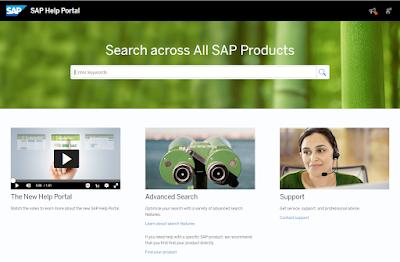BW on HANA can easily enable SQL data access for third party tools, using the “External SAP HANA View” flag to automatically generate Calculation Views out of BW objects. However, Consuming multidimensional BW scenarios through relational SQL paradigm can lead to quite some issues with performance. This blog is about a few basic technical tips, which help to enhance runtime performance. Tested with BW 7.5 on HANA SPS 10, 11 and 12.
Friday 30 June 2017
Thursday 29 June 2017
Making use of an Active/Active (read only) HANA database in S/4 HANA part 3: The client decides
In the preceding part of this blog series, I introduced the client imperative: The client decides if it is willing to accept data from the SAP HANA secondary database, which may have a few seconds of delay. Let me now have a more detailed look at this.
Wednesday 28 June 2017
Orchestrated nZDM for SAP HANA with a single TakeOver
Using the powerful Custom Process engine, SAP Landscape Management (LaMa) delivers a lot of pre-built processes to automate operations for SAP HANA. One of the best examples is the “near Zero Downtime Maintenance for SAP HANA” operation which helps you perform maintenance or upgrade activities for your SAP HANA setup while taking care of the System Replication, as well as of users and applications.
Make your HANA 2.0 SPS 01, express edition work on VirtualBox
In this blog, I am sharing my experience with making HANA 2.0 SPS 01, express edition work on VirtualBox. Many steps are like making it work on VMware, but I will point out some important differences.
To start with, after downloading the OWA file, I Import it as an Appliance into VirtualBox:
To start with, after downloading the OWA file, I Import it as an Appliance into VirtualBox:
Tuesday 27 June 2017
Making use of an Active/Active (read only) HANA database in S/4 HANA part 2: Architecture Overview
In the first part if this blog series I described the motivation to use a secondary SAP HANA database for executing expensive analytical queries. In block diagrams, I showed the major building blocks:
Saturday 24 June 2017
Making use of an Active/Active (read only) HANA database in S/4 HANA
Introduction
At SAP, we thought about creating additional benefit for customers who run SAP S/4HANA on premise.
Many of them in fact run two SAP HANA databases in a SAP HANA system replication setup: the productive SAP HANA database (aka the primary SAP HANA database), and an additional ‘hot standby’ SAP HANA database (aka the secondary SAP HANA database). The latter is part of their high availability strategy and allows business continuity in case of a failure of the primary SAP HANA node.
Thursday 22 June 2017
Configuring BI Platform to open Lumira discovery HANA document created using OLAP HANA HTTPs connection
Lumira 2.0 supports HANA live connectivity via INA over HTTP/HTTPS. Know more on how to get your user have the relevant rights and roles http://www.saphanacentral.com/2017/06/step-by-step-how-to-create-local-sap.html to get this connectivity working.
Lumira 2.0 Discovery can successfully leverage your HANA OLAP connections (managed connections in BI platform). This connectivity is over HTTP protocol and we recommend that you have it configured for secure communication i.e. HTTPS.
Lumira 2.0 Discovery can successfully leverage your HANA OLAP connections (managed connections in BI platform). This connectivity is over HTTP protocol and we recommend that you have it configured for secure communication i.e. HTTPS.
Wednesday 21 June 2017
Step by step how to create a local SAP HANA connection with Analysis for Office 2.x
Create HANA local connection to an SAP HANA server with Analysis for Office 2.x version it easier and simple to configure. A local SAP HANA connection is created in the Select Data Source dialog.
With right click on the “select data source” you will be able to create the connection as you can see on the below images. Before create the connection you need a specific configuration that you can see below:
With right click on the “select data source” you will be able to create the connection as you can see on the below images. Before create the connection you need a specific configuration that you can see below:
Tuesday 20 June 2017
How to Subscribe to SAP Product Support “SAP HANA” WhatsApp Broadcast List
The new SAP Product Support “SAP HANA” WhatsApp Broadcast List is now available for SAP customers. SAP customers can get the latest and most relevant SAP HANA updates.
Here are the instructions to subscribe to the list:
1. From your mobile device, click here to access to the Product Support “SAP HANA” broadcast list subscribe link. Make sure to have WhatsApp downloaded to your device.
2. After clicking on the subscribe URL, you will see below widget. Click on the WhatsApp box in the widget as shown here.
Here are the instructions to subscribe to the list:
1. From your mobile device, click here to access to the Product Support “SAP HANA” broadcast list subscribe link. Make sure to have WhatsApp downloaded to your device.
2. After clicking on the subscribe URL, you will see below widget. Click on the WhatsApp box in the widget as shown here.
Monday 19 June 2017
SAP HANA EXPRESS XSA Application Part 3
We will continue building our XSA application. To recap, we have created an HDI module and Node.js module. Please refer the below links for the same.
Part 1 : HANA XSA MTA project and HDI Module
Part 2 : Node.js Module
Right click on the project name and create new SAP Fiori Master Detail Module. Follow the wizard steps and provide the required information. ODATA metadata will be of xsodata service from Node.js module.
Part 1 : HANA XSA MTA project and HDI Module
Part 2 : Node.js Module
Right click on the project name and create new SAP Fiori Master Detail Module. Follow the wizard steps and provide the required information. ODATA metadata will be of xsodata service from Node.js module.
Sunday 18 June 2017
XSA Python Buildpack Generator
The following is to provide an example of an XS Advanced Buildpack in order to support an upcoming TechEd 2017 lecture :
HDB100 – SAP HANA Extended Application Services and BYOL (Bring Your Own Language)
Normally, this would be provided via a git repo(and may yet be), but for now I’m providing it as a bash script. Open a new file called create_my_python_buildpack, edit it, paste the following script into it, chmod 755 it, and then run it with the name of a directory the will be created containing your python buildpack.
./create_my_python_buildpack my_python_buildpack
HDB100 – SAP HANA Extended Application Services and BYOL (Bring Your Own Language)
Normally, this would be provided via a git repo(and may yet be), but for now I’m providing it as a bash script. Open a new file called create_my_python_buildpack, edit it, paste the following script into it, chmod 755 it, and then run it with the name of a directory the will be created containing your python buildpack.
./create_my_python_buildpack my_python_buildpack
Friday 16 June 2017
SAP HANA Cloud Smart Data Integration for Real World Implementation Scenario
Motivation
Due to the intense promotion of SAP HANA (Cloud) Platform Smart Data Integration, I see that the easy integration of multiple sources and data utilization in the cloud has been growing in the market and therefore is sufficient justification to go for this tendency more and more.
Connecting Insights for ArcGIS to HANA
Insights can reference data in databases, in ArcGIS (your content, your organization’s content, Esri supplied demographics and so forth), and in spreadsheets. The connectivity from Insights to HANA incorporates specific optimizations to maximize performance. This means Insights can, with ease, fetch and manipulate large data sets returned from HANA.
Thursday 15 June 2017
SAP HANA EXPRESS XSA Application Part 2
In this part, we will continue developing our XSA application with Node.js module for business logic.
HANA XSA MTA project and HDI Module
1. Right click on the MTA project name and create Node.js module New->Node.js Module. Complete the steps in the wizard.
HANA XSA MTA project and HDI Module
1. Right click on the MTA project name and create Node.js module New->Node.js Module. Complete the steps in the wizard.
Tuesday 13 June 2017
SAP HANA EXPRESS XSA Application Part 1
SAP HANA EXPRESS 2.0 provides us with SAP WEB IDE for HANA , enabling us to develop XS Advanced application supporting Node.js as well as JAVA framework. With this series of blog, I will share my first XSA application having database module for database artifact, Node.js module for XSODATA services i.e. business logic as well as user interface module based on SAP FIORI Master detail template.
Remediation for HANA Migration
Before migrating to HANA platform, the custom developments in SAP need to be remediated for HANA compatibility as explained in SAP Note 1912445.
Steps to be followed:
Execute SCI for custom developments with check variants as ‘FUNCTIONAL_DB’ and ‘FUNCTIONAL_DB_ADDITION’.
Steps to be followed:
1. Identify the code where modifications are required.
Execute SCI for custom developments with check variants as ‘FUNCTIONAL_DB’ and ‘FUNCTIONAL_DB_ADDITION’.
Saturday 10 June 2017
SAP HANA ABAP: SQLScript: Functions Part-1
The Goal of AMDP implementation is always to remove any additional logic required at the abap layer i.e. avoid loops, further joins, formatting or data conversions. To achieve this, we can leverage HANA SQL functions to ensure the that the data being returned from AMDP is complete and needs zero or a light touch while passing to the ABAP Layer.
Using the below explained functions we as a HANA developer can make our lives easier.
Using the below explained functions we as a HANA developer can make our lives easier.
Thursday 8 June 2017
Text join using pa0000 table in hana
I am sharing you concept called text join in HANA, which we mainly use to extract descriptive data from a table or language specific data from a table.
Text Join is used in order to get language-specific data.
Text Join is used to fetch the description based on user’s session language. Once we implement the text join in SAP HANA, it automatically find out user’s language and give description in that language.
Text Join is used in order to get language-specific data.
Text Join is used to fetch the description based on user’s session language. Once we implement the text join in SAP HANA, it automatically find out user’s language and give description in that language.
Wednesday 7 June 2017
Port Forwarding SAP HXE instance (VM) to allow connection from SAP BO 4.2 on the Cloud
In this post I will show you how I succeeded connecting SAP BO Platform 4.2 on the Cloud with my local SAP HXE instance (VM) for educational purposes only.
In my case, I do not have any of the SAP BI Client Tools, such as SAP BO IDT, SAP BO Webi Rich client, SAP Design Studio, and so forth installed on my devices. Reason is because I do not have authorization to download any software from SAP Download Center (which makes sense). So, my only gateway is the SAP BI Launchpad.
Scenario:
In my case, I do not have any of the SAP BI Client Tools, such as SAP BO IDT, SAP BO Webi Rich client, SAP Design Studio, and so forth installed on my devices. Reason is because I do not have authorization to download any software from SAP Download Center (which makes sense). So, my only gateway is the SAP BI Launchpad.
Tuesday 6 June 2017
New Hana backup software
Hello, I would like to present a new backup software that we N’Ware Technologies have been developing to support our customer running on Hana.
We made this backup software because existing backup software were missing basic functionality or were complex to use.
linux Bash scripts/windows dos scripts to automate backups are complex to the normal user to manage. It requires specialized knowledge on how to use the command line, sometimes on linux that user might not know, and offer no other functionality than the basic 1 backup per day.
We made this backup software because existing backup software were missing basic functionality or were complex to use.
linux Bash scripts/windows dos scripts to automate backups are complex to the normal user to manage. It requires specialized knowledge on how to use the command line, sometimes on linux that user might not know, and offer no other functionality than the basic 1 backup per day.
Monday 5 June 2017
Calling HANA Stored Procedure from Abap class and scheduling it through Process chain (using AMDP – Abap managed database procedure)
This blog will explain below –
- Creation of Repository Stored Procedure
- Calling Stored Procedure through Abap class
- Calling Abap class in Abap program and scheduling through process chain
Friday 2 June 2017
How Classify The Classes based on Percentage in SAP HANA
Degree classification has a long history in our universities. It is widely accepted by students, parents and employers as the measure of academic achievement.
In this blog I am classifying the Student classes based on there percentage. If Student get above 60 percentage then they will get “FIRST CLASS” or If Student get between 60 to 50 percentage then they will get “SECOND CLASS” or If Student get below 50 percentage they will get “THIRD CLASS”.
In this blog I am classifying the Student classes based on there percentage. If Student get above 60 percentage then they will get “FIRST CLASS” or If Student get between 60 to 50 percentage then they will get “SECOND CLASS” or If Student get below 50 percentage they will get “THIRD CLASS”.
How To Find Average In Calculated Column Using Calculation View In SAP HANA
Average : The sum of all of the numbers in a list divided by the number of items in that list.
In my calculation view I am taking student four subject marks and finding the average to that marks using Calculated Column.
Calculated Column : It is an additional column which can be created by us, the results of which are calculated at run time based on the existing column and using either functions, input parameters and constants.
In my calculation view I am taking student four subject marks and finding the average to that marks using Calculated Column.
Calculated Column : It is an additional column which can be created by us, the results of which are calculated at run time based on the existing column and using either functions, input parameters and constants.
Thursday 1 June 2017
Subscribe to:
Posts (Atom)