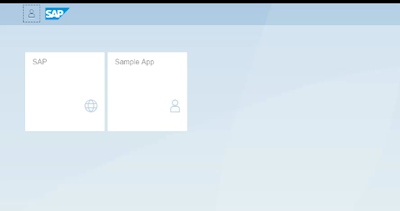Having covered the Build phase in our last blog on system replication within the data center, we will now cover in this blog the phase on running the data center. The run phase focuses on helping IT managers to operate and execute the data center readiness stages of disaster recovery, monitoring and administration, as well as security and auditing. In this blog, we will focus specifically on the storage and system replication technologies currently available for the IT manager.
For large enterprises running multiple data centers, SAP HANA has two disaster recovery features: storage replication and system replication. These are based on the current offerings SAP HANA already has at the node level, which we covered in the previous blog. The table below provides a brief overview between the two offerings and their implications.
Storage & System Replication
For large enterprises running multiple data centers, SAP HANA has two disaster recovery features: storage replication and system replication. These are based on the current offerings SAP HANA already has at the node level, which we covered in the previous blog. The table below provides a brief overview between the two offerings and their implications.