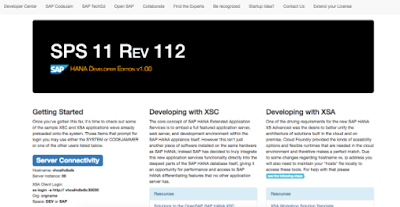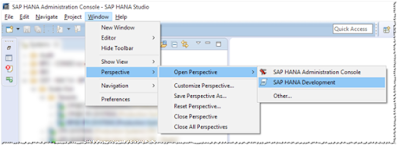Project
Creating a XS Advanced (XSA) project is supported by templates, but currently only one template for Multi-Target Application Project exists that simply creates a Multi-Target Application (MTA) Descriptor file. Templates like the Fiori Master Detail Application, that I like because it fits the requirements for many simple out of the box scenarios, are currently missing and the MTA Descriptor file has to be edited manually for the application configuration.