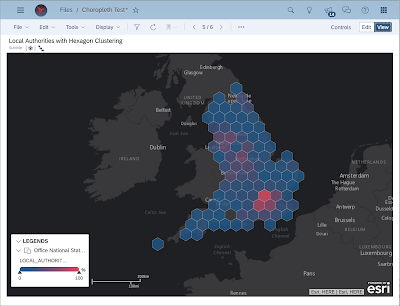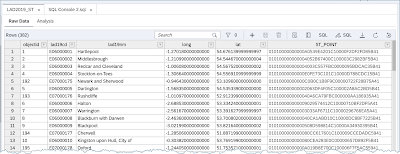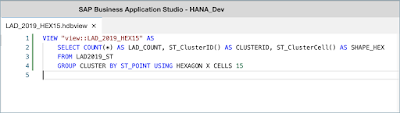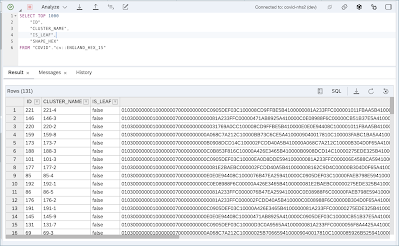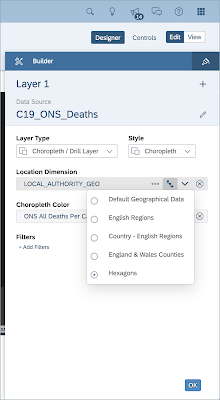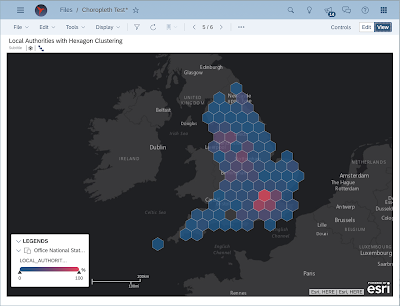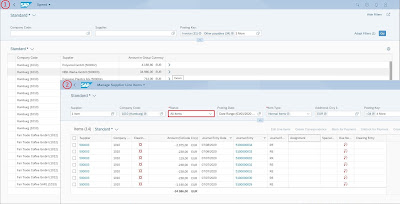It is a common case that every company have different projects and some of them needs custom calendar implementation for their project. A default approach would be to create a persistent table and populate it with the required custom calendar data. But, this will need continuous maintenance/Updates as the years pass through. Also, it might need some type of procedure or data procurement methods to populate the data.
This one is particularly interesting as this approach eradicates the need for continuous maintenance or update of calendar tables. neither will it be based on a persistent table. I will move on in explaining the approach using an example.