As we are aware that SAP HANA Cockpit is the new web based tool for SAP HANA Administration, recently I have been involved in BW/BPC HANA implementation migration project and I installed the latest SAP HANA Cockpit 2.0 SPS 06 patch 04 release to monitor and administer the non production and production HANA databases.
To monitor and manage remote databases using HANA Cockpit, first we need to add them as resources in HANA cockpit. For the details on how to create resource group and resources in SAP HANA Cockpit 2.0, please refer the blog:
Create Resource Group and Resources in SAP HANA Cockpit 2.0
In this blog I want to share how I scheduled the complete data backup for HANA 2.0 via SAP HANA Cockpit 2.0. We will also discuss a couple of enhancements introduced in HANA 2.0 over the older release HANA 1.0. A few prerequisites should be in place before we go ahead to schedule the backup:
◈ Basis team along with the customer should decide what backup strategy and schedule should be followed for non-production or production landscape. For e.g. a client would want to have a complete HANA backup to be executed for 3 days a week in case of non-production landscape and a complete backup to be executed every day throughout the week. Full discussion around the backup strategies is out of scope for this blog though.
◈ SAP HANA Cockpit 2.0 is installed. For e.g., we installed it on dedicated server with 32 GB of RAM.
◈ Remote HANA databases are registered as resources in HANA cockpit, for e.g. I registered BW HANA tenant and system databases as resources. I assigned all non-production HANA databases to a common resource group in SAP HANA Cockpit 2.0.
Here is the sequence of activities performed:
1. Login HANA Cockpit 2.0 via web URL https://fullhostname:51022 where full hostname is the host where HANA cockpit is installed.
2. Select the resource for which backup schedule is to be created.
3. Configure the Data Backup scheduler
4. Create a backup schedule in Backup Catalog
Login HANA Cockpit 2.0 via web URL https://fullhostname:51022 and enter HANA cockpit user / password. Cockpit user should be the user authorized to manage the particular resource (remote HANA database) for which we want to schedule the backup.
To monitor and manage remote databases using HANA Cockpit, first we need to add them as resources in HANA cockpit. For the details on how to create resource group and resources in SAP HANA Cockpit 2.0, please refer the blog:
Create Resource Group and Resources in SAP HANA Cockpit 2.0
In this blog I want to share how I scheduled the complete data backup for HANA 2.0 via SAP HANA Cockpit 2.0. We will also discuss a couple of enhancements introduced in HANA 2.0 over the older release HANA 1.0. A few prerequisites should be in place before we go ahead to schedule the backup:
◈ Basis team along with the customer should decide what backup strategy and schedule should be followed for non-production or production landscape. For e.g. a client would want to have a complete HANA backup to be executed for 3 days a week in case of non-production landscape and a complete backup to be executed every day throughout the week. Full discussion around the backup strategies is out of scope for this blog though.
◈ SAP HANA Cockpit 2.0 is installed. For e.g., we installed it on dedicated server with 32 GB of RAM.
◈ Remote HANA databases are registered as resources in HANA cockpit, for e.g. I registered BW HANA tenant and system databases as resources. I assigned all non-production HANA databases to a common resource group in SAP HANA Cockpit 2.0.
Here is the sequence of activities performed:
1. Login HANA Cockpit 2.0 via web URL https://fullhostname:51022 where full hostname is the host where HANA cockpit is installed.
2. Select the resource for which backup schedule is to be created.
3. Configure the Data Backup scheduler
4. Create a backup schedule in Backup Catalog
Login HANA Cockpit 2.0 via web URL https://fullhostname:51022 and enter HANA cockpit user / password. Cockpit user should be the user authorized to manage the particular resource (remote HANA database) for which we want to schedule the backup.
On the home screen, click on the resource group, for e.g. BW_BPC_NONPRD, where the remote HANA database i.e. a resource is assigned.
Click on Resources
Click on the resource, for e.g. HANA development tenant database, for which we want to schedule the backup.
On overview page, scroll down and go to Database Administration. Under Database Administration section, click on Manage Database backups.
‘Backup Catalog’ page will open. Click option – Create Schedule – to create a backup schedule.
Schedule Settings page will show the warning if we are trying to schedule the backups for the first time: Schedules can be created, but backups cannot be scheduled because the XS Job Scheduler is not active. To resolve this we need to enable to XS Job scheduler.
Go back to Backup Catalog page and click – Configure Backup –
Under Backup Configuration screen, click on – Data Backup Settings
Click on Data Backup Scheduler from drop down list.
Click Edit for Data backup Scheduler screen.
Switch the option YES – to enable Data backup scheduler and verify the database user. Click – Save. This is an improvement over previous versions, where in to enable XS job scheduler we needed to enable / change the HANA parameter ‘Scheduler’ for configuration file Xsengine.ini for the specific HANA database
Go back to – Backup Catalog – page and click on Create Schedule again.
On the Schedule Settings page, under Backup Settings provide the details:
◈ Backup Type: Complete, if we want to schedule the full database backup
◈ Destination Type: File, if we want to take the backup to local file system or Backint if want to take the backups via third party backup solutions for e.g. netbackup, TSM etc.
◈ Backup Destination: If we want to retain the backup location as default in case of FILE backup, then for tenant database the HANA cockpit will show the backup location under backup/data/DB_<tenantDB>. Otherwise, we could select a separate file system for local backups but for that we need to configure it first.
◈ Backup Prefix could begin with date and time or same old naming convention COMPLETE_DATA_BACKUP
Under Backup Schedule Setting, provide the backup details according to non-production or production requirements. For example, for non-production BW HANA database client might want to schedule a full HANA backup to be executed three days a week.
Provide the start date and Schedule name, for e.g. Complete_Data_Backup for full data backups. ‘Create Backups At’ is the option for when the full backup is executed.
Click Save to save the schedule settings.
Screen will automatically come back to Backup Catalog. To validate the schedule configuration, click on – Go to Schedules –
The backup schedule which we just created will be listed here. Click on it, for e.g. Complete_Data_Backup, to view or verify the details.
Cockpit will show the schedule details, wherein we could ‘pause’ or ‘delete’ the schedule.
Similarly, we could schedule other types of backups such as Differential or Incremental according the customer requirements.


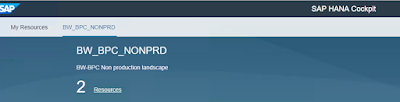
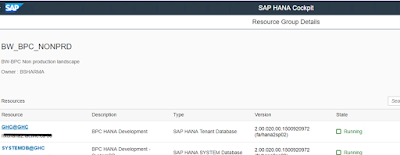
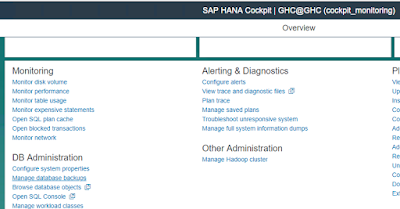

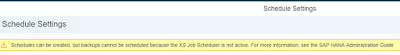

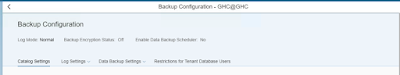

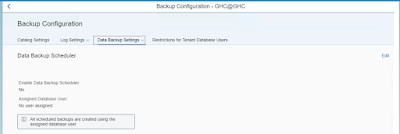




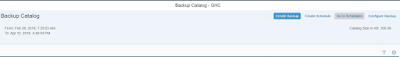
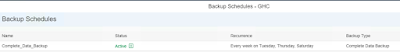

No comments:
Post a Comment