This series, we looked at how the HANA platform’s capabilities reduce technical debt and complexity by eliminating the need for ETL when integrating your SAP S/4HANA and ArcGIS Enterprise systems.
In talking to a number of utilities, they have described their frustration with a file based interface between the two most important systems of record in their business: the ERP master data, and the GIS geometries and attribute data. This file based interface introduces latency and complexity. Latency in this case is how fast is master data available in the desired form to mash up with GIS data. At some of our customers, this process can take a day and almost as often as not, fail, leaving analysts with data that is at least a day old or more. This file based interface has a name and it has been around for a long time to deal with bottlenecks present in disk based DBMSs: it’s called ETL.
HANA’s Smart Data Access (SDA) typically accesses the source data at the database level. In this blog, HANA refers to HANA on-prem and HANA Cloud, part of the SAP Business Technology Platform (BTP). What about access to S/4HANA? BASIS security admins have legitimate concerns about allowing database level access since they have to grant permissions to potentially many tables at the SQL level and the analyst who wants to query that data has to understand, in this case, the plant maintenance schema which can be quite complex. Fortunately, a HANA instance can access S/4HANA at the ABAP level as an S/4HANA user. This is done using another built in capability called Smart Data Integration (SDI) and the Data Provisioning Agent (DPA) which is included with SDI. Typically, SDI is used to replicate to/from a source except in this case, SDI and DPA provide query on-demand from a HANA instance against a source. The Data Provisioning Agent, which runs on a Windows or Linux instance, is what logs into S/4HANA as an S/4HANA user. Which OS you install the DPA on depends upon data sources being accessed. For instance, if you want to use Microsoft SQL Server as a data source and authenticate using Active Directory credentials, DPA must be installed on a Windows instance.
To take advantage of these HANA capabilities, at least one geodatabase needs to be on the HANA platform. As I’ve written in other blogs, there’s no need to move all geodatabases, just the ones that can benefit from on-demand access to SAP master data.
With a geodatabase on the HANA platform, mashup between GIS data and other data can be done without ETL – SDA can be used to register remote tables and views from other systems – if it’s S/4HANA as a source, then that’s done with SDI and DPA. including S/4HANA and other non-SAP remote data sources. Regardless, the way a DBA searches for remote tables and registers them in the local HANA or HANA Cloud instance is the same whether it’s source data accessed via SDA or S/4 HANA data accessed via SDI/DPA. This on-demand query capability built into the HANA platform means you’re always working with the latest data – there’s no data latency.
S/4HANA comes with object level views called ABAP CDS views out of the box. For Plant Maintenance, these views expose information on technical objects like equipment, work orders, notifications and functional locations, and can be registered as remote views using Smart Data Access. I’ve written another blog that explains ABAP CDS views and how they were used at a customer to access S/4HANA data from a HANA tenant containing an ArcGIS Enterprise geodatabase. That blog also explains how the relationship from a feature in a feature class in the geodatabase to the corresponding SAP technical object is created. As that blog explains, there are sync frameworks that perform this function. Organizations also use other techniques including spreadsheets to bespoke systems to accomplish the salting of SAP technical object IDs in ArcGIS feature classes.
The key here is the ability to expose SAP master data in ArcGIS Enterprise by simply writing SQL. Whether that SQL is wrapped in a calculation view, SQL view or used directly in an ArcGIS query layer, that data can be consumed by anyone who has permission in the organization. At the City of San Diego, having on-demand access to equipment status means that a fire engine won’t show up to a dead hydrant. Previously at the city, the asset state data consumed by ArcGIS Enterprise could be up to 6 months old.
Here are two common patterns – the first for on-prem or cloud resident landscapes, and the 2nd for HANA Cloud with the ArcGIS Utility Network on the SAP Business Technology Platform (BTP) with S/4HANA either cloud-resident or cloud-resident in RISE Private Cloud Edition (PCE). There are other valid patterns which will be covered in another blog,
Figure 1: Typical on-prem or cloud resident pattern including Spatial Asset Management (GEF)
Figure 2: Typical hybrid pattern: S/4 HANA Cloud resident or on-prem, or in RISE PCE plus BTP
The ArcGIS utility network is the as-built digital twin of a utility’s actual network. It provides valuable functionality like tracing – who will lose service if a given valve or switch is shut. Combining that with the utility’s other system of record – their SAP Plant Maintenance master and transactional data, the utility now has insight across their entire network and the real time analytics to enable them to manage their network. Look for a deep dive in another blog.
Now that you have a basic understanding of the SDA, SDI/DPA capability and the ability to have on-demand access to your SAP master data, what kind of insight does this provide? I talked with two SAP experts – Ron Gray and Storm Archer. Ron is in our Regulated Industries presales organization in the US and he has 25 years experience at a major western US utility. He ran SAP Plant Maintenance to support utility operations. Storm is in the same group I am – the BTP Global Center of Excellence. He has over 15 years of deep experience with SAP Business Warehouse (BW) and related products like the BW Bridge which help organizations move their BW data to BTP.
I talked with Storm about how utilities can use data in BW in combination with the ArcGIS utility network data to improve network reliability. A customer’s ERP system contains master data (data that describes an SAP object like equipment or work orders) and transactional data like line items in a work order. Examples of line items would be the parts used to repair the piece of equipment that the work order was created for. That transactional data typically is copied into BW or BW/4HANA as historical data. Sometimes as part of that process, that data is aggregated down and transformed into InfoObjects, or sometimes all of the detailed transactional data is copied to the BW system. How you access that data to perform analytics depends upon whether the source system is S/4HANA (either PCE as part of RISE or on-prem) or, is ECC or Suite on HANA. If the customer has S/4HANA and BW/4HANA, that data is available via ABAP CDS views just like master data (this the best option). If the customer has ECC or Suite on HANA, the BW Bridge and Data Warehouse Cloud (DWC) can be used to make that data available as tables to a HANA Cloud instance containing the ArcGIS utility network geodatabase. Whichever way that transactional data is accessed, the customer can perform trend analysis if the data has enough detail. That depends on the data lineage – was enough information included in the process to copy the transactional data to BW or BW/4HANA – was the transactional data aggregated with sufficient granularity (cost by part, cost by subcircuit) or was all of the detailed transactional data copied?
Assuming there’s enough transactional data detail available for the equipment of interest, then data can be queried on-demand from a HANA Cloud instance. The utility can now perform analytics like trend analysis. For example, you may have noticed that the water utility keeps digging up the same spot on a street near your house – in a real example, this happened 4 times in 6 years. The utility could perform a trend analysis from a map in ArcGIS Enterprise on that section of water main. Knowing the location of the leak in the network, you can use the ArcGIS utility network to determine what is connected to the pieces of equipment at that location under that street. Because the transactional data from BW or BW/4HANA can contain repair history, you’d be able to determine what repairs were done to any equipment in that location to find out why the equipment keeps failing. Having on-demand access to the part numbers used and manufacturers, the utility could look at the S/4, ArcGIS and archive data to determine where else those parts may be installed and examine their repair histories too. Being able to compare will help determine whether the failures are due to error in installation, where the parts are installed, product defects or other reasons.
I talked with Ron Gray about process improvements made possible by on-demand query access to SAP master data to combine it with ArcGIS utility network data. Ron is an expert in SAP Plant Maintenance, ISO processes for asset maintenance (IPSECA) and SAP Spatial Asset Management.
Here are some areas that will greatly benefit from the on-demand combination of the latest SAP master data and ArcGIS utility network data and functions:
◉ Determine where the assets are and how they are connected combined with the asset history and maintenance planning process. The SAP EAM system is where asset installation and maintenance is managed, and the ArcGIS system contains how the network is connected together and where assets are. The ArcGIS Utility Network also provides spatial analytics including proximity between different assets.
◉ Provide Public Safety Power Shutdown (PSPS) management. PSPS requires real time analytics that help determine where to shut down (based on external events like fire, wind and weather), who is affected, and what operations and maintenance need to be done in order to restore power quickly and safely.
◉ SAP Intelligent Asset Management (IAM) SAP IAM suite of tools require maintenance demand, maintenance history, system condition, sensor data, resource supply and demand, as well as spatial information to support the EAM capabilities the tools provide for predictive risk analysis and simplified, efficient work and asset management.
◉ Replacement programs for gas and electric, both transmission and distribution require insights provided by a tight integration between SAP and the ArcGIS utility network data. For gas distribution and transmission pipelines, data on leaks, notifications, age, work and maintenance areas, and high consequence areas can be combined with how the network assets are connected together. The same applies to electric transmission and distribution. This means risk based replacement is based on the latest data from both systems of record.
◉ Data integrity is critical for efficient work and asset management. SAP EAM provides the ability through the work management process to maintain the integrity of the data about your assets stored in SAP as well as Esri. This capability provides trust in the information held in each system so informed decisions can be made about maintaining the safety and integrity of the utilities’ critical assets.
◉ Material traceability is mandatory for critical assets. SAP EAM provides the capability to trace material acquired from the vendor through installation, maintenance and retirement including who installed the material, with what skills and qualifications. Traceability also requires a “where” component which depends on the Esri integration for Location and connectivity.
◉ Once the utilities’ critical assets are being managed in a unified system where information provided from SAP and Esri is trusted, compliance reporting is also simplified and standardized based on data being available from the systems of record: SAP for work and asset management and Esri for location, connectivity and non-SAP asset attributes.
There is other insight which becomes much more valuable because it’s based on the latest data from both the SAP master data system of record and the ArcGIS utility network system of record.
As you can see, having the ability to mash-up SAP master data, ArcGIS utility network data and, other SAP and non-SAP data provides important up-to-the-minute insight. There’s no latency and you can ask different questions simply by composing different queries. This enables a modern utility to see across their enterprise – including CRM, SAP master data, ArcGIS utility network data and ADMS data. The utility has complete on-demand visibility across all of their tier one systems. The ArcGIS Utility Network capabilities combined with this visibility provides the control center that utilities need to manage their networks without the complexity and technical debt that ETL carries.
Figure 3: Bringing together all data with a unified platform
Here’s a sneak preview of the end result: work order location being displayed in ArcGIS Pro. The work order master data is retrieved on-the-fly from the SAP S/4HANA system. Think about how this makes it much easier to mash up data and what new insights you can obtain – all with the latest data. In the figure below, the green hexagon is the actual location of the asset in ArcGIS, the blue triangle is the location of the work order stored in SAP Plant Maintenance (using GEF which is a part of Spatial Asset Management). Remember that any geometry stored in SAP Plant Maintenance is work (or transactional) geometry. It isn’t the location of the asset, but where the crew should drive to. This gives increased flexibility as the work location isn’t tied to the equipment location.
Figure 4: SAP master data on a map in ArcGIS Pro
In the next blog, we will put it all together and take a step-by-step look at a complete landscape including S/4HANA Plant Maintenance, ArcGIS Enterprise on HANA where queries are run from ArcGIS Enterprise that join on-demand to SAP master data.




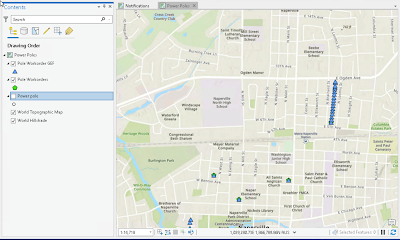
No comments:
Post a Comment