Today in this blog we move our focus to performing derivations using MDG DQM.
INTRODUCTION
MDG DQM from S/4 HANA 2021 can be used to derive attributes of product data and business partner data in both mass processing and consolidation. From S/4 HANA 2022 MDG DQM also provides the capability of derive product and business partner attributes in central governance as well.
With the strong push of moving processes to cloud with SAP BTP, MDG also is moving towards cloud with SAP MDG cloud edition. Come S/4 HANA 2023 for MDG will also see significant transition to cloud as a result use of DQM for rules and derivations becomes cruical, as we need to re discover the traditional way of doing development in MDG.
However,In this blog we will only focus on creating a basic derivation rule for product master and see how it helps in MDG mass processing.
MAIN CONTENT
1. Activate the fiori app for Define Derivation scenarios: Products.
Fiori app
2. We can create a new derivation rule using the create button in the fiori app.
3. Give the scenario ID, scenario name and the base table for the rule, then create it.
4. Once the rule is created, click on send for implementation.
5. Prepare scope expression of the rule, this will restrict the data on which the derivation rule will apply.
6.Click on SCENARIO_SCP, this will open up the BRF+ workbench where you can define the scope.
Here i have restricted to a specific material type
SCENARIO_SCP
7. Once the scope expressions are created, we move to creation of derivation for fields by clicking on the create button.
8. Give the rule id, name and the result table. The result table describes to derivation rule will effect which table.
9. Add the condition fields. There might be a intuitive thought that after defining the scope why again condition fields are needed, my take on this will be that the scope expressions limits the data on which the derivation has to apply for a base table, and with condition field you can add, additional filter on dependent tables to narrow down the search criteria.
10. Add the result fields, these are the fields which will get auto derived by using this rule.
11. Click on Apply and save the rule.
12. Change the status to “To be implemented”.
13. In this step you will be able to create the condition and result tables.
14. Activate the decision tables and post that set the rule status to “To be approved”
15. In next step change status to “Approved”.
16. Once the status is approved you can set the execution status to Green.
17. We open mass processing: product data app, and select the process template as “Change product data with derivation.
18. You can pass a particular material number for testing purpose, and at the derivation step you can see that the value of the industry sector field was changed.
19. Once the process is activated data will be reflected to the backend S/4 HANA tables.
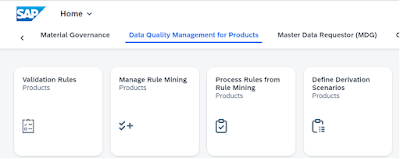
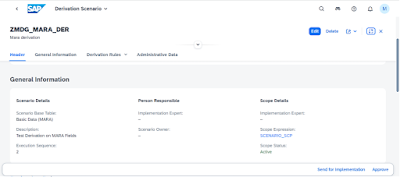


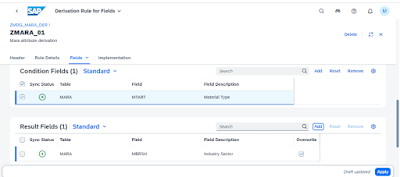
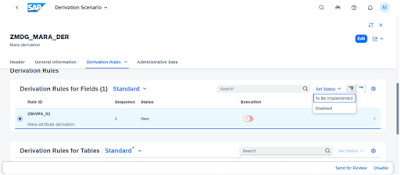
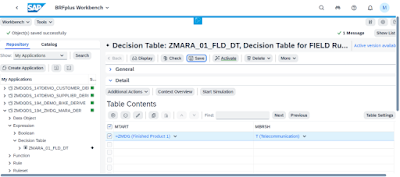

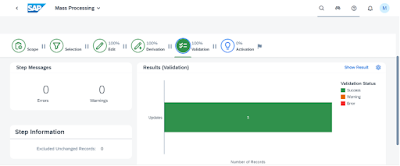

No comments:
Post a Comment