As Part of the conversion process to S/4HANA, the migration monitor (FINS_MIG_STATUS) is responsible for coordinating the migration of Finance data into the new S/4HANA data model. To access details about a data migration run, click the Overview tab and see the list of activities and their respective statuses.
Incomplete steps or those with errors are displayed with a red status. The data migration process stops, preventing any subsequent tasks from being executed by the system. To continue with the migration, it is critical to fix the errors found in these tasks. The omission of this activity will delay the migration process.
Part Two
Continuing with this series of blog posts, in part two, you’ll have the opportunity to discover and analyze the errors found during the execution of the Migration Monitor and suggestions for potential remedies.
To analyze the error, you need to navigate to the Overview page and
1. Double-click on the activity id with the errors
2. Double-click on the number of errors
3. Click on “Show Error Overview”
4. Select the error overview line, click on “Show Details.
Read the Diagnosis, System Response, and Procedure to understand more about the issue. And take note of the message number associated with the error (this number is vital for the next steps)
5. Open the 2714344 – Financial data migration to SAP S/4HANA: Most frequent Error Messages – Information and Recommendations
This note covers the most frequently encountered error messages during the financial data migration process, it may not include all possible error messages that could arise.
The note may offer suggested fixes for common SAP errors however is suggested that you review the root cause and the recommendations with an experienced SAP consultant to understand the implications.
6. Search inside the note for the error message.
7. The table displays detailed information about the error and a general recommendation guide for the solution.
It is important to note that the recommendations provided in this note are based on practical project experience and should be considered general guidelines or initial suggestions. They should not be viewed as definitive or exhaustive, and the project team should thoroughly review and verify if these recommendations are applicable to them.
In conclusion, the Migration Monitor (t-code FINS_MIG_STATUS) is responsible for the Finance Data Migration into S/4HANA. In this blog post, you will learn how to discover and analyze the errors found during the execution of the Migration Monitor and suggestions for potential remedies. It’s important to keep in mind that any errors must be addressed; otherwise, there’s a risk of incorrect data conversion in the new S/4HANA target system.
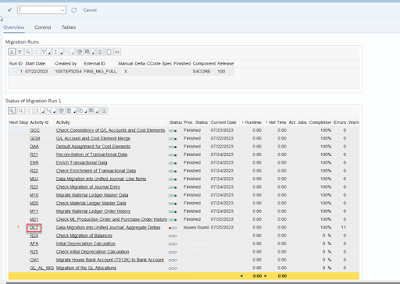
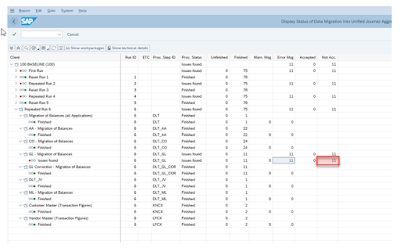
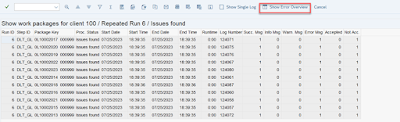
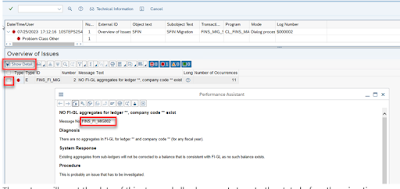


No comments:
Post a Comment