In this blog we will discuss about one issue that I faced recently during the creation of a PO with a customized document type.
I was creating a PO for a “Sub-Contracting” item with the Item Category “L”, but when I try to save the PO, the PO number is getting generated, but an error message is coming as soon as I close the “Performance Assistance” box and ultimately the PO is not getting generated and it was not appearing in the “ME2M” Purchasing Document Reports.
“Express Document Update was cancelled, received from author. – user id name”
Here you can clearly see in this screenshot, that the PO (po number i.e -4500000163) that I created is not appearing in the “ME2M” reports.
While troubleshooting, I found the origin of this issue lies nowhere, but in the Purchase Info Record document types (IL & IN) and the number range.
Here in my case, the number range for the document type of the PIR (IL & IN) got exhausted, and for this reason only, the system was able to generate the PO number as its “ZNB – doctype” number range is still available, but the Info Record was not updating at all as the number range was exhausted.
Another way-out through this issue, is that, if we un-tick the “Info-Update” checkbox during the creation of the PO, then the system will not try to generate a PIR based on the “Material”, “Purchase Organization” ,“Supplier” and “Plant” combination and hence we can create the PO without triggering this issue.
So, here what I did, I simply created a new “Number Range” for my PIR and assigned the Document Types – “IL & IN” to that number range and this is how I was able to solve the issue.

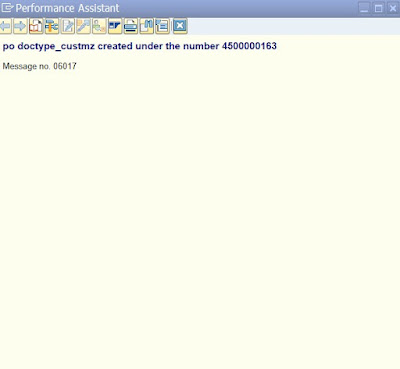
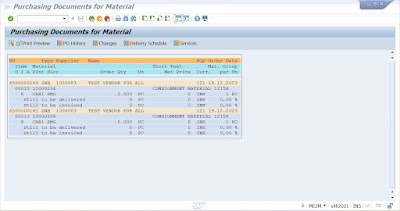

No comments:
Post a Comment