Introduction
The SAP Landscape Transformation (SAP LT) Replication server is one of the tool provided by SAP for data migration. This tool can be used for real-time (and non-real-time) data replication sourcing from SAP or non-SAP systems into SAP systems.
This blog explains the process to troubleshoot where Calculation job in sender SAP system could not be started. The table replication status in SLT remains in Calculation step for sometime and then the status changes to Calculation failed.
The SAP systems which are involved in the troubleshooting process are as below:
System Details:
CAR : CARAB 5.0 , DMIS 2018 SP08
SLT : SLT 3.0, DMIS 2018 SP08
ECC : EHP8 for SAP ERP 6.0, DMIS 2011 SP23.
DB : SAP HANA 2.0 SPS06
Issue Details
This SLT configuration is a RFC connection for both Source CAR to Target ECC System.
LTRC – Screenshot
In this scenario, we have only few tables that are getting replicated from CAR to ECC. These are custom tables that were created in CAR & ECC. And the data gets populated in CAR for those tables which then get replicated to ECC via SLT.
So, I got a replication issue for which I needed to do the initial load for the table. While doing the initial load I got the error “Calculation job in sender system could not be started”.
LTRC – Application logs
Troubleshooting Steps
I checked the system logs in the sender system (CAR) and found that there is an error in scheduling a batch job named R_JR_BTCJOBS_GENERATOR. The reason was that SAP_SYSTEM user was not existing.
SM21 – System Logs
But this user generally doesn’t exist until manually created. Then I checked to execute the report R_JR_UTIL_1 which shows the step user that is being used in the standard technical job repository.
Report R_JR_UTIL_1
Then I checked DDIC user status and found that DDIC is locked and SAP_SYSTEM user also doesn’t exist. Hence, the job was getting error in scheduling.
Here there are 2 ways to fix it.
1. Unlock the DDIC user if that is allowed.
2. In certain projects DDIC user is kept locked and, in that case, if you don’t have an alternate DDIC like super user in the system then create a system user with SAP_ALL access and make that user as default step user for the standard jobs by using either the report R_JR_UTIL_1 or directly using T-code SJOBREPO_STEPUSER.
Using the Report R_JR_UTIL_1 :
After that if you check again for the Job repository status, it will show that user as default step-user which you had set.
Using the T-code SJOBREPO_STEPUSER :
After that the job R_JR_BTCJOBS_GENERATOR scheduling error got resolved and the calculation job gets triggered in the sender system (CAR) and the table gets replicated to ECC without any issue.


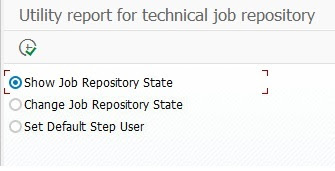




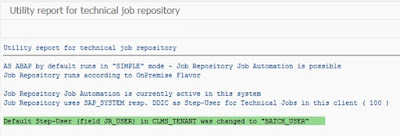
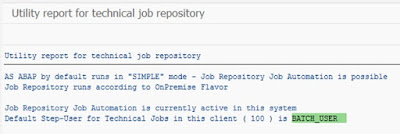

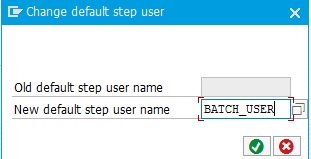


No comments:
Post a Comment