S/4HANA 1909 FPS00 Installation: Part 1 – Maintenance Planner
This blog highlights the necessary step to install S/4HANA Server using Software Provisioning Manager (SWPM) and apply Fiori add-on using Software Update Manager (SUM)
NOTE: SWPM will only install S/4HANA Server 1909 and all the add-on installation i.e. Fiori Front End Server, Fiori for S/4HANA etc. will be part of Upgrade procedure (SUM)
This section covers necessary steps to install S/4HANA 1909 Server.
Based on your strategy, you can either install new HANA database or use existing one. In order to use existing HANA database, you have to make sure that it’s version is HDB 2.0 SPS 04 Revision 42. If not, kindly patch HANA database to relevant version.
IMPORTANT NOTE: Always use latest available HANA database version for S/4HANA.
Installation/Upgrade of HANA database still stays the same and you can search in google about HANA installation or upgrade and there are many good articles which describes steps to install/upgrade HANA database in details.
NOTE: Starting with HANA 2.0 SPS 01, MDC is the default option. When you install HANA Database, by default a SYSTEMDB and one tenant with same SID will be created together.
As I’m using existing HANA database, I have updated my HANA database to HDB 2.0 SPS 04 Revision 42 by following update guide.
This blog highlights the necessary step to install S/4HANA Server using Software Provisioning Manager (SWPM) and apply Fiori add-on using Software Update Manager (SUM)
NOTE: SWPM will only install S/4HANA Server 1909 and all the add-on installation i.e. Fiori Front End Server, Fiori for S/4HANA etc. will be part of Upgrade procedure (SUM)
Installation Procedure
This section covers necessary steps to install S/4HANA 1909 Server.
HANA Database
Based on your strategy, you can either install new HANA database or use existing one. In order to use existing HANA database, you have to make sure that it’s version is HDB 2.0 SPS 04 Revision 42. If not, kindly patch HANA database to relevant version.
IMPORTANT NOTE: Always use latest available HANA database version for S/4HANA.
Installation/Upgrade of HANA database still stays the same and you can search in google about HANA installation or upgrade and there are many good articles which describes steps to install/upgrade HANA database in details.
NOTE: Starting with HANA 2.0 SPS 01, MDC is the default option. When you install HANA Database, by default a SYSTEMDB and one tenant with same SID will be created together.
As I’m using existing HANA database, I have updated my HANA database to HDB 2.0 SPS 04 Revision 42 by following update guide.
IMPORTANT NOTE
If you have Database Isolation set as high in your existing HANA System, then new tenant databases can only be created if a dedicated OS user and group exist.
So in order for SWPM procedure to create new tenant for S/4HANA 1909, we need to create dedicated OS user and group for new tenant database. As my new tenant database system ID will be SS1, I have created ss1adm user and ss1grp as group
Once the user and group is created, your <sid>adm should look like above.
NOTE: You will encounter error, if you have not created tenant user id and group in case your HANA database has high isolation setup.
Post Activities on HANA database needs to be performed as per business requirement and there are some standard practice that you can adopt. Below are some of the reference link for post activities in HANA database
NOTE: Make sure that the backup directory on HANA database has minimum of 40-50 GB of space available. As procedure will extract installation archives from zip files to backup directory which you will see in below topic.
S/4HANA Installation using SWPM
To follow security compliance, usually companies restrict direct “root” access. From SL Toolset 1.0 SP20, SWPM is accessed via web browser (port 4237) and it’s the default GUI Installer for SWPM. So we need the password of the user with which we execute sapinst command. As we don’t have root password, we need SWPM URL to be accessed by remote user. This can be done by passing parameter with sapinst command
# ./sapinst SAPINST_STACK_XML=<path of stack file.xml> SAPINST_REMOTE_ACCESS_USER=ss1adm
Now when you access URL, you have to provide ss1adm credential.
https://<fqdn>:4237/sapinst/docs/index.html
As I’m installing ASCS/PAS on one host and DB on another host, I have selected standard installation.
NOTE: As we are providing stack xml with sapinst, SWPM screen will only show the section relevant to our installation. You won’t be able to see other installation options.
I need to customize some parameter, so I have chosen “Custom”
Check SAP SID and mount directory
Enter database information. Even if you have not installed HANA database, provide server information on which you would like to install database.
If it could not find database on that server, it would have allowed you to install database on it by asking for media. But as we have already install HANA database, it has detected the same. But I have not created tenant with SID – SS1, so SWPM procedure will create it.
Enter relevant HANA multi tenant database containers information
As it has identified that my HANA database having high isolation level. So it asking tenant OS User and OS Group. You won’t get this screen if the database isolation is low
Provide Kernel Location. All my media files reside in this location, as I have giving the main folder path of media it will scan entire folder which will take some time as your S4CORE installation media and language files reside inside the same folder. But once this entire scan is completed, in future screen you won’t be prompted to provide any path for any software packages.
The reason of choosing central directory for client is that in future if I have to update HANA client then I just have to update it centrally rather than to update locally on each server which is time consuming.
As the tool has scanned entire directory, so now it automatically take into account all the packages
The ABAP database schema is named SAPHANADB. This name cannot be changed.
Below screen was not available during S/4HANA 1809 installation. Here you can define which connectivity method you want to use to access database from application server. We generally use hdbuserstore as secure storage for database connectivity
I have kept default import parameters for HANA. You can change based on your need.
IMPORTANT NOTE: As I’m using high database isolation level, I have two HANA<dbsid>adm credential (1 SYSTEMDB – sfhadm and 1 TENANTDB – ss1adm).
Here you should always use SYSTEMDB HANA<dbsid>adm credential. In my case it is sfhadm
This is one of the threat of 10kblaze which created buzz among businesses. Here you can create message server access control list.
I need Web Dispatcher and Gateway to be integrated with message server.
System Security is one of the additional recommendation included in the tool. Below parameters are set if you don’t check below box.
# TIMESTAMP: 20190919000000, BY: Software Provisioning Manager
auth/check/calltransaction = 3
auth/object_disabling_active = N
auth/rfc_authority_check = 6
gw/reg_no_conn_info = 255
gw/rem_start = DISABLED
icf/set_HTTPonly_flag_on_cookies = 0
icm/HTTP/logging_client_0 = PREFIX=/,LOGFILE=http_client_%y_%m.log,MAXFILES=2,MAXSIZEKB=50000,SWITCHTF=month,
LOGFORMAT=%t %a %u1 \"%r\" %s %b %Lms %{Host}i
icm/HTTP/logging_0 = PREFIX=/,LOGFILE=http_%y_%m.log,MAXFILES=2,MAXSIZEKB=50000,SWITCHTF=month,
LOGFORMAT=%t %a %u1 \"%r\" %s %b %Lms %{Host}i %w1 %w2
icm/security_log = LOGFILE=dev_icm_sec_%y_%m,LEVEL=3,MAXFILES=2,MAXSIZEKB=50000,SWITCHTF=month
login/disable_cpic = 1
login/password_downwards_compatibility = 0
login/password_hash_algorithm = encoding=RFC2307,algorithm=iSSHA-512,iterations=15000,saltsize=256
ms/http_logging = 1
ms/HTTP/logging_0 = PREFIX=/,LOGFILE=$(DIR_LOGGING)/ms-http-%y-%m-%d.log%o,MAXFILES=7,MAXSIZEKB=10000,SWITCHTF=day,LOGFORMAT=%t %a %u %r %s %b %{Host}i
rdisp/gui_auto_logout = 1H
rdisp/vbdelete = 0
rfc/callback_security_method = 3
rfc/ext_debugging = 0
#rfc/reject_expired_passwd = 1
wdisp/add_xforwardedfor_header = TRUE
# After initial installation of the SAP ABAP system, consider to enable temporary disabled parameters (in comments). For information about recommended security parameters, see SAP Note 2714839.
As I will be starting SUM immediately after SWPM execution, it is crucial that you configure Transport Management System with SWPM. Later you can change it according to business compliance. If you select No, SUM won’t be started automatically.
Confirm whether you want to start SUM automatically.
If you want to install additional language, kindly provide path. By default only German and English languages are installed in the system. As I want additional language to be installed, I have provided the path where it can find language packages.
It automatically detects languages based on the packages available in media folder.
Kindly check the summary and click next
SAP DBTech JDBC: [2]: general error: Database user ss1adm not in system sidshm group
I have encountered this error as my tenant user ID ss1adm was not having sfhshm group. I have added sfhshm group in ss1adm and clicked next.
com.sap.hdb.core.main.cmd.HdbCmdMain | Client received SOAP Fault from Server: Permission Denied
You will get above error, if during input screen of “Installation Export” you have provided tenant ss1adm user. You have to provide system db sfhadm user, that’s why I have written important note during that screen.
As I had global_allocation_limit set to 58 GB, it was not able to start tenant database. Kindly set global_allocation_limit to higher value and restart HANA database. Click next after that.
Each language takes lot of time to install due to which your sapinst running at OS level will time out as the screen become inactive. But don’t worry you can monitor language directly in ABAP and once the running language is completed, start sapinst again and continue the procedure. It will again start importing next language.
Installation Procedure using SWPM only install S/4HANA 1809 On Premise product, add-on’s like Fiori Front End Server 6.0, Fiori for S/4HANA are installed during upgrade using SUM procedure. It’s steps are mentioned in next section.
Add-On Installation using SUM
During SWPM run, at 97% you will get links to start SUM as we have selected to start SUM at the end of installation.
Open a new tab and execute SUM URL
http:/<fully qualified hostname>:1128/lmsl/sumabap/SS1/doc/slui
https:/<fully qualified hostname>:1129/lmsl/sumabap/SS1/doc/slui
Enter <sid>adm and password. It won’t ask for XML as we have already supplied in SWPM and same xml will be used by SUM as well.
Take a backup of HANA database before starting Execution phase.
Now we have S/4HANA 1809 Server with Embedded Fiori.
Its always good to refer to the latest guides, SAP Notes for the updated information on the installation procedure.
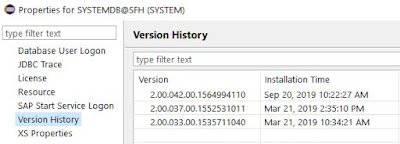
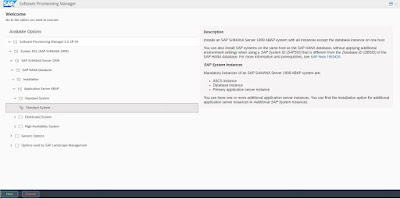






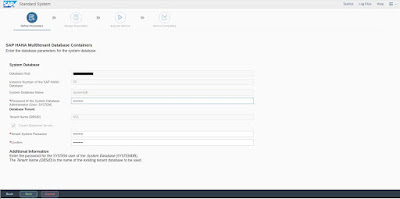

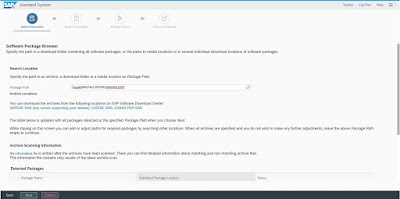
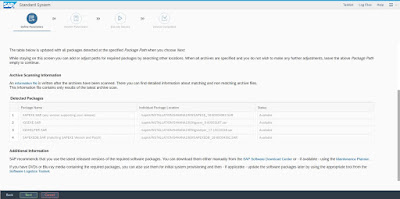



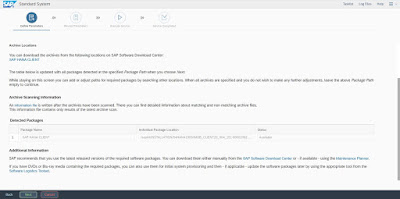
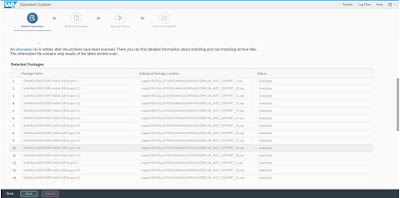
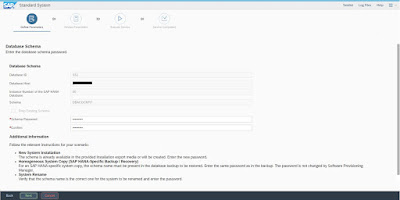
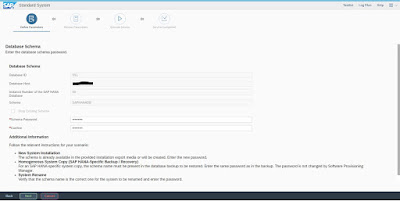
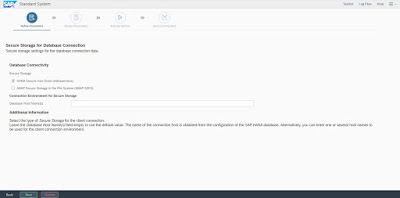
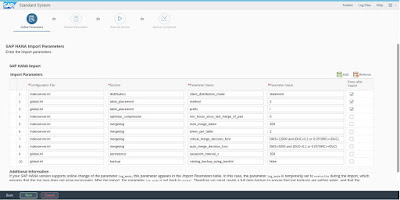



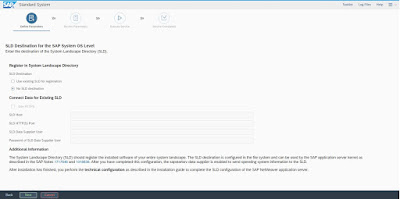


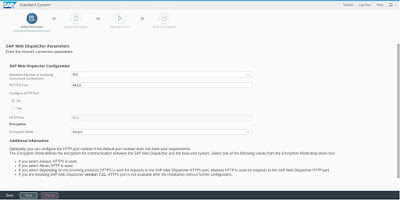
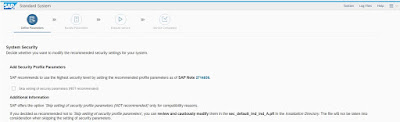
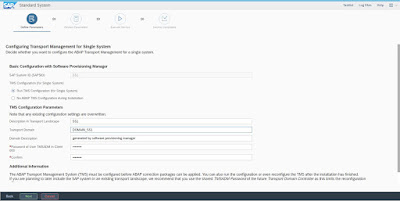


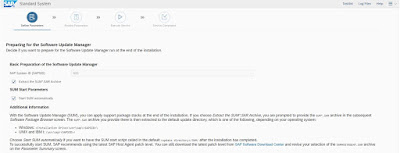
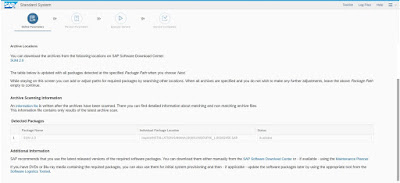



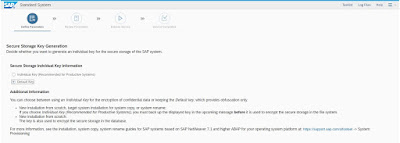







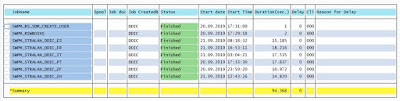
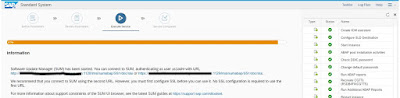

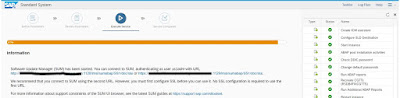
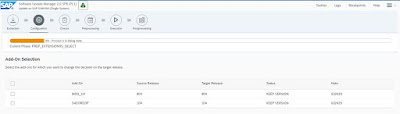
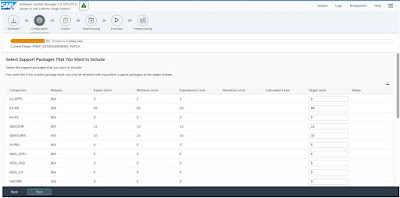

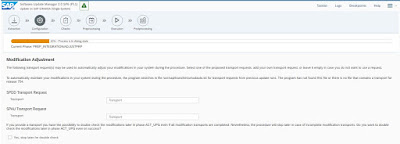
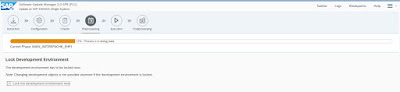

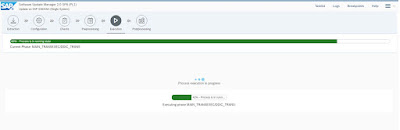

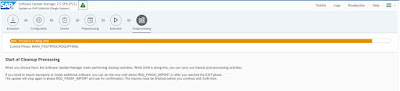
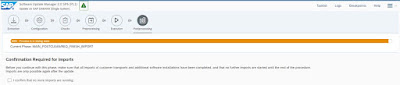

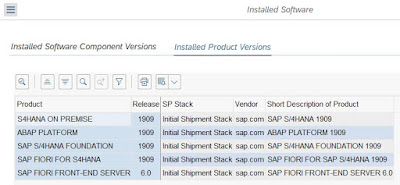
No comments:
Post a Comment