Recently before installing SAP HANA on certified server, I thought of running SAP HANA Hardware Configuration Check Tool on the provisioned server. The latest available HWCCT version in service marketplace is 244 and I have used the same to perform the check.
NOTE: I have also used version 242 and the details provided below are encountered in both the version.
First error you will encounter on running hwcct command for version 242 and 244 will be –
./hwcct: error while loading shared libraries: libhdbtmcachebase.so: cannot open shared object file: No such file or directory
I was able to get this file from the existing HANA database and copied this file to the lib directory of hardwareConfigurationTool folder
NOTE: This file is only available in HANA 2.0 SPS 04. You won’t be able to find this file in lower HANA database version.
After that, above error got resolved. But now during landscape evaluation I encountered below error –
Failed to parse system information in readMemoryDistributionInfo, size=34754
Failed to parse system information in readNetworkInfo, size=34754
Error while running HWCCT:exception 1: no.1000010 (ltt/impl/strtod.cpp:707) TID: 24197
Invalid argument
exception throw location:
1: 0x00007fff9305d610 in ltt::throwInvalidArgument(char const*, int)+0x30 at new.cpp:296 (libhdblttbase.so)
2: 0x0000000126eb0d80 in int lttStoi32<char>(char const*, unsigned long*, int) [clone .constprop.46]+0x180 at iterator_base.hpp:1060 (hwcct)
3: 0x0000000126eb290c in ValidateSystemInfo::checkFSConfig4DataLog(ltt::map<ltt::basic_string<char, ltt::char_traits<char>, ltt::integral_constant<int, 64> >, ltt::basic_string<char, ltt::char_traits<char>, ltt::integral_constant<int, 64> >, ltt::less<ltt::basic_string<char, ltt::char_traits<char>, ltt::integral_constant<int, 64> > >, ltt::rb_tree_balancier>&) [clone .constprop.14]+0x1ec at string.hpp:603 (hwcct)
4: 0x0000000126ecab50 in ValidateSystemInfo::checkFileSystemList(ltt::vector<ltt::map<ltt::basic_string<char, ltt::char_traits<char>, ltt::integral_constant<int, 64> >, ltt::basic_string<char, ltt::char_traits<char>, ltt::integral_constant<int, 64> >, ltt::less<ltt::basic_string<char, ltt::char_traits<char>, ltt::integral_constant<int, 64> > >, ltt::rb_tree_balancier> >&, ltt::basic_string<char, ltt::char_traits<char>, ltt::integral_constant<int, 64> >&)+0x980 at ValidateSystemInfo.cpp:1428 (hwcct)
5: 0x0000000126ecbb84 in ValidateSystemInfo::validateFilesystemConfig()+0x3e4 at memory.hpp:1258 (hwcct)
6: 0x0000000126ebd798 in ValidateSystemInfo::validate(ltt::basic_string_retval<char, ltt::char_traits<char>, ltt::integral_constant<int, 64> > (ValidateSystemInfo::**)(), int&, ltt::basic_string<char, ltt::char_traits<char>, ltt::integral_constant<int, 64> >&)+0x1e8 at ValidateSystemInfo.cpp:1909 (hwcct)
7: 0x0000000126f007a8 in hwcctTests::EvalOS::runTest()+0x1698 at LandscapeTest.cpp:197 (hwcct)
8: 0x0000000126ead3f8 in main+0xf58 at HwcctHelper.cpp:112 (hwcct)
9: 0x00007fff93452140 in System::mainWrapper(int, char**, char**, void*)+0x50 at SystemMutex.cpp:203 (libhdbbasis.so)
10: 0x00007fff926a3920 in generic_start_main.isra.0+0x140 (libc.so.6)
11: 0x00007fff926a3b1c in __libc_start_main+0xac (libc.so.6)
12: 0x00007fff93445544 in __libc_start_main+0xa4 at IsInMain.cpp:78 (libhdbbasis.so)
exception type information:
- 0: public ltt::invalid_argument@0x7fff930de780 SI
- 0: public ltt::logic_error@0x7fff930deac0 SI
- 0: public ltt::exception@0x7fff930dec40
There is no SAP Note which addresses above issue. At first I thought there might be some additional pre-requisites as I’m using recently certified SUSE version (SLES 15 SP 1) but I could not find any. I raised message to SAP and found that – Its a programming error which is reported since HWCCT 242 and 244 version.
Also SAP HANA Hardware Configuration Check Tool (HWCCT) has been end of life-cycle (EOL) on Aug 1st, 2019. So now no further releases or patches will be provided to accommodate its fix. (As per SAP)
What’s NEXT?
A new SAP HANA hardware and cloud measurement tools (HCMT) is or will be introduced as a replacement of HWCCT. I could not find any official announcement of this tool but as per SAP, HCMT will be an official tool to check server before deploying HANA system in future.
HCMT is available for download in Service Market Place, so thought of giving it a try. Below is the official SAP Note for this tool –
2493172 – SAP HANA Hardware and Cloud Measurement Tools
Download the pdf attached in above SAP Note as it gives details on the usage of HCMT tool.
HCMT Overview
The SAP HANA hardware and cloud measurement tool (HCMT) allows customers and partners to collect information on the infrastructure intended for SAP HANA deployment. The tool measures whether the planned hardware or cloud system complies with the requirements defined by SAP.
Furthermore, it gauges whether the system planned for SAP HANA deployment can achieve satisfactory base performance by meeting the minimum requirements defined as well as satisfactory overall performance given the intended SAP HANA usage.
The measurement results are saved into a single file, which can be uploaded to the SAP HANA hardware and cloud measurement analysis for further analysis and reporting.
NOTE: SAP HANA hardware and cloud measurement tools are based on the requirements of SAP HANA Platform 2.0 or newer. For older SAP HANA versions, refer to the SAP HANA Hardware Configuration Check Tool
Download
You can download the tool from the SAP Support Portal at https://launchpad.support.sap.com/#/softwarecenter –> SUPPORT PACKAGES & PATCHES –> Search for: “hana optim”
Unlike HWCCT, which is ready to use just by extracting SAR file. Here, with HCMT we need to install the tool on the server.
First extract the tool using SAPCAR
It will have setup folder, navigate into the folder and install the tool using hcmtsetup command
After setup, the following folder structure is available:
The SAP HANA hardware and cloud measurement tool performs a series of automated tests, for example network tests, file system consistency tests, system management BIOS tests, and CPU benchmark tests.
The duration and repeat rate of the tests depends on the type of execution plan that you intend to run.
The following execution plans are available:
executionplan.json – Default execution plan that helps you to check if the KPIs for SAP HANA certification are met.
full_executionplan.json – Performs the same tests as the default execution plan, but has a higher test repeat rate and thus a longer test duration. This test is used for SAP HANA certification.
So for people who wants to validate HANA server before installing should use executionplan.json plan to test their HANA servers
NOTE: I have executed this tool for Scale-up System
Prerequisites
◉ You have installed the latest version of the SAP HANA hardware and cloud measurement tool on the system.
◉ You have at least 20 GB of free storage space in the location where SAP HANA data can be placed during the test.
◉ When using nonvolatile memory, mounts for all hosts or an alias of the same name must be available.
◉ Port 50001 must be open for communication.
NOTE: This tool will run for a while, so make sure you run this tool in one of your jump server.
# ./hcmt -v -p <path>/setup/config/executionplan.json
Once the execution is completed it will create a file named hcmtresult-<dateandtime>.zip inside the same folder. Transfer that zip file into you desktop
We need to upload the measurement results file and analyze the results to see whether the systems meet the configuration and performance requirements.
https://hotui-supportportal.dispatcher.hana.ondemand.com/index.html
Click on “Manage Your Systems”
Click on (+) Add System
Provide details based on your usage and click Save
Click on “Upload Your Measurement Results”
If you have multiple system configured, make sure you upload measurement result to appropriate system.
Review and Submit
Analyzing the Measurement Results
SAP HANA hardware and cloud measurement analysis provides a graphical and textual representation of your measurement results. It allows you to see which parts of your system are doing well and which parts may need some changes or improvements to achieve the required performance.
You can read the pdf attached to SAP Note 2493172 on how to analyze the result..
Pro’s
1. Nice centralized repository for all of our HANA Server checks
2. Graphical insight but tedious to interpret result.
Con’s
1. Difficult to read or get insight from the uploaded measurement as the result is not provided in the form of dashboard which can be drilled down to get more insight (like S/4HANA Readiness Check)
2. Currently there is no option to share the result to other S-User
3. I would rather prefer a quick summary in one file like below from HWCCT tool over individual selection
But as SAP suggested that this tool is still in development. So probably we can expect to get more holistic insight from this tool in future.


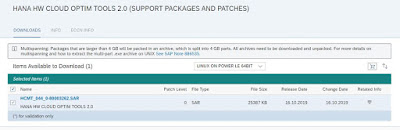




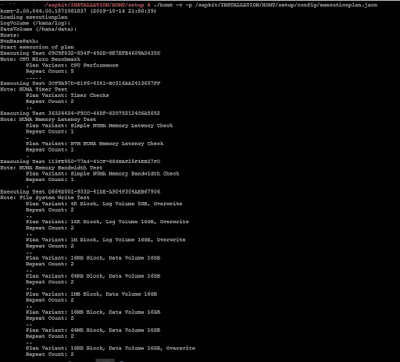
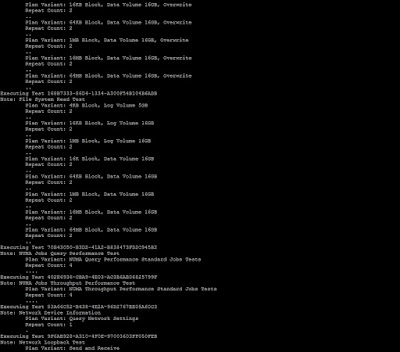
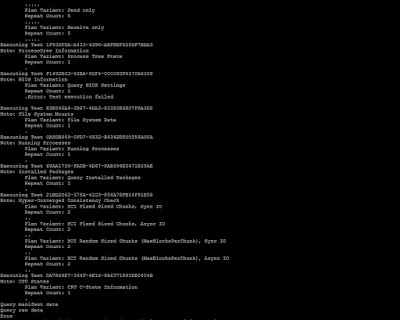

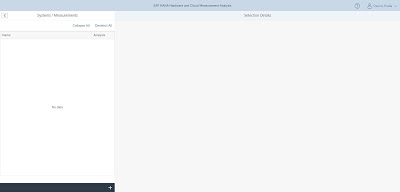

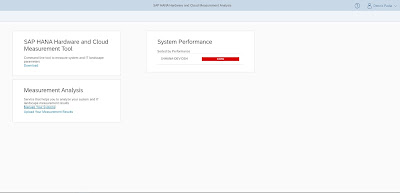

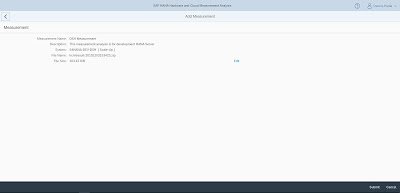
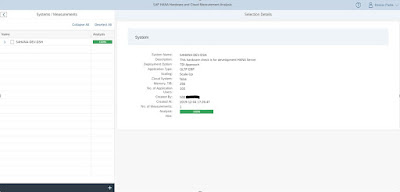
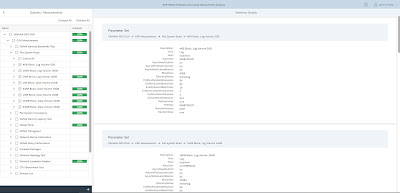
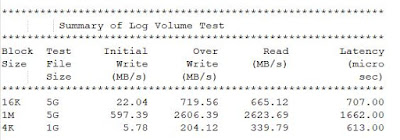

No comments:
Post a Comment