Want traceability in your sap projects?
Consider implementing Focused Build because traceability is built in. Focused Build tool makes all processes, activities, and outputs traceable in an SAP implementation.
Often overlooked as tedious and costly, yet traceability is important for Value tracking and Targeting value. Traceability is the ability to trace Backlog from its inception to delivery and through all stages of development, testing and deployment.
The capability to trace backlog depends largely on the tools in place. Maintaining traceability reports without tools could be very expensive and often becomes unreliable because of the need for constant manual updates.
With SAP Focused build tool, you get the following traceability features.
◉ Traceability is in built – It means end-to-end change management is traceable.
◉ Traceability of all changes are always up to date in Focused Build.
◉ Security roles in Focused Build provide access to Business teams also on traceability.
◉ Traceability in focused build is designed for high visibility and transparency.
Disclaimer: Opinions and recommendations provided in this article are derived from my own experience and knowledge.
Figure 1: Definition of Traceability
What is Focused Build
Focused Build is an SAP implementation tool which delivers end-to-end processes for implementing S/4 Hana. Focused build is a pre-configured solution which is ready to deploy in minimal time and is built on solution manager modules. Focused build provides a simple workflow to implement any SAP solution using Activate methodology.
Figure 2. Overview of Focused Build
How Focused Build can help with traceability.
The modules in focused build Requirements management, Solution documentation, Project Management, Change Management and Test Suite are seamlessly integrated. The perfect integration of the focused build modules and the integration into SAP business systems provides extensive traceability of all change management activities. Focused build provides complete transparency of all implementation activities.
Focused build connects Requirements and Target Business Processes to downstream change documents in the ‘requirement to deploy process’ including test cases, defects. The relationships give the ability to trace a requirement Forward and Backwards. Focused build’s ability to link Requirements to the Business Process establishes business process centric view of all change management activities, this enhances the visibility for business teams and process experts.
Here are some traceability questions easily answered by focused build.
◉ Which “high Value” requirements are being delivered in current Wave and Release.
◉ Check the quality of a high value and high priority requirements by analyzing testing and defect statuses.
◉ What is the current state of Requirements ranked by Priority, Value and Category.
◉ Check Release dates of requirements by category and other attributes.
How to trace requirements in focused build.
Fundamentally, All Change documents have relationships in Focused Build….
The Requirements and downstream change documents like Work Packages and Work Items are linked automatically during their creation. The relationship between Requirements and Work Package could be 1:1, n:1 or n:m. Since Requirement is backlog and Work package is at feature level a relationship of n:1 is common.
All documents (Requirements, Work packages, Work items, Tasks and Defects) in the requirements to deploy process are interconnected and are also connected with Project and Release, the relationships in the change documents are the key to traceability.
Figure 3. Various ways to trace Requirements in Focused Build
How to find the relationships within the change documents. Go to “my requirements” app or query requirements from the requirements tile.
Click on a requirement —> advanced. If you are accessing from “my requirements” app then click on Relations, here you can find the work package which originated from the requirement.
Using the relationships you can trace any change document in the requirements to deploy process.
From Requirements App
Requirements has many filters, and using them you can quick query requirements. The output can be downloaded into a spreadsheet. Key attributes showed in the requirements out are Status and Work packages originated from the requirement.
From Mas change Tool.
Mas change is a powerful tool which can query change documents and make changes using a wide range of attributes. Mas changes can be very handy for architects and scrum masters to analyze the status of Backlog and same time take action, for instance you can change the priority and value of several requirements at the same time.
Solution Readiness Dashboard.
Solution readiness dashboard (SRD) is simple to understand project status dashboard. SRD brings all the vital information in the project to one place and stands as the single source of Truth for the project. SRD is intuitive and designed for use by all project members and even Business representatives.

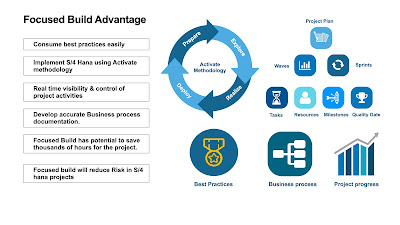

No comments:
Post a Comment