Introduction:
In a manufacturing environment, maintenance orders are crucial to ensure the smooth operation of equipment and machinery. Tracking the progress of maintenance orders and confirming their completion is essential to maintain efficient operations. SAP Fiori provides a user-friendly interface that allows users to perform tasks quickly and easily, including the Mass Maintenance Orders and Operations tool. In this blog, we will discuss the steps involved in using this tool in SAP Fiori.
Steps:
The first step is to access the Create Maintenance Order app in SAP Fiori. You can do this by logging in to SAP Fiori Launchpad and searching for the app in the App Finder. Once you have found the app, click on it to open it.
After opening this app enter all required fields for the maintenance order
In Operation Tab enter operation as here we enter 0010 operations with planned hours 15.
Now Release the Maintenance Order and Save It.
After saving the maintenance order, the next step is to access the Find Maintenance Order and Operations Fiori App to create a time ticket or confirmation. now download the confirmation template.
Fill all required fields in the downloaded template as follows and save the file;
(Here we are doing 4 confirmations for maintenance order)
Now in Maintenance Order and Operations upload the Time Confirmations file.
Browse the file form your system click on Post Immediately and Upload.
Mass Confirmation is done just in one click see log.
Now you can see your posted confirmation in Find Maintenance Order Confirmation Fiori App.
In conclusion, SAP’s Mass Maintenance Order Confirmation tool provides a convenient and efficient way to confirm multiple production orders. By using the Mass Maintenance Orders and Operations tool in SAP Fiori, users can confirm the completion of maintenance orders and track their progress easily.


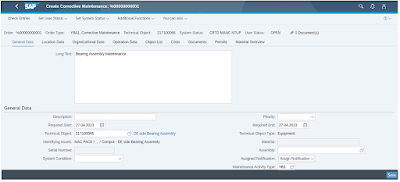

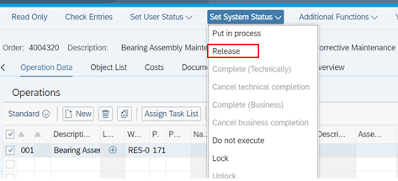

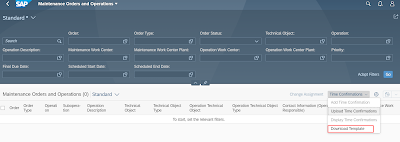

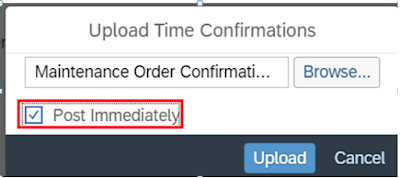
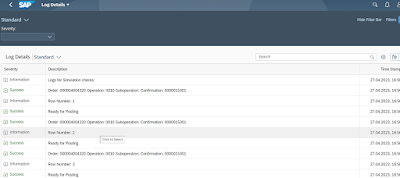

No comments:
Post a Comment