With SDI in the bag, I was wondering whether I could enable the HANA Rules Framework (HRF) on my HANA, express edition in a similar way.
As it turned out, this was also absolutely possible and if fact quite straight forward as well:
As it turned out, this was also absolutely possible and if fact quite straight forward as well:
- increase the virtual machine memory to 12GB
- Create a tenant database
- Enable HTTP and HTTPS access to the tenant database
- Import the HRF delivery unit
- Set Up a Technical User
- Configure the HRF
- Deploying the HRF Modelling Tools
- Create a Vocabulary
- Configure the Standalone Web Application
- Create a Rule
- Create and test a Rule Service
With this I create a new tenant database. This time it only requires an indexserver, nothing else:
This can take a while to be created and started:
Once created and started, in the HRF tenant database, I add a role to the SYSTEM there to enable importing the HRF Delivery Unit from the HANA Cockpit as well:
Also, I have to activate HTTP and HTTPS access to the tenant database:
The architecture of my HANA, express edition now looks as follows with the Web Dispatcher deciding on the vhost property whether to send a request to the SYSTEMDB or my HRF tenant database:
I can see the respective automatic configuration in the Web Dispatcher Trace:
So this time, rather than importing the HRF delivery unit from Eclipse, I can use the HANA Cockpit:
In preparation for configuring the HRF I set up the required technical user:
The HRF configuration itself is an API call that I send from Postman:
In preparation for building my Vocabulary I deploy the HRF Modelling Tools into Eclipse:
With this I can create a package with my Vocabulary:
In preparation for configuring the Standalone Web Application and creating my first Rule I grant the required HRF roles to my HRF tenant database SYSTEM user:
This allows me to configure the Standalone Web Application:
Now I am all set to follow my previous HRF blog and build my first Rule:
And respective Rule Service that returns the expected results when tested:
Source: go.sap.com
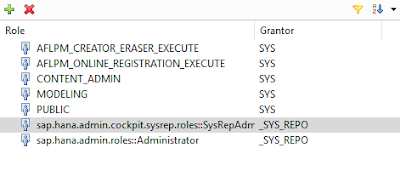
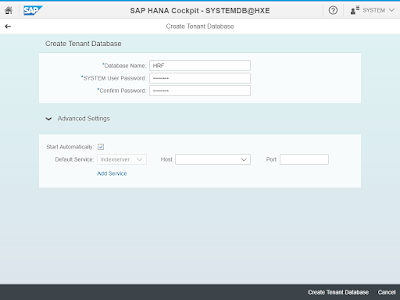
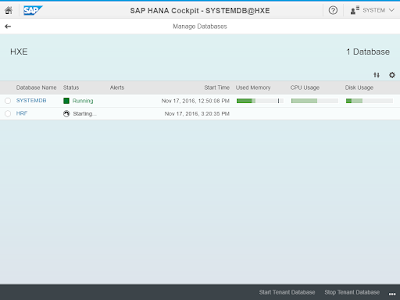
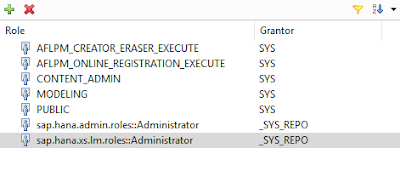
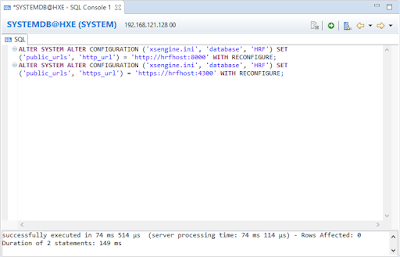
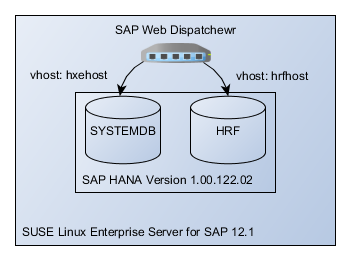
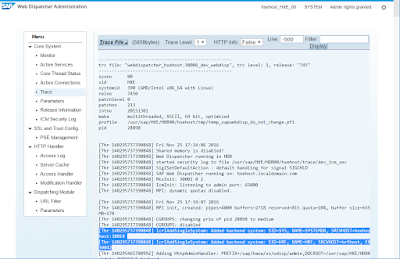
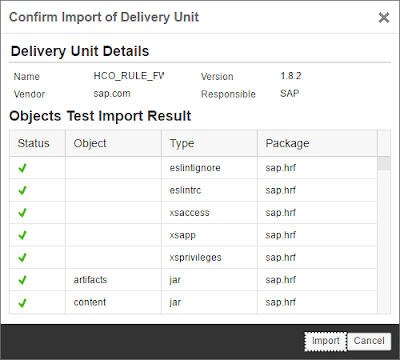
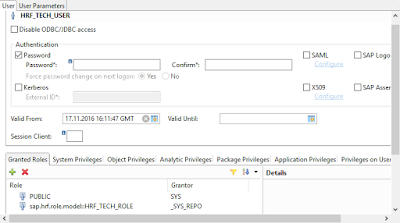
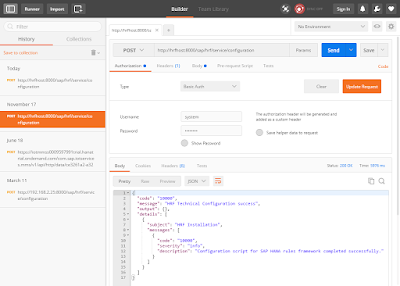
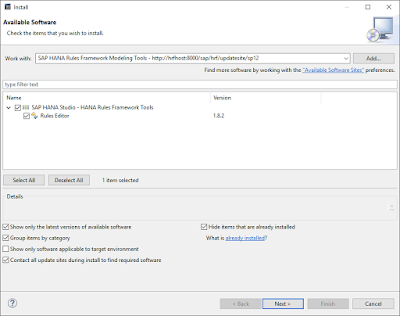
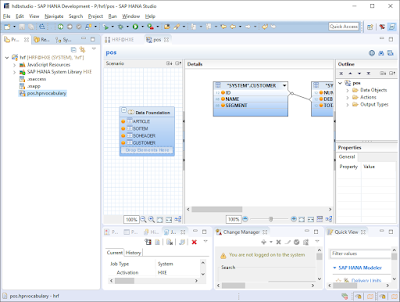
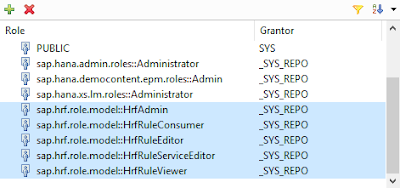
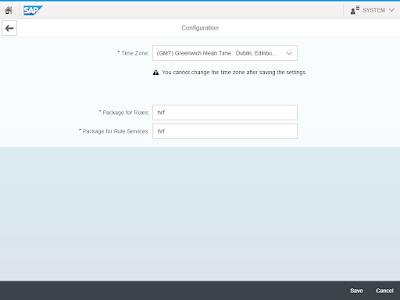
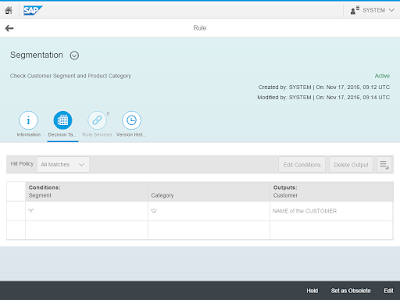
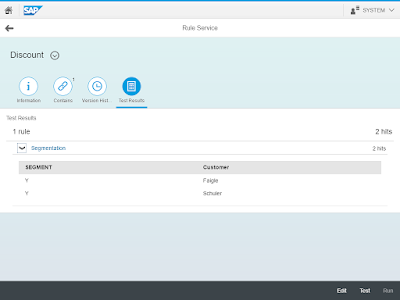
No comments:
Post a Comment