So recently I’ve been playing around a lot with our “Server Only” version of the SAP HANA, express edition (HXE). Now with that server only version I am mainly focused on just using more of the Database features than anything else. Trying SQL and working with the PAL libraries.
With our activities and ability to quickly load HXE into the Google Cloud Platform I also thought how else could I speed of some of my time. I mean I am only working with SQL on some of these things so could I use the JDBC driver and find a tool that would do nicely for it?
I’ve now tried a good half a dozen or so and decided that the current one I will play with the next few weeks would be DBeaver.
With our activities and ability to quickly load HXE into the Google Cloud Platform I also thought how else could I speed of some of my time. I mean I am only working with SQL on some of these things so could I use the JDBC driver and find a tool that would do nicely for it?
I’ve now tried a good half a dozen or so and decided that the current one I will play with the next few weeks would be DBeaver.
This of course is by no means the “only” choice it’s just one of them, and frankly one of MANY!
Couple of things I liked about this one was how quickly I was able to connect to my server as the system already identified SAP databases.
In addition it already had the option to pick my class location for my existing JDBC driver from my “SAP HANA Client” installed (option when you download HXE).
After giving the location of my jar file via the “Add File” option I was then able to tell it to “Find Classes” and be ready to go.
Then it was a matter of putting in my connection details.
Test the connection.
Save it and then view some of my schemas.
All in all extremely fast and easy and a perfect one to play with and try out to begin with.
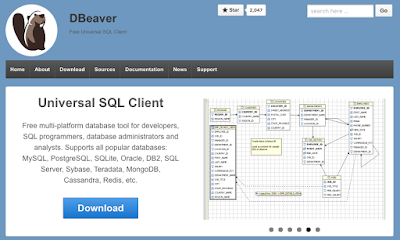
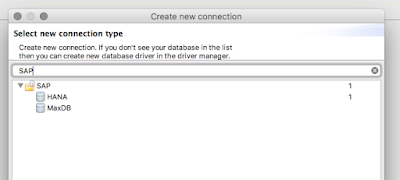
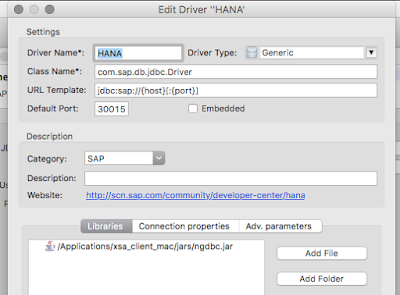

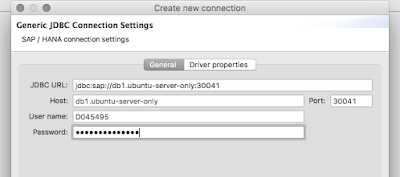
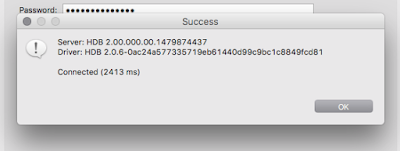
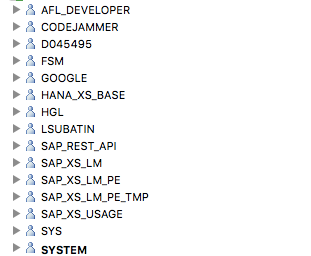
No comments:
Post a Comment